Embracing the realm of instant communication, Telegram emerges not only as a messaging titan but as a multifaceted platform that transcends mere text exchanges. In this article, we embark on an expedition through 25 ingenious Telegram tricks and hacks that promise to redefine your messaging escapades. From fortifying privacy parameters to harnessing dynamic productivity tools, prepare to immerse yourself in a captivating Telegram journey.
1. Shield Your Secrets with Secret Chats
Embark on a journey of unassailable privacy with Telegram’s secret chats feature. These one-on-one encrypted conversations are fortified by end-to-end encryption, ensuring that only you and the intended recipient can decipher the messages. Notably, even Telegram itself cannot access the content of these chats. To initiate a secret chat:
Steps:
- Open Telegram and go to the Chats tab.
- Tap the pencil icon or the “New Message” button.
- Select “New Secret Chat.”
- Choose the contact you want to have a secret chat with.
- Your secret chat is now established, and your messages will self-destruct based on your settings.
2. Unleash Your Aesthetic with Customized Themes
Inject your Telegram chats with your unique style by employing customized themes. These themes encompass diverse color palettes and background visuals, enabling you to curate an ambiance that resonates with your personality.
Steps:
- Open Telegram and navigate to “Settings.”
- Select “Chat Settings.”
- Tap “Change Chat Background” and choose a predefined theme or create your own with custom colors and images.
- Save your theme, and watch your chats transform into a personalized masterpiece.
3. A Multiverse of Accounts, All in One App
Unravel the complexities of managing multiple Telegram accounts with ease. Juggling work, personal, and other profiles is now seamless, eliminating the need for separate applications.
Steps:
- Open Telegram and access “Settings.”
- Scroll down and choose “Add Account.”
- Log in with your alternate account credentials.
- Switch between accounts by tapping your profile picture on the main screen and selecting the desired account.
4. Sticker and GIF Galore
Infuse vibrancy into your conversations by tapping into Telegram’s extensive collection of stickers and GIFs. You can even take it a step further by crafting your own sticker packs for a distinctive touch.
Steps:
- Open a chat in Telegram.
- Tap the smiley icon to access stickers and GIFs.
- Browse through the available stickers and GIFs or use the search function.
- To create a custom sticker pack, use the Telegram Sticker bot or an external bot like Stickerify.
5. Time Travel: Unsend Messages
Rescue yourself from messaging mishaps by utilizing Telegram’s message retraction capability. This feature empowers you to recall messages, even after they’ve been dispatched.
Steps:
- Open the chat containing the message you want to unsend.
- Long-press on the message until options appear.
- Select “Delete” and choose “Delete for you” or “Delete for both” to unsend the message.
Remember, you must act quickly as there’s a time limit for unsending messages.
These are just the first five Telegram tricks in our journey of exploration. Stay tuned for the next installment as we continue to uncover more incredible features that will redefine the way you interact and communicate on this versatile messaging platform.
6. Conversations with a Sonic Twist: Voice Chats
Elevate your communication game with Telegram’s real-time voice chats. Whether you’re hosting a virtual event, coordinating with a team, or simply catching up with friends, this feature adds a dynamic dimension to your interactions.
Steps:
- Open a chat or group in Telegram.
- Tap the three-dot menu icon and select “Voice Chat.”
- Your voice chat room is created; participants can join and engage in voice conversations.
7. Swift Solutions with Inline Bots
Navigate the realms of convenience with inline bots, delivering swift solutions within your chats. These bots allow you to access information, perform tasks, and even play games directly within your ongoing conversations.
Steps:
- Start typing a message in any chat.
- Begin the message with the bot’s username (e.g., @Google).
- Telegram will display a list of inline bot suggestions; select the appropriate bot.
- Follow the bot’s instructions to fetch information or execute tasks.
8. Rise and Pin: Elevate Important Chats
Never let crucial conversations drown in the sea of chats. Pinning important chats ensures they remain at the top of your chat list, granting you swift access to vital exchanges.
Steps:
- Long-press the chat you want to pin.
- Tap the pin icon that appears at the top.
- Your pinned chat will now reside prominently at the top of your chat list.
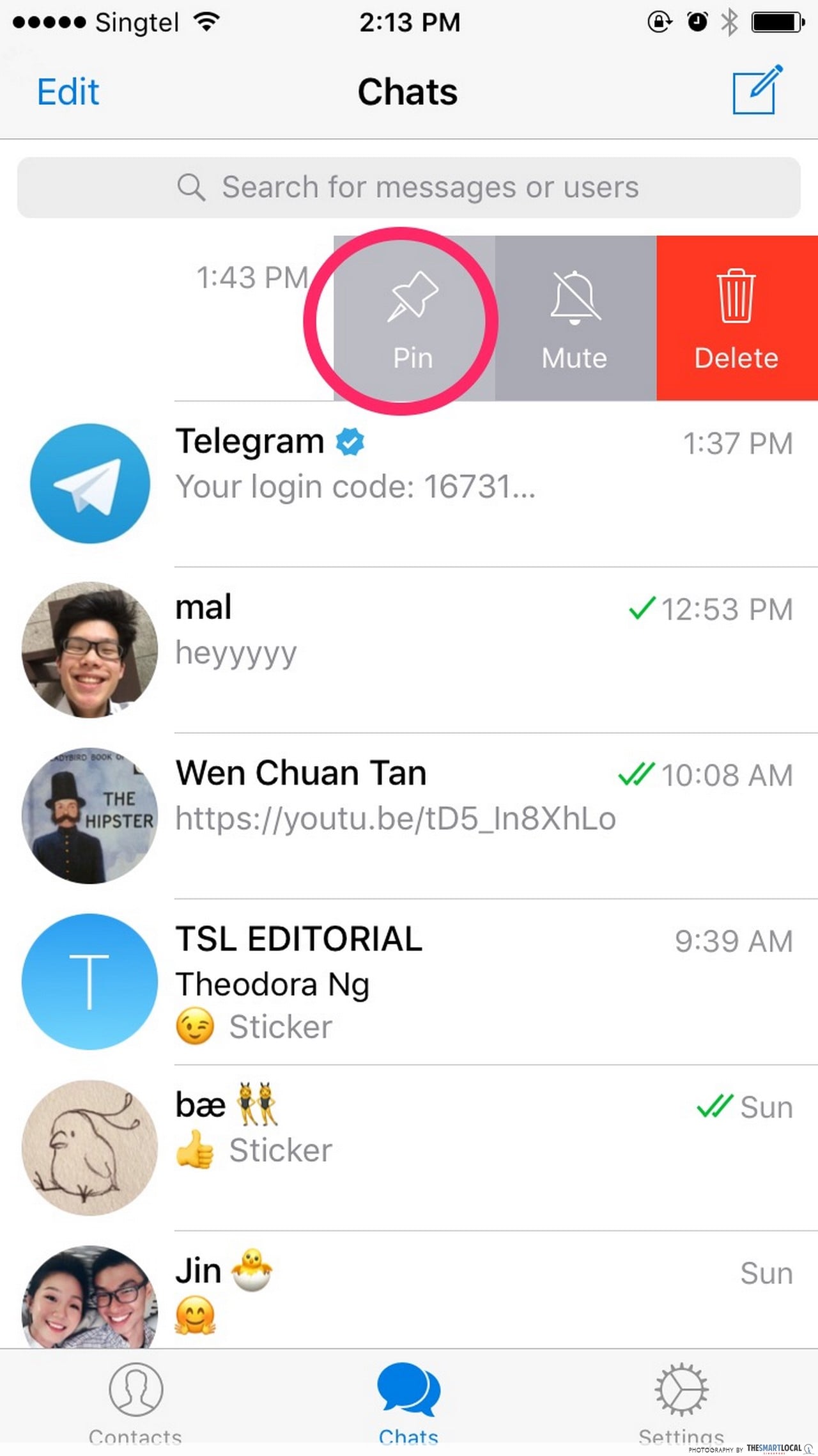
9. Echoes in Silence: Silent Messages
When the need for discretion arises, Telegram’s silent messages come to your rescue. Discreetly send messages that arrive without notification sounds, allowing you to convey updates without interruption.
Steps:
- Compose your message in a chat.
- Before sending, tap and hold the send button.
- Choose “Send without sound” from the options that appear.
- Your silent message is dispatched, ensuring quiet delivery.
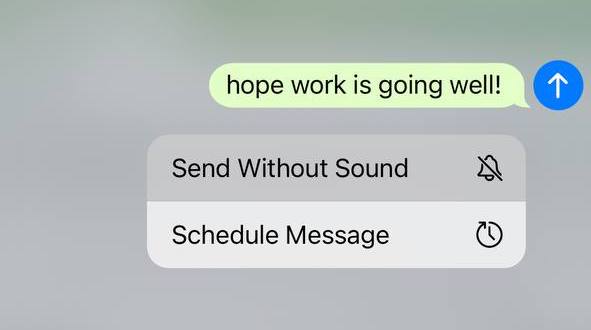
10. Find Friends with Finesse: Username Search
Simplify contact discovery by leveraging usernames. This feature eliminates the need to share phone numbers while allowing you to seamlessly connect with friends and contacts.
Steps:
- Tap the search icon in the top-right corner of the Telegram app.
- Enter the username of the person you’re looking for.
- If the username matches a contact, their profile will appear, and you can initiate a chat.
As our Telegram exploration continues, we’re diving into an array of features that push the boundaries of messaging as we know it. Stay with us for the next set of tricks and hacks that will elevate your Telegram experience to unprecedented heights.
11. Symphony of Control: Group Permissions
Steer the dynamics of group chats with finesse through Telegram’s group permissions feature. Administer tailored settings to members, ensuring a structured and organized discourse within your group.
Steps:
- Open the group you’re an admin of.
- Tap the group name to access its settings.
- Select “Permissions” to define roles and privileges for members.
- Customize permissions such as sending messages, adding members, editing group info, and more.
12. A Night Owl’s Haven: Auto-Night Mode
For nocturnal communicators, the auto-night mode offers respite from the glare of bright screens. This feature automatically shifts your Telegram interface into a darker, more eye-friendly mode during the evening hours.
Steps:
- Go to “Settings” in Telegram.
- Choose “Chat Settings” and then “Auto-Night Mode.”
- Select the time range during which you want the night mode to activate.
- Witness the transformation of your interface as the sun sets.
13. Where Time and Location Converge: Location-Based Reminders
Bridge the realms of time and space with location-based reminders, an innovative Telegram feature. Set reminders that trigger when you reach a specific location, ensuring you never forget tasks while on the move.
Steps:
- Open a chat with the Telegram bot “LocationBot.”
- Send your current location to the bot.
- Use the format “/setreminder [location name] [reminder]” to set a location-based reminder.
- Receive your reminder when you’re in the designated area.
You can also read about How to create your own Telegram Bot with Python
14. Emojis, Animated: Expressions with a Flair
Inject animation into your expressions with Telegram’s animated emojis. These dynamic icons reveal their emotions without the need for accompanying text, adding a touch of playfulness to your chats.
Steps:
- Open a chat in Telegram.
- Send an emoji without any accompanying text.
- Witness the emoji come to life with its animated expression.
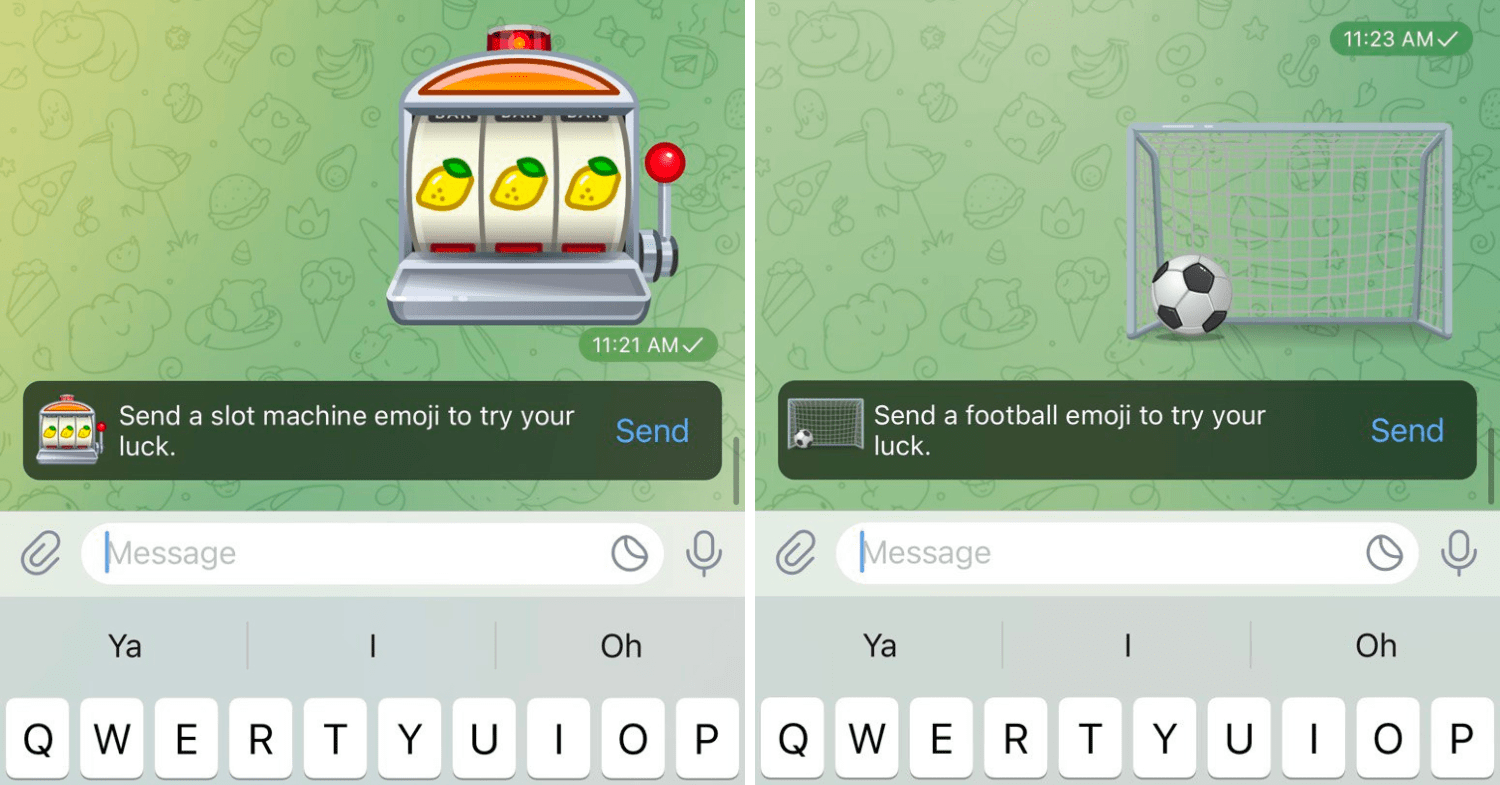
15. Crafting Perfection: Edit Sent Messages
Elevate your message perfectionism by utilizing the ability to edit sent messages in Telegram. Rectify typos, refine phrasing, and enhance communication even after the message has been dispatched.
Steps:
- Open the chat containing the sent message.
- Locate the message you wish to edit and long-press it.
- Choose “Edit” from the options that appear.
- Make your desired changes and confirm the edited message.
With these tricks and hacks, Telegram takes on a life of its own, accommodating your preferences and enriching your messaging experience. The journey doesn’t end here; there’s more to explore and unveil in the next segment of our Telegram adventure. Stay tuned as we continue our exploration of this versatile platform’s hidden gems.
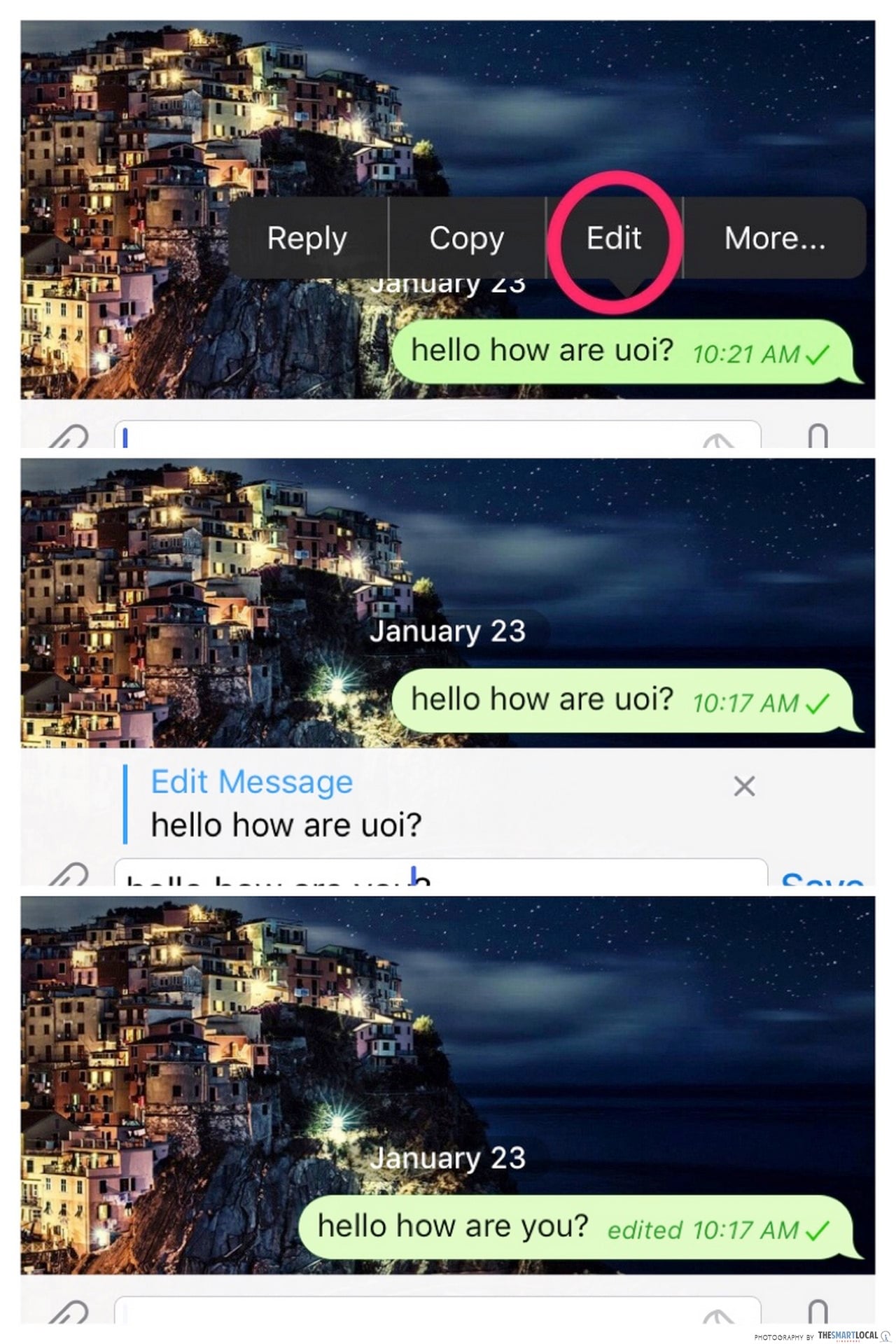
16. Beyond Messaging: Telegram as Cloud Storage
Unlock the latent potential of Telegram as a discreet cloud storage solution. Leverage the “Saved Messages” chat to store files, documents, and media, granting you seamless access across devices.
Steps:
- Open Telegram and navigate to “Saved Messages.”
- Tap the paperclip icon to attach files from your device.
- Share files with the “Saved Messages” chat.
- Retrieve your stored files whenever and wherever you need them.
17. Compression Redefined: Multimedia Minimization
Empower your media sharing endeavors with Telegram’s innovative file compression feature. Send photos and videos without compromising quality, reducing their sizes to ensure swift delivery.
Steps:
- Open a chat in Telegram.
- Tap the paperclip icon to attach a photo or video.
- Select the media file you want to send.
- Telegram will provide options to compress the file before sending.
18. Tempo of Listening: Voice Message Playback Control
Take command of voice messages with the ability to control playback speed. Whether you’re swiftly reviewing instructions or immersing yourself in detailed narratives, this feature adapts to your auditory preferences.
Steps:
- Open a chat with a voice message.
- Tap the voice message to begin playback.
- Tap the 1x button to reveal playback speed options (0.5x, 1x, 1.5x, 2x).
- Select your desired playback speed and experience the message at your pace.
19. Fortify Your Fortress: Two-Step Verification
Strengthen your Telegram stronghold with two-step verification, an additional layer of security to safeguard your account. This feature requires a password in addition to the verification code for added protection.
Steps:
- Access “Settings” in Telegram.
- Tap “Privacy and Security” and then “Two-Step Verification.”
- Follow the prompts to set a password and recovery email.
- Confirm your password and enable the two-step verification layer.
20. The Art of Order: Chat Folders
Harmonize your chat landscape through Telegram’s chat folders, creating an organized hub for your various conversations. Whether categorizing work, friends, or family, this feature elevates your chat management prowess.
Steps:
- In the chat list, swipe from left to right to reveal the sidebar.
- Tap the “Edit” button at the bottom.
- Tap “Create New Folder” and assign a name to the folder.
- Select the chats you want to include in the folder and tap “Add.”
We’re only halfway through our voyage of Telegram discovery! Join us in the forthcoming segment as we unmask more captivating features that continue to redefine the world of messaging and communication.
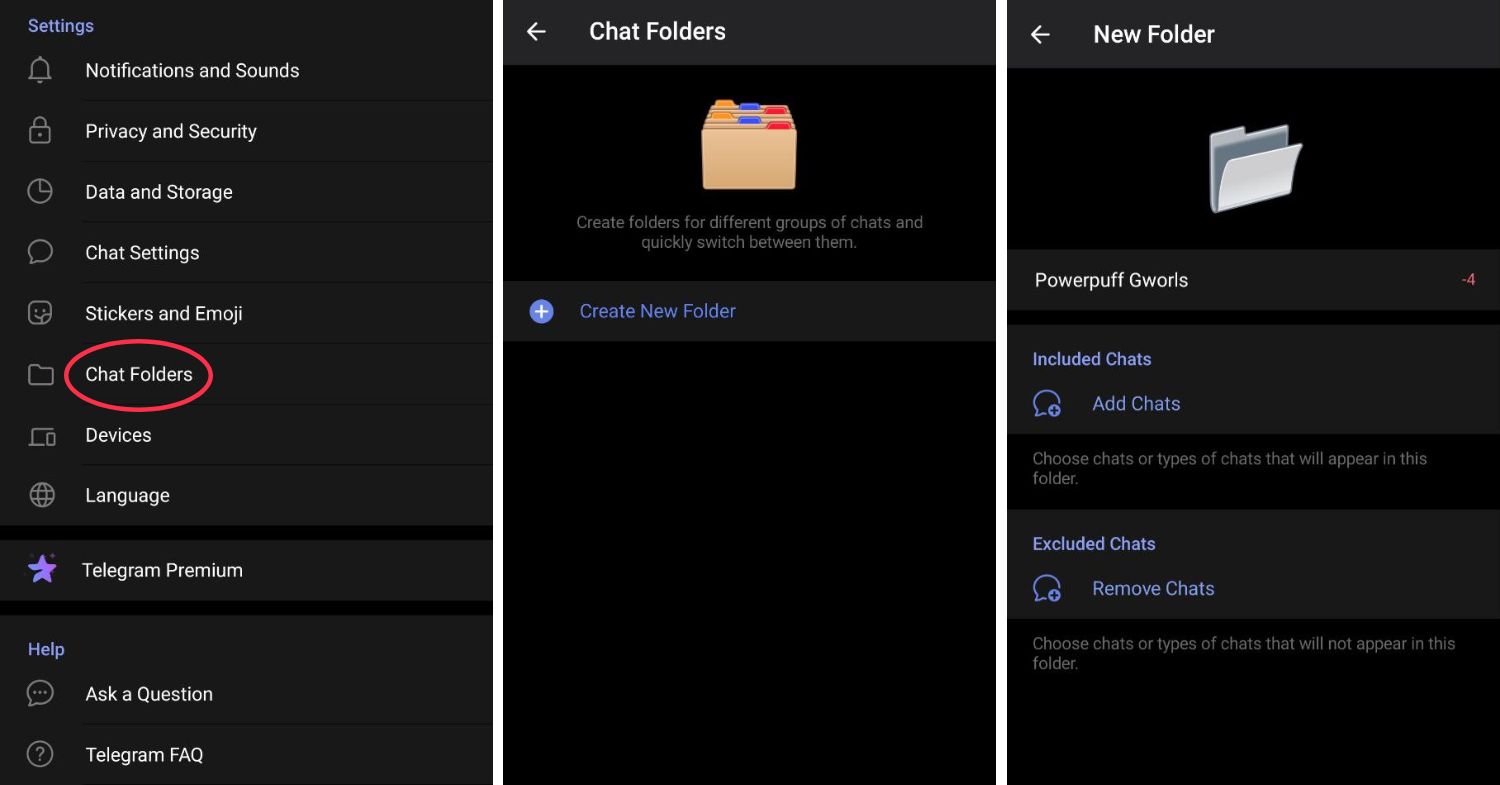
21. Conversations in Motion: Animated Backgrounds
Transform your chats into dynamic canvases with Telegram’s animated backgrounds. Immerse yourself in captivating visuals that add an extra layer of engagement to your conversations.
Steps:
- Navigate to “Settings” within the Telegram app.
- Choose “Chat Settings” and then “Chat Background.”
- Select “Set Wallpaper” and choose an animated background from the available options.
- Witness your chats come alive with the mesmerizing motion of your chosen background.
22. Insights Unveiled: Chat Statistics
Uncover the intricacies of your messaging behavior with Telegram’s chat statistics. Delve into a treasure trove of information, including message counts, average response times, and more.
Steps:
- Open a chat in Telegram.
- Tap the contact or group name to access the profile.
- Choose “Chat Stats” to explore detailed messaging statistics.
- Gain valuable insights into your messaging patterns and habits.
23. Scan and Assemble: Group Invitations via QR Code
Simplify group entry for your friends and contacts by utilizing Telegram’s QR code feature. Generate a scannable code that grants swift access to your group.
Steps:
- Go to the group you want to share as a QR code.
- Tap the group name to access settings.
- Choose “Invite to Group via Link.”
- Select “QR Code” and share the generated code with your desired audience.
24. Engage and Empower: Polls and Quizzes
Elevate group interactions with interactive polls and quizzes. Foster engagement, decision-making, and even a touch of fun within your Telegram groups.
Steps:
- In a group chat, tap the attachment icon.
- Choose “Poll” to craft a survey-style poll or “Quiz” to create a knowledge-based quiz.
- Add your questions and answer choices.
- Publish the poll or quiz and watch the engagement unfold.
25. Automate for Accomplishment: Productivity Bots
Harness the prowess of Telegram bots to supercharge your productivity. Discover a myriad of bots that assist with tasks such as managing to-do lists, providing news updates, and more.
Steps:
- In the search bar, type the name of the productivity bot you’re interested in (e.g., @TodoistBot for task management).
- Initiate a chat with the bot.
- Follow the bot’s instructions to set up tasks, receive updates, or utilize its features.
With this final set of tricks and hacks, our Telegram exploration comes to a crescendo. This exceptional messaging platform offers a wealth of features that cater to every facet of communication, organization, and engagement. As we bid adieu to our journey, remember that the world of Telegram is ever-evolving, so stay curious and keep exploring to make the most of this dynamic platform.
Conclusion: Revolutionizing Your Telegram Experience
In this comprehensive exploration, we’ve embarked on a journey through 25 remarkable Telegram tricks and hacks, uncovering the hidden gems that lie within this versatile messaging platform. From fortifying your privacy with secret chats to transforming your chats into dynamic canvases with animated backgrounds, Telegram has proven to be a treasure trove of innovation and convenience.
We’ve delved into the art of personalization with custom themes and stickers, navigated the multiverse of accounts within a single app, and even embraced the power of automation through productive bots. Whether you’re seeking to fine-tune your group interactions, gain insights into your messaging habits, or engage in interactive polls and quizzes, Telegram has a feature for every need.
As the world of technology continues to evolve, Telegram remains at the forefront of innovation, consistently rolling out new features and functionalities to enhance your messaging experience. Remember to stay engaged with the Telegram community, explore updates, and continue discovering the wealth of possibilities this platform offers.
By incorporating these tricks and hacks into your Telegram repertoire, you’re elevating your communication, organization, and engagement game to unparalleled heights. So, immerse yourself in this dynamic world, adapt these features to your needs, and watch as your Telegram experience transforms into a captivating journey of discovery and connection.
While Telegram offers a multitude of captivating features and ingenious tricks to enhance your messaging experience, it’s also intriguing to explore similar possibilities in other messaging platforms. If you’re interested in expanding your horizons, you might want to explore our article on “Unlock the Best WhatsApp Hacks: 15 Cool Tips and Tricks You Didn’t Know”





