In 2020 it’s absolutely necessary that you present yourself and/or your business online. Having a website is the key to make your business more credible, or get more customers and exposure nowadays. The first step towards creating a great website is to register a domain name for your or your business. This commonly knows as 1$ .com domain trick.
Today I am going to explain how to get a 1$ .com domain. First you need to find a good domain name. For that, you need to visit GoDaddy.com. GoDaddy is the largest domain registrar that offers secure and advanced domain management. GoDaddy is supposed to offer the most evolved DNS manager ever.
Find the best domain name for your business by doing some research online. Find a domain name that stands out, looks professional and attracts the right audience. Your domain name is going to be the front face of your business in this digital era. So select wisely. It’s also important to not overthink it otherwise you will never get past the research phase.
What are Domain Name Extensions?
Normally, a .COM domain name costs $9.99 / year. The cost of a domain varies based on each different extension (.COM, .XYZ, .TRAVEL and etc). Some are more expensive than $9.99. The below trick will help you get a domain name for just $0.99 as a first time customer.
There are several extensions you can choose from when you select a domain name:
- .com
- .xyz
- .net
- .org
- .info
- .club
“.com” is still by far the best domain name extension that you can select from as it is the most familiar and easiest to remember.
What are Popular Domain Name Registrars?
Organizations that manage the reservation of internet domain names are called domain name registrars. You’ll need to use one of the registrars to register your domain name. Here are some of the top domain name registrars on the web:
I am going to use the GoDaddy as our domain name registrar as it offers discounted pricing for the first time purchase for its customers.
Register a Domain Name with GoDaddy.com
- Go to GoDaddy.com and type your chosen domain name.
- When you see that your chosen domain name is available at GoDaddy, select “Continue to Cart” on the top right.
- Select if you want domain privacy protection on the next screen. If you’re not worried about people knowing who owns the domain, then simply select “No Thanks”.
- Add Promo code GDD99COM1
- Select for how long you want the domain to be registered and keep in mind the most cost-efficient term is currently for two years which gives you an overall 69% discount.
- Once you’ve selected your term, hit the “Proceed to Checkout” button. Once you’ve selected a suitable term, you’re going to have to create an account, followed by entering your payment details. And that’s it, your domain is registered with you.
Things to Remember When Buying a Domain
Buying just the domain name for 1$ is not enough to get yourself or your business a website. You need to get a hosting package as well to host your website. Hit me up on the comment section if you want help with selecting a web hosting. To keep this tutorial short I am going to just explain how to get a .COM for 1$.
.COM Domain for 1$ is an offer for the first year. From the second year onwards you have to pay using the regular fees. Depending on your original domain contract term, you’ll have to renew your domain name in a year, two years, or longer. Failing to renew your domain name will make your domain name go offline.
Conclusion
It’s best to get your business a website if you don’t have one yet. And the first step to creating your website is to register your domain name for your business. This simple step by step guide will help you to get you a .COM domain name for 1$ from GoDaddy.com. It will only take something less than 10$ to present yourself or business online in 2020.


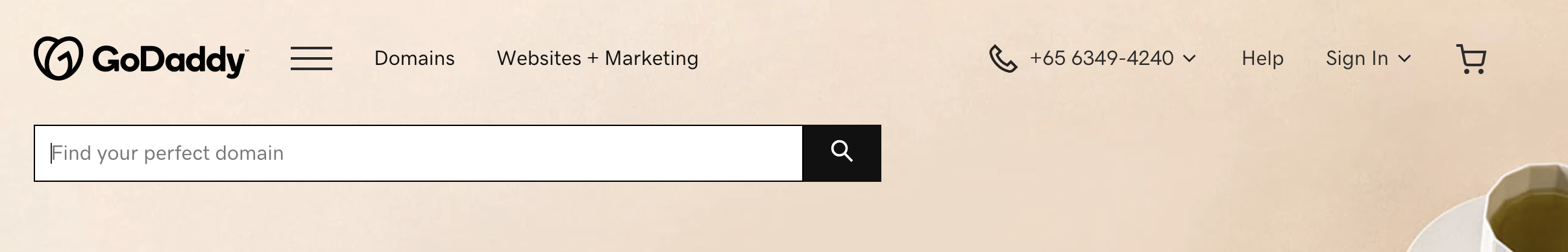
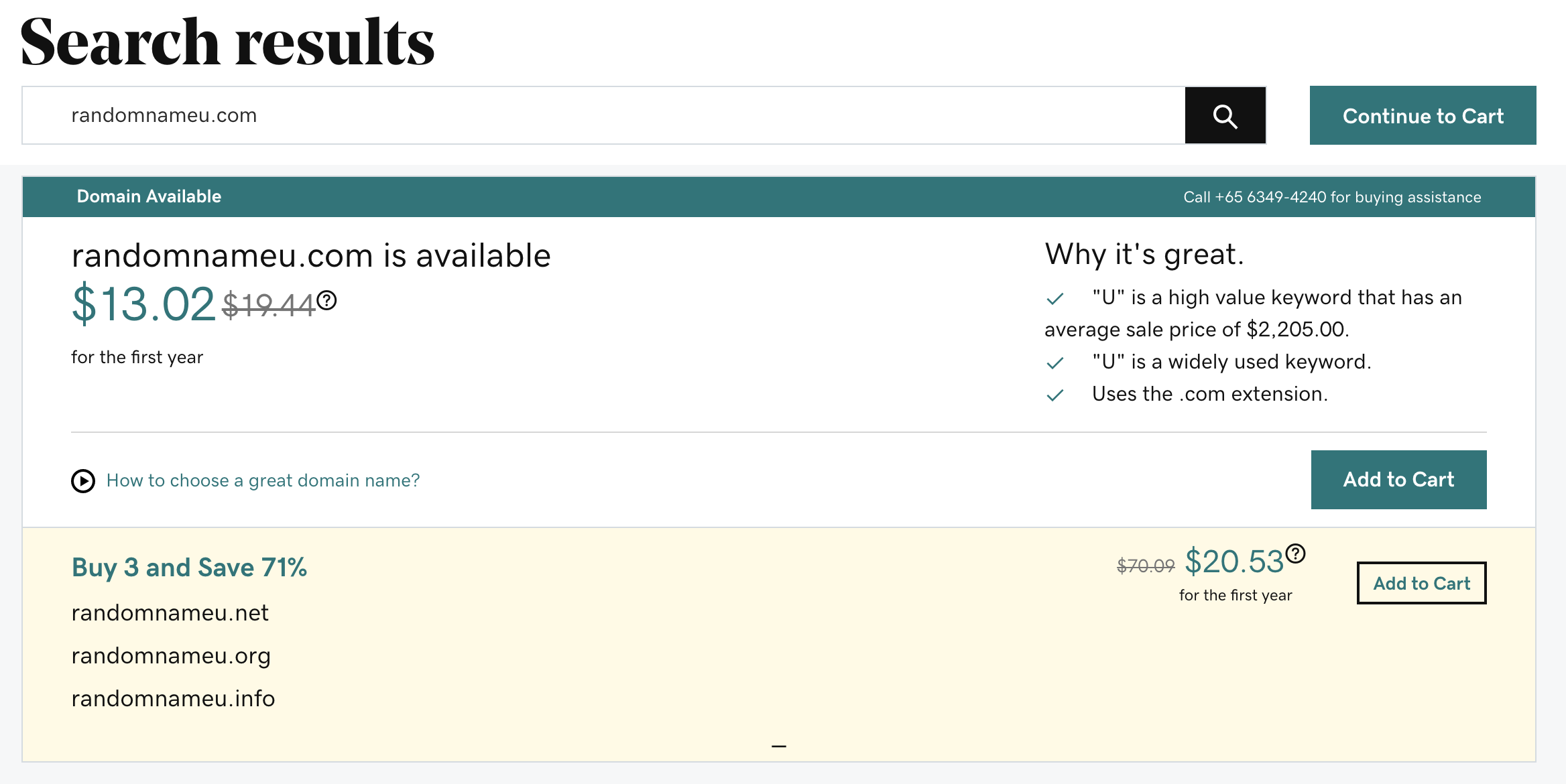
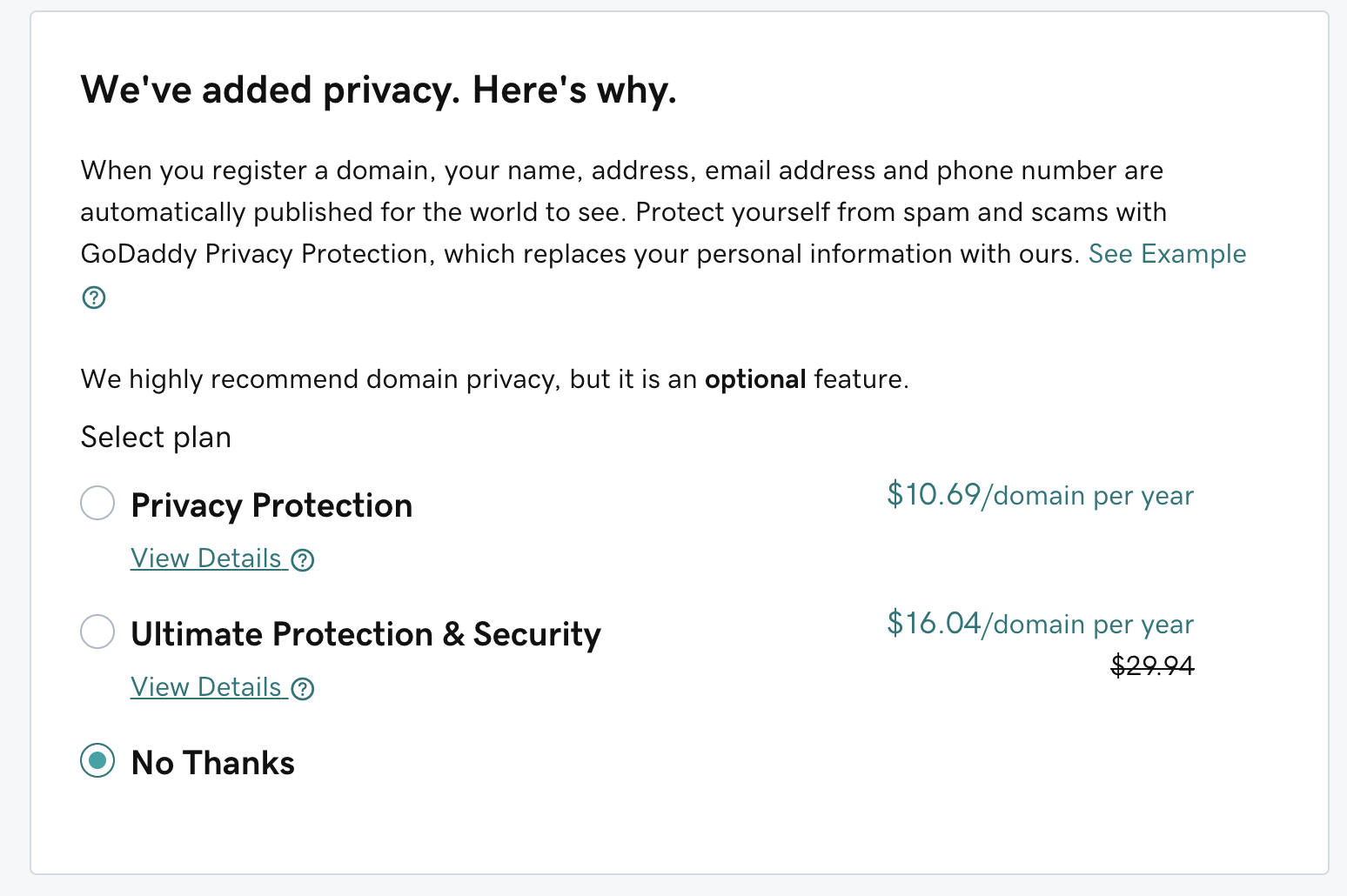
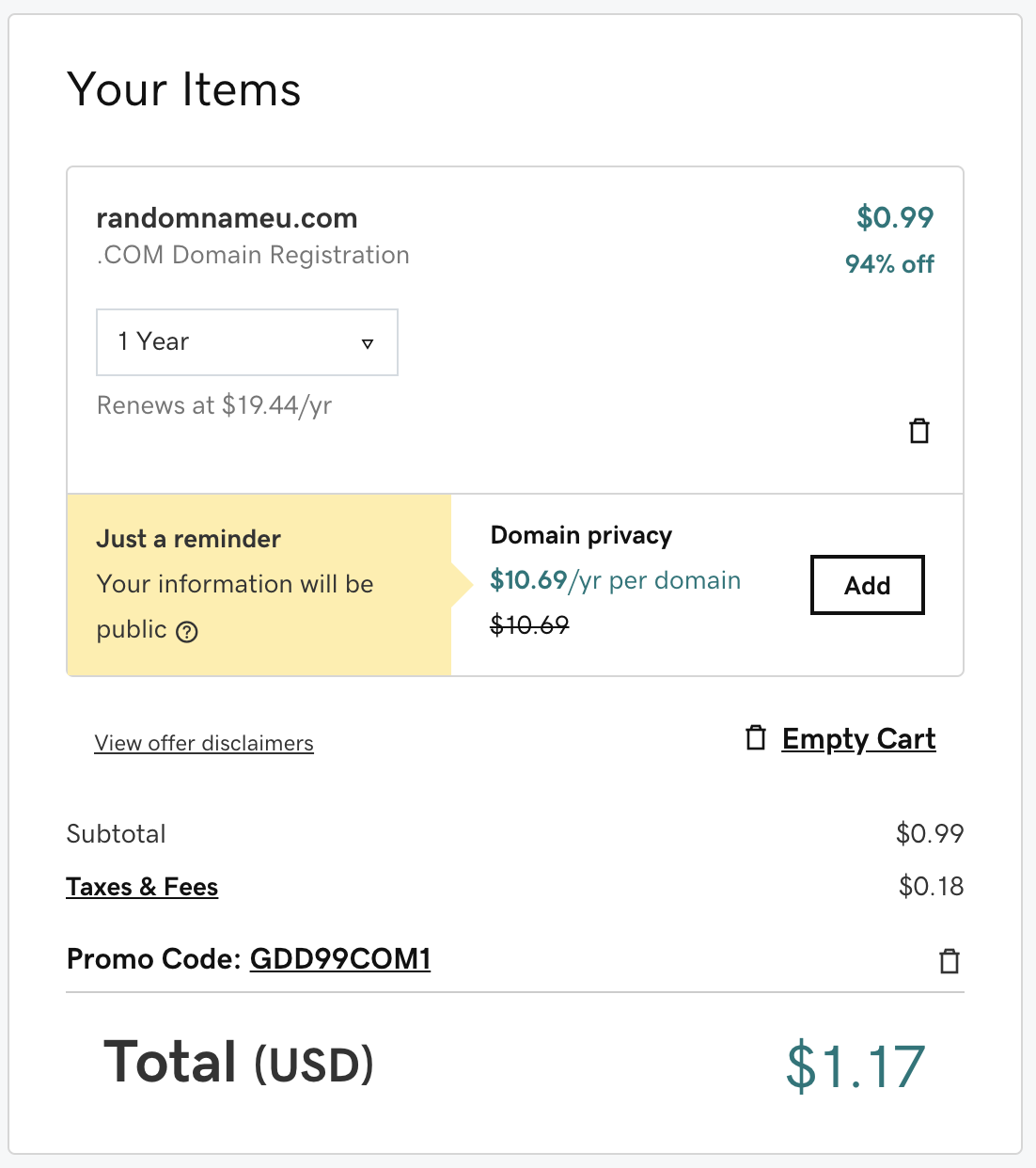




1 Comment
Awesome post! Keep up the great work! 🙂