However, you will find that the app lacks a feature for how to delete Cash App history, as transaction records are permanent. Clicking on a payment reveals only its specific details and completion status. Moreover, selecting the three dots at the top-right corner of a transaction gives you two options: either to obtain a digital receipt or to contact support for any concerns.
Navigating Cash App’s Activity Tab
Cash App’s user-friendly interface includes an Activity tab, accessible by tapping the clock icon in the bottom-right corner of the app. This tab is a comprehensive record of all past transactions, providing detailed information about each one, including its current status (completed or pending).
Is It Possible to Delete Cash App History?
One of the most common questions among Cash App users is whether they can delete or hide their transaction history. The answer is no. Cash App, like many other digital payment services, does not offer the option to delete transaction records. This approach is not just a design choice but a requirement for regulatory compliance and accurate financial record-keeping.
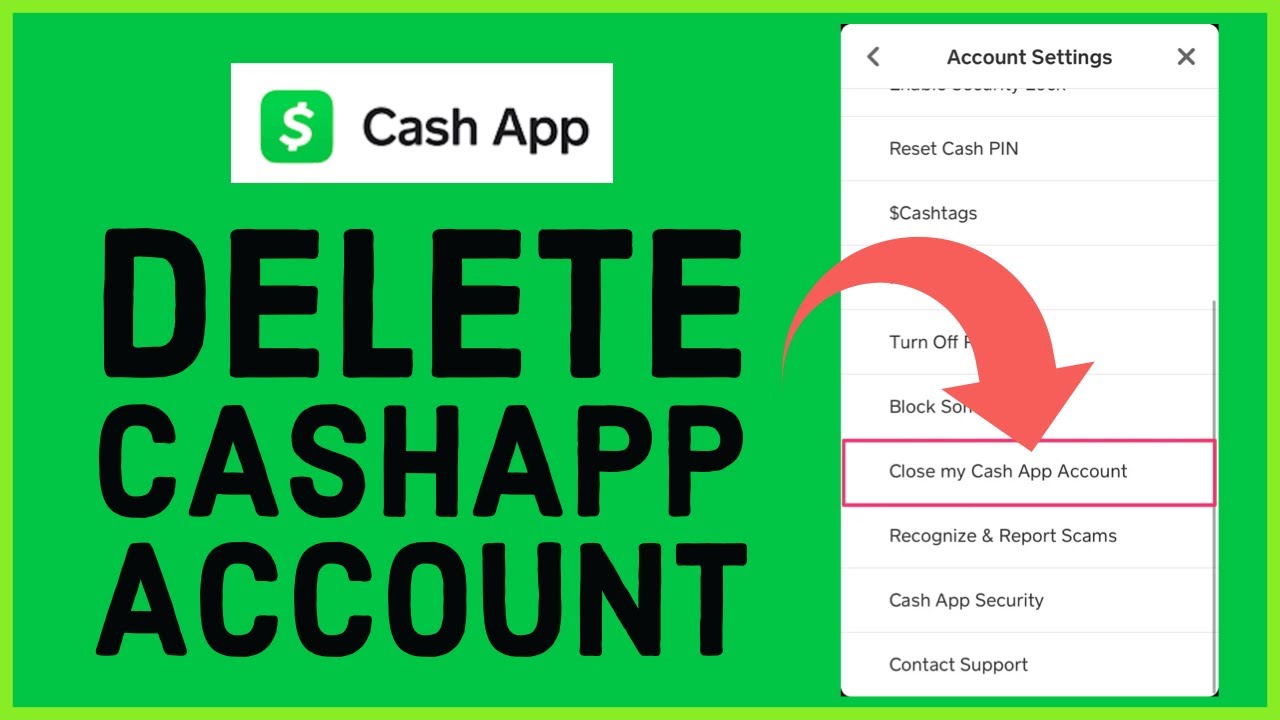
Cash App does not provide a feature to delete or alter the transaction history within its application. This limitation is often a topic of interest among users who are concerned about their privacy or simply wish to manage their digital financial records. Here’s a more detailed look into this aspect of Cash App:
Why Can’t You Delete Cash App History?
- Regulatory Compliance: Financial institutions, including digital payment platforms like Cash App, are required to comply with various financial regulations. These regulations often mandate the retention of transaction records for a certain period to prevent fraud, money laundering, and other illicit activities.
- Financial Record Keeping: Transaction histories serve as important financial records for users. They can be crucial for personal budgeting, resolving disputes, and tax purposes. Maintaining an immutable record of transactions helps in ensuring accuracy and reliability in financial dealings.
- Security Considerations: Permanent transaction histories can also serve as a security feature. They allow users and the service provider to monitor for unauthorized transactions or discrepancies in accounts, which can be an early indicator of security breaches or fraud.
What Options Do Users Have?
- Privacy by Default: Cash App already ensures that all transactions are private. Only the parties involved in the transaction can view its details. This design choice negates the need for additional privacy settings for each transaction.
- Contacting Support: If there’s a specific issue with a transaction, users can contact Cash App support. While this won’t delete the transaction, it can help resolve problems or provide clarity on particular transactions.
- Account Deactivation: The extreme step for those who want to erase their transaction history is to deactivate their Cash App account. However, this is a drastic measure as it leads to the loss of access to the app and its services.
The Bottom Line
While the inability to delete transaction history on Cash App might seem like a limitation, it is a common practice among digital financial services. This approach is largely driven by the need to comply with legal and regulatory standards, maintain accurate financial records, and ensure security. Users concerned about privacy should find solace in the fact that their transactions are private and visible only to the parties involved. For those seeking to eliminate their digital footprint entirely, deactivating the account remains the only, albeit significant, option.
Privacy in Cash App Transactions
Cash App stands out from other services such as Venmo by ensuring that all transactions are private by default. Only the parties involved in a transaction have access to its details. This feature highlights Cash App’s commitment to user privacy, making additional privacy settings for individual transactions unnecessary.
Deactivating Your Cash App Account
For users who are determined to remove their transaction history, the only method available is to deactivate their Cash App account. However, it’s important to note that this action is irreversible and results in the loss of access to all features and services of the app.
Deactivating Your Cash App Account: A Last Resort for Transaction History Removal
Removing transaction history from Cash App, the only definitive option available to users is to deactivate their Cash App account. This action, while extreme, is the only method to effectively remove all traces of your transaction history from the app. However, it’s crucial to understand the implications and permanence of this decision.
Understanding the Irreversibility
When you decide to deactivate your Cash App account, it’s not just a temporary suspension—it’s a complete termination of your association with the app. This action is irreversible, meaning once you’ve deactivated your account, it cannot be reinstated. All your transaction records, along with your account details, are permanently deleted.
Loss of Access to Features and Services
Deactivation leads to the loss of access to all the features and services offered by Cash App. This includes:
- Sending and Receiving Money: You will no longer be able to send or receive money through Cash App.
- Access to Cash Card: If you have a Cash Card associated with your account, it will be deactivated.
- Investments and Bitcoin Transactions: Any investments or Bitcoin holdings you have in the app will become inaccessible.
- Stored Funds: Any remaining balance in your Cash App account will need to be withdrawn or transferred out before deactivation, as you’ll lose access to these funds.
Steps to Deactivate Your Account
To deactivate your Cash App account, you’ll need to take the following steps:
- Transfer or Withdraw Funds: Ensure all your funds are transferred out of your Cash App account.
- Download Transaction History: If you need a record of your transactions, make sure to download them before deactivation.
- Contact Support: Reach out to Cash App support to initiate the deactivation process. They may require verification to ensure that the request is legitimate.
Considerations Before Deactivation
Before you proceed with account deactivation, consider the following:
- Necessity: Evaluate if deactivating your account is absolutely necessary, as you’ll lose a convenient means of digital transactions.
- Impact on Financial Management: Consider how this will affect your financial management, especially if you regularly use Cash App for transactions.
- Alternative Options: Explore if there are other ways to address your concerns regarding transaction history without resorting to account deactivation.
Ensuring Security in Cash App
While it’s not possible to delete Cash App history, users can fortify their account security. Creating robust, distinct passwords and enabling two-factor authentication is advisable. Moreover, it’s important to monitor who has physical access to your device to prevent unauthorized views of your Cash App history.
Cash App provides a convenient platform for digital transactions, but like all financial services, it requires users to be vigilant about security. Ensuring the security of your Cash App account is crucial to protect your financial information and prevent unauthorized access or fraud. Here’s a detailed guide on how you can maximize security within Cash App:
Strong and Unique Passwords
- Use Complex Passwords: Your Cash App account’s first line of defense is a strong password. Use a combination of letters (both uppercase and lowercase), numbers, and symbols.
- Avoid Common Passwords: Stay away from easily guessable passwords like “123456” or “password.”
- Unique Passwords for Different Services: Do not reuse passwords across different sites and apps. If one service is compromised, others could be at risk.
Two-factor authentication (2FA)
- Enable 2FA: Cash App offers two-factor authentication, adding an extra layer of security. With 2FA, a code is sent to your phone or email, which you must enter to access your account.
- Update Contact Information: Ensure that your contact information is up to date so that you can receive 2FA codes without issue.
Regular Monitoring of Account Activity
- Check Your Activity Tab: Regularly review your transaction history in the Activity tab for any unfamiliar transactions.
- Prompt Reporting: If you notice any unauthorized activity, report it immediately to Cash App support.
Secure Internet Connections
- Avoid Public Wi-Fi: Refrain from using public Wi-Fi networks for financial transactions, as they are often not secure.
- Use Secure Networks: Conduct transactions over a secure, private internet connection.
Beware of Phishing Scams
- Recognize Phishing Attempts: Be cautious of emails or messages asking for your Cash App details or directing you to a login page.
- Verify Sources: Always verify the legitimacy of any communication claiming to be from Cash App.
Keeping the App Updated
- Regular Updates: Keep your Cash App updated to the latest version. Updates often include security patches and new features to enhance security.
Account Privacy Settings
- Review Privacy Settings: Regularly review your account settings to ensure they align with your privacy preferences.
Educate Yourself About Cash App Features
- Understand Cash App’s Functionality: Familiarize yourself with how Cash App works, including its security features and limitations.
Cryptocurrency on Cash App
As the digital currency landscape continues to evolve, Cash App remains at the forefront by offering users the ability to engage with cryptocurrency, notably Bitcoin. While Bitcoin is the primary cryptocurrency available for users to purchase, sell, and hold within the app, the anticipation surrounding the potential for diversification cannot be ignored, especially with the upcoming 2024-2025 bull run.
For those looking ahead, the “Top 5 Altcoins to Watch 2024-2025 Bull Run” presents an intriguing prospect. This forward-looking analysis could provide valuable insights for Cash App users who are exploring beyond Bitcoin and considering altcoin investments during the predicted bull market.
As market dynamics shift and user demand increases, platforms like Cash App may expand their cryptocurrency offerings. Staying informed about these changes is crucial for users looking to capitalize on the next wave of crypto trends. Whether Cash App will include more cryptocurrencies remains to be seen, but the potential for altcoin inclusion could align well with user interest in the digital assets poised for significant growth in the 2024-2025 bull run.
Keep an eye on Cash App’s updates, as they may align with the surging interest in altcoins, offering a gateway to the diverse crypto market right from your mobile device.
Conclusion
Cash App’s policy of not allowing users to delete transaction histories aligns with standard practices in digital financial services. This policy ensures transparency and compliance with legal standards. Although some users may find this inconvenient, the app’s design prioritizes privacy, with transactions visible only to the involved parties. For those who wish to completely erase their transaction history, account deactivation remains the only option, albeit with significant consequences.
]]>In today’s digital era, YouTube stands as a colossus in the content creation universe, a platform where creativity meets opportunity. However, as the platform grows exponentially, content creators face the challenge of staying relevant and efficient amidst fierce competition. This is where YouTube Automation, a groundbreaking approach to streamlining video content strategy, comes into play.
YouTube Automation is more than just a buzzword; it’s a transformative strategy that empowers creators to maximize their efficiency and effectiveness on the platform. By automating various aspects of the YouTube content creation process, from SEO optimization and scheduling to community engagement and performance tracking, creators can focus more on the creative aspects of their work while ensuring their channel’s growth and sustainability.
This guide delves deep into the world of YouTube Automation, providing you with insights, tools, and tactics to harness the power of automation. Whether you’re a seasoned YouTuber or just starting, understanding and implementing these strategies can dramatically change the way you approach content creation. We’ll explore various aspects of YouTube Automation, including content planning, SEO, analytics, and community management, and provide practical tips and tools to help you automate these processes effectively.
Join us as we unravel the secrets of YouTube Automation, offering you a comprehensive roadmap to elevate your YouTube channel to new heights of success and efficiency. Let’s embark on this journey of discovery and transformation, unlocking the full potential of your YouTube channel with the power of automation.
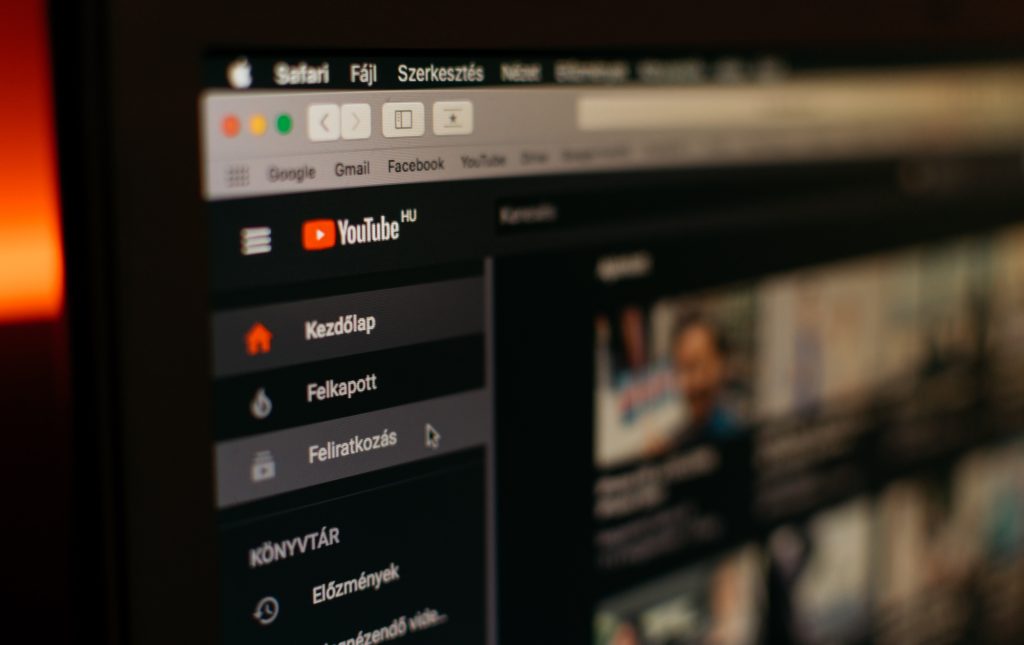
1. Understanding YouTube Automation
Delve into the essentials of automating your YouTube channel to enhance productivity and content quality.
- What is YouTube Automation? It’s about leveraging tools and technology to manage repetitive tasks like content scheduling, SEO optimization, and analytics monitoring, making content creation more efficient.
- Benefits: Emphasize how automation saves valuable time, ensures consistency in content delivery, and enhances the overall quality and reach of your videos.
2. Choosing the Right Tools and Software
Selecting appropriate automation tools is key to streamlining your YouTube channel management.
- Popular Tools: Explore tools like TubeBuddy, VidIQ, and Hootsuite for various automation needs.
- Tool Comparison: Assess each tool for its specific features, usability, and how it aligns with your channel’s requirements and goals.
3. Automating Content Creation
Streamline your content creation process with smart automation techniques and tools.
- Batch Production: Create videos in batches to maintain a consistent posting schedule, using Canva for designing thumbnails and templates to ensure a uniform look across your videos.
- Template Use: Leverage templates for video scripting, thumbnails, and graphics to maintain a cohesive and professional appearance.
4. Automating YouTube SEO
Optimize your video reach with automated SEO strategies.
- Keyword Research Tools: Utilize tools like Google Keyword Planner and Ahrefs to find high-ranking keywords.
- SEO Automation: Implement techniques to automate the optimization of titles, descriptions, and tags, enhancing your video’s searchability and visibility.
5. Streamlining Scheduling and Uploading
Efficient scheduling and uploading can significantly boost your channel’s performance.
- Scheduling Tools: Utilize YouTube’s in-built scheduler or third-party apps for timely uploads, ensuring your content reaches your audience when they are most active.
- Optimal Timing: Determine the best times for posting your content to maximize engagement and viewership.
6. Automating Community Engagement
Build and maintain an engaged community with automated tools.
- Comment Moderation Tools: Use automation for managing comments and engaging with your audience, while keeping the conversation healthy and constructive.
- Engagement Tips: Set up personalized automated responses to frequently asked questions and general comments to foster a sense of community.
7. Leveraging Analytics and Performance Tracking
Make informed decisions based on data to enhance your channel’s performance.
- Analytic Tools: Use tools like YouTube Analytics and Social Blade for comprehensive insights into your channel’s performance.
- Data-Driven Strategies: Analyze this data to refine your content strategy, optimize your posting schedule, and identify successful content types.
8. Ethical Considerations and Best Practices
Ensure ethical use of automation tools while maintaining genuine audience engagement.
- Authentic Engagement: Balance automation with authentic interaction to keep your audience engaged and loyal.
- Ethical Use of Tools: Be mindful of avoiding practices that might come across as inauthentic or spam-like.
9. Learning from Successful Case Studies
Draw inspiration and lessons from successful YouTubers who effectively use automation.
- Real-World Examples: Analyze the strategies of successful channels that have incorporated automation effectively.
- Lessons Learned: Apply these insights to your own channel, adapting their successful tactics to your unique content and audience.
Conclusion: Weighing the Pros and Cons of YouTube Automation
In the evolving landscape of YouTube content creation, automation emerges as a double-edged sword, offering both significant benefits and potential pitfalls. On one hand, YouTube Automation represents a powerful tool for content creators, enabling them to save time, increase efficiency, ensure consistency, and leverage data analysis for strategic decisions. By automating tasks such as video uploading, content scheduling, and audience communication, creators can reallocate their efforts towards crafting high-quality content that resonates with their audience.
However, it’s crucial to navigate the realm of automation with caution. The risks associated with YouTube Automation, such as the potential for account suspension due to non-compliance with YouTube’s guidelines, cannot be overlooked. Automated interactions often lack the authenticity of human connection, potentially leading to low-quality engagement that may seem spammy or insincere to viewers. This lack of personalization can diminish the value of creator-audience interactions, crucial in building a loyal community. Furthermore, the inflexibility of some automation tools may limit creative freedom, posing challenges in content diversification and experimentation.
As content creators on YouTube, it’s essential to strike a balance. While embracing the efficiency and consistency offered by automation, maintaining a personal, authentic touch in your content and interactions is vital. Use automation as a tool to enhance your channel’s operational aspects but keep the core of your content and community engagement genuinely human.
In conclusion, YouTube Automation is an invaluable asset in a creator’s toolkit, but it should be used judiciously. By carefully considering its advantages and drawbacks, creators can effectively utilize automation to augment their channel’s success while preserving the authenticity that truly connects with their audience.
Utilizing a YouTube Thumbnail Downloader is a game-changer for content creators looking to elevate their video presentation. This tool allows you to download and analyze thumbnails from popular videos within your niche, offering a wealth of insight into successful design trends. By studying these thumbnails, you can discern what combinations of styles, colors, and fonts are most appealing to viewers, thereby informing your own thumbnail creation. This practice is crucial for ensuring that your videos not only attract attention but also resonate with your target audience amidst a sea of content. To delve deeper into maximizing the potential of a YouTube Thumbnail Downloader, explore our in-depth guide here.
]]>Key Factors to Consider When Selecting Altcoins for Your Investment Portfolio
Before diving into the world of cryptocurrency investments, it’s essential to understand the landscape and be well-prepared. In our article ‘7 Things To Know About When Investing in Cryptocurrency,’ we delve into crucial considerations for both beginners and experienced investors. From security practices to risk management and market analysis, these insights will help you navigate the crypto space with confidence. Whether you’re looking to make your first investment or fine-tune your strategy, these key points are worth exploring.
1. Use Case and Technology:
- Understand the underlying technology and the specific use case of the altcoin. Does it offer unique features or improvements over existing cryptocurrencies?
- Evaluate whether the altcoin has a clear and practical purpose in the blockchain ecosystem. Look for projects that solve real-world problems or have the potential for mass adoption.
2. Team and Development:
- Research the team behind the altcoin. Are they experienced in the cryptocurrency and blockchain space? Do they have a track record of successful projects?
- Check the project’s development activity and roadmap. Regular updates and a clear development plan can indicate a well-managed project.
3. Community and Adoption:
- Assess the size and engagement of the altcoin’s community. A strong and active community can contribute to the project’s success.
- Look for signs of adoption in the real world. Are there partnerships, collaborations, or real-world applications that demonstrate the altcoin’s utility?
4. Market Capitalization and Liquidity:
- Consider the market capitalization of the altcoin. Larger market caps often indicate more significant adoption and stability.
- Check the liquidity of the altcoin on various exchanges. Higher liquidity makes it easier to buy and sell the cryptocurrency without significant price slippage.
5. Security and Technology Audits:
- Examine the security measures in place, including the use of secure coding practices and audits by reputable firms.
- Investigate whether the altcoin has experienced any major security breaches or vulnerabilities in the past.
6. Regulatory Compliance:
- Be aware of the regulatory environment in your jurisdiction and how it may impact the altcoin you’re considering. Some cryptocurrencies may face legal challenges or restrictions in certain regions.
7. Tokenomics and Supply:
- Analyze the tokenomics of the altcoin, including its total supply, inflation rate, and distribution method.
- Consider how token supply and economics may affect the long-term value and stability of the cryptocurrency.
8. Competition and Market Trends:
- Research the competitive landscape. Are there other altcoins or projects with similar goals or features? How does the altcoin differentiate itself?
- Stay informed about market trends and evolving technologies within the cryptocurrency space. Adaptability and relevance are key.
9. Risk Tolerance:
- Assess your personal risk tolerance. Cryptocurrencies are known for their price volatility, so be prepared for the possibility of significant price swings.
10. Diversification:
- Diversify your cryptocurrency portfolio to spread risk. Avoid putting all your funds into a single altcoin, as this can be highly risky.
Remember that the cryptocurrency market is highly speculative and subject to rapid changes. It’s crucial to stay updated with the latest news and developments and be prepared to adjust your investment strategy accordingly. Additionally, consider seeking advice from financial professionals or experts in the field to make well-informed decisions when selecting altcoins for your portfolio.
Exploring the Top 5 Altcoins to Watch 2024-2025 Bull Run
As the cryptocurrency market continues to evolve and attract mainstream attention, investors are increasingly searching for fresh opportunities beyond the well-known giants like Bitcoin and Ethereum. With the years 2024 and 2025 on the horizon, promising developments in the crypto space are anticipated, potentially heralding another bull run. In this section, we’ll delve into five meticulously chosen altcoins that have captured the spotlight and hold promising potential for the anticipated 2024-2025 bull run. It’s imperative to recognize that cryptocurrency investments carry inherent risks, emphasizing the need for thorough research and due diligence. Let’s now explore our top five picks for the 2024-2025 bull run.

1. Ethereum (ETH): The King of Altcoins
Ethereum, often referred to as the “king of altcoins,” has proven its worth as a foundational cryptocurrency. While not a new player, Ethereum’s significance lies in its role as the backbone of decentralized finance (DeFi) and non-fungible tokens (NFTs). The upgraded Ethereum 2.0 aims to enhance scalability and energy efficiency, making it a compelling choice for long-term investors.
Let’s take a closer look at Ethereum’s key features:
| Feature | Ethereum (ETH) |
|---|---|
| Status | Mature |
| Scalability | Highly scalable |
| Security | Secure |
| Fees | Can be high, especially during periods of network congestion |
| Use cases | DeFi, NFTs, smart contracts, DApps |
2. Solana (SOL): Speeding Ahead
Solana is a blockchain platform that has garnered attention for its remarkable transaction speeds and minimal fees. Its ecosystem is thriving, hosting numerous DeFi projects and decentralized applications (DApps). Solana’s performance potential positions it as a strong contender in the crypto space.
Let’s compare some key features of Solana:
| Feature | Solana (SOL) |
|---|---|
| Status | Mature |
| Scalability | Highly scalable |
| Security | Secure |
| Fees | Low |
| Use cases | DApps scaling to a large number of users |
3. Arbitrum (ARB): Scaling Ethereum to New Heights
Arbitrum is not a standalone cryptocurrency but rather a Layer 2 scaling solution designed to enhance Ethereum’s scalability. As Ethereum’s congestion issues persist, Arbitrum aims to alleviate these problems, offering faster transactions and lower costs. It’s an essential technology that could shape the future of Ethereum-based applications.
Let’s compare some key features of Arbitrum and Solana:
| Feature | Arbitrum |
|---|---|
| Status | Under development |
| Scalability | Highly scalable |
| Security | Secure |
| Fees | Low |
| Use cases | DApps needing high scalability and low fees |
4. Tezos (XTZ): Governance and Adaptability
Tezos is a blockchain platform distinguished by its focus on governance and self-amendment. Its unique feature allows token holders to vote on protocol upgrades, making it adaptable and reducing the risk of contentious hard forks. Tezos continues to evolve, offering smart contract capabilities and a robust ecosystem.
Let’s compare some key features of Tezos:
| Feature | Tezos |
|---|---|
| Status | Mature |
| Scalability | Good |
| Security | Secure |
| Fees | Low |
| Use cases | DApps with a focus on governance and adaptability |
5. Polkadot (DOT): Bridging the Blockchain Gap
Polkadot is a multi-chain network that aims to foster interoperability between diverse blockchains. Its parachain architecture enables secure communication and data sharing among different blockchain ecosystems. With the ever-expanding blockchain landscape, Polkadot’s role in connecting disparate networks becomes increasingly vital.
Let’s compare some key features of Polkadot:
| Feature | Polkadot |
|---|---|
| Status | Mature |
| Scalability | Good |
| Security | Secure |
| Fees | Low |
| Use cases | Bridging and connecting different blockchain ecosystems |
Managing Risk in Top 5 Altcoin Investments for 2024-2025
As you consider investing in the ‘Top 5 Altcoins to Watch 2024-2025,’ it’s crucial to have a robust risk management strategy in place. These altcoins hold significant promise, but the cryptocurrency market is known for its volatility. Diversification is a key tactic to spread risk across various assets, reducing the impact of underperformance in one area. Additionally, setting clear investment goals, using stop-loss orders, and conducting thorough research on each altcoin can help you make informed decisions. Staying informed and avoiding emotional trading are also vital aspects of risk management.
1. Diversification: Avoid putting all your funds into a single altcoin. Spreading your investments across multiple cryptocurrencies can help mitigate the risk of a significant loss in case one asset underperforms.
2. Set Clear Investment Goals: Define your investment goals, including your desired returns, time horizon, and risk tolerance. Having a clear plan can help you stay focused and avoid impulsive decisions.
3. Use Stop-Loss Orders: Consider setting stop-loss orders for your altcoin investments. These automated sell orders can limit potential losses by selling your assets if they reach a predetermined price level.
4. Research Extensively: Thoroughly research each altcoin before investing. Understand the technology, use case, team, and community behind the project. Assess the project’s potential for adoption and growth.
5. Stay Informed: The cryptocurrency market is dynamic, and news and events can have a significant impact on prices. Stay updated with the latest developments and news related to your chosen altcoins.
6. Avoid Emotional Trading: Emotional reactions to price fluctuations can lead to impulsive decisions. Stick to your investment strategy and avoid making decisions based on fear or greed.
7. Use Hardware Wallets: If you plan to hold your altcoins for the long term, consider using hardware wallets for added security. These devices keep your assets offline, protecting them from online threats.
8. Regularly Reevaluate: Periodically reassess your altcoin portfolio and your investment goals. Make adjustments as needed based on changes in the market or your personal circumstances.
9. Consult Financial Professionals: If you’re unsure about your investment strategy or need guidance, consider consulting with financial professionals or cryptocurrency experts who can provide valuable insights.
10. Be Prepared for Volatility: Cryptocurrency markets are known for their price volatility. Be mentally prepared for fluctuations and avoid panic selling during market dips.
In conclusion, these ‘Top 5 Altcoins to Watch 2024-2025’ exhibit promise for the anticipated bull run during that period. However, it’s vital to underscore that investing in cryptocurrencies, including these top altcoins, entails inherent risks. The cryptocurrency market is known for its high volatility, where prices can undergo dramatic fluctuations. Therefore, conducting comprehensive research, evaluating your risk tolerance, and seeking advice from financial professionals should be your priority before making any investment decisions.
Please note that this article is for informational purposes only and should not be considered financial advice. Always do your due diligence and make informed investment choices based on your individual circumstances and risk tolerance. The crypto market can be both exciting and challenging, and responsible investing is key to success.
]]>For Instagram creators, the view count on reels is an important metric. It gives insights into the performance and reach of their content. When this count isn’t visible, it could be due to several reasons. An outdated Instagram app is a common culprit. It’s essential to ensure that the app is updated to the latest version. Another possibility is that the reel’s creator has chosen to hide the views count. Lastly, it could be a technical glitch within the app itself.

How to Fix Instagram Reels Views Count: Step-by-Step Guide
- Update the Instagram App: Start by updating your Instagram app. This can be done through your device’s app store. Keeping the app updated ensures you have the latest features and bug fixes.
- Check Professional Dashboard for Creators: If you’re a creator, go to your profile and tap on the “Professional dashboard”. Here, click on “Insights” and then select the reel whose views count you want to check.
- Directly View Insights from Content Page: Another method for creators is to check the views count directly from the content page. Scroll down to the reels icon on your profile page, select a reel, and tap on “View Insights” to see the view count, along with other engagement metrics.
- Viewer’s Method to See Views Count: For viewers, to see the views count on someone else’s reel, tap below the heart or like button on the reel. If the count is not visible, the creator might have chosen to hide it.
- Troubleshoot Internet Connection Issues: If you’re facing issues across multiple reels, check your internet connection. Switch to a different data network or Wi-Fi connection to see if it resolves the issue.
- Regularly Update the App: Lastly, regularly updating your Instagram app is crucial. It helps avoid technical glitches and ensures access to the latest features.
In some instances, none of these steps might work. This could be due to a more significant technical issue within the app. Regularly updating the Instagram app is crucial as it helps avoid such glitches and ensures you have access to the latest features and fixes.
Instagram also gives users the option to manage the visibility of views and likes on their reels and posts. This feature can be found under the privacy settings of the app. Users can toggle off the switch in front of “Hide Views and likes” if they prefer to keep their engagement metrics private.
Common Technical Issues Faced by Instagram Users and Solutions
Instagram, with its vast user base, is not immune to technical glitches. Users often encounter various issues that can hinder their social media experience. Here are some of the most common technical problems faced by Instagram users, along with their solutions:
- Instagram Crashing or Not Opening: This is a frequent issue where the app crashes upon opening or doesn’t open at all. To resolve this, first, try restarting your phone. If the problem persists, check for app updates in the app store or consider reinstalling the app.
- Problems with Uploading Photos or Videos: Sometimes, users find difficulty in uploading media to their feed or stories. This can often be due to a weak internet connection. Ensure you have a strong and stable connection. If the problem continues, check if the file format of your media is supported by Instagram.
- Issues with Instagram Stories: Issues like stories not uploading, disappearing too quickly, or filters not working are common. These can usually be fixed by updating the app, as Instagram frequently releases updates to fix such bugs.
- Direct Message (DM) Issues: Problems with sending or receiving messages can be frustrating. To fix this, try logging out and back into your account. If the issue remains, check your internet connection, or the Instagram server status online.
- Account Login Problems: Sometimes users are unable to log into their accounts. This could be due to forgotten passwords or a technical glitch. Attempt to reset your password first. If this doesn’t work, seek help from Instagram’s support center.
- Feed Not Refreshing: If your feed isn’t updating with new content, start by checking your internet connection. You can also try clearing the app’s cache (for Android users) or reinstalling the app.
- Notification Issues: If you’re not receiving notifications, check if you’ve accidentally turned them off in the app’s settings or your phone’s notification settings. Ensure that the app is updated to the latest version as well.
- Problems with Instagram Live: Issues like the live feature not working or crashing can occur. These can be due to unstable internet connections, outdated app versions, or glitches in your device’s operating system. Ensure all aspects are updated and stable.
- Difficulty in Tagging or Mentioning Users: This can happen if the tagged account has privacy settings that restrict tagging or if there’s a glitch in the app. Ensure the app is updated, and if the problem is privacy-related, contact the user directly.
- Commenting Issues: Sometimes, comments may not post, disappear, or the commenting feature might be completely inaccessible. This can be due to network issues, account restrictions, or app bugs. Check your connection, app version, and account settings.
In summary, many Instagram issues can be resolved by basic troubleshooting like updating the app, checking your internet connection, or clearing cache. For persistent problems, contacting Instagram support is recommended. Remember, regular app updates and maintaining a stable internet connection can prevent many of these issues.
In conclusion, while encountering issues with Instagram Reels views count can be frustrating, there are several easy fixes that both creators and viewers can employ. By staying informed and taking proactive steps, you can ensure a seamless and enjoyable experience on one of the world’s most popular social media platforms.
Encountering issues with previewing YouTube Shorts can be a stumbling block for content creators and viewers alike. This concise guide will provide you with an easy 6-step process to troubleshoot and resolve the ‘Unable to Preview YouTube Shorts‘ issue, ensuring a seamless viewing and sharing experience.
]]>Understanding the Unable to Preview Youtube Shorts Error on YouTube Shorts
When you’re busy creating content for YouTube Shorts, encountering any error can be a setback, especially something like the “Unable to Preview YouTube Shorts” error. Typically, YouTube facilitates creators by displaying a preview of the short video before it goes live. This preview feature is pivotal for creators to perform final reviews and ensure everything in the video appears as intended — from the video quality to the inclusion of key elements like subtitles, graphics, or special effects.

Effective Strategies to Fix the “Unable to Preview” Issue on YouTube Shorts:
- Alternative Video Editing Software:
- Challenge: Creators using DaVinci Resolve or similar high-end editing tools often face the “Unable to Preview” error.
- Solution: Switching to a different video editor can circumvent these issues. This error can stem from high bitrates, complex video codecs, or resolution compatibility issues inherent in professional-grade software.
- Suggestion: Simpler editors like Adobe Premiere Rush, iMovie, or even YouTube’s built-in editor may be less prone to these complications. The key is finding a balance between quality and compatibility.
- Modify the Short with a Different App:
- Rationale: Small edits or format changes can refresh the file’s metadata, potentially resolving preview issues.
- Action: Use accessible editing apps (like Canva or InShot) to add subtle text overlays, stickers, or even a quick trim. These apps are not only user-friendly but also frequently updated to align with social media platforms’ specifications.
- Benefit: This method can help you circumvent issues tied to the original file format or encoding, smoothing out the upload process.
- Quality Adjustment:
- Problem: Videos exceeding 2K resolution might be overkill for Shorts and can trigger preview errors.
- Solution: Reducing the video quality to 1080p or lower can often fix the preview issue. Remember, YouTube Shorts is more about content accessibility and less about ultra-high definition.
- Consideration: While quality is important, platform-specific optimization is key for a smoother user experience and wider reach.
- Utilizing Desktop for Uploads:
- Context: Mobile apps, while convenient, might have bugs or glitches that desktop versions don’t.
- Method: Log into your YouTube account via a web browser on your desktop or laptop and try uploading your Short.
- Advantage: Desktop interfaces often offer more stability and detailed feedback during the upload process, helping to identify and fix any issues.
- Clear YouTube App Cache and Update:
- Why It Works: Clearing cache removes old and potentially corrupt data that can cause app issues, while updating ensures you have the latest features and bug fixes.
- Steps: Go to your device’s Settings, find YouTube under Apps, and clear both cache and data. Then, head to your app store and update YouTube to the latest version.
- Note: Clearing data might log you out, so ensure you know your login details.
- Stable Internet Connection:
- Issue: A shaky internet connection can interrupt video uploads and lead to various errors, including preview issues.
- Solution: Connect to a stable, fast Wi-Fi network before attempting your upload.
- Tip: If you’re unsure about your connection’s stability, tools like Speedtest by Ookla can help you assess your upload speeds before you begin. Additionally, using Fast.com for a quick internet speed check is another effective way to evaluate your connection’s readiness for uploading large files like YouTube Shorts. Fast.com, provided by Netflix, offers a user-friendly interface and immediate feedback on your internet speed, ensuring you’re equipped for a smooth upload experience.
Encountering the “Unable to Preview YouTube Shorts” error can be frustrating, but it’s usually a quick fix. Often, this issue is related to video format compatibility or application glitches. To fix the Unable to Preview YouTube Shorts problem, try converting your video into a format supported by YouTube Shorts, or check for any updates on your YouTube app. These simple steps can swiftly restore your ability to preview and upload your content seamlessly
Enhancing Your YouTube Strategy: The Role of Thumbnails
While addressing technical issues like the “Unable to Preview” error is crucial, another key aspect of your YouTube strategy should include the visual appeal of your content — particularly, your video thumbnails. A compelling thumbnail can significantly impact your video’s click-through rate and overall success. This is where a YouTube Thumbnail Downloader comes into play.
Utilizing a YouTube Thumbnail Downloader allows creators to analyze and draw inspiration from successful thumbnails in their niche. By examining the thumbnails of trending or popular videos, you can gain insights into what styles, colors, and fonts capture the audience’s attention. It’s an invaluable tool for refining your thumbnail strategy, ensuring your videos stand out in a crowded feed. For more detailed insights and tips on using a thumbnail downloader effectively, check out our comprehensive guide here.
Remember, a thumbnail is often the first impression viewers have of your video. Make it count!

Conclusion
Navigating the “Unable to Preview” error on YouTube Shorts doesn’t have to be a daunting task. By addressing potential issues through various practical solutions – from switching editing software to ensuring a stable internet connection – creators can effectively minimize disruptions in their content upload process. While each strategy varies in its approach, the common goal is to ensure that your creative content is seen and enjoyed by your audience without technical hindrances.
Remember, the digital world is ever-evolving, and so are its challenges. Staying adaptable, informed, and proactive in troubleshooting can significantly enhance your content creation and sharing experience. With these tips and techniques, you’re well-equipped to continue delivering compelling, high-quality Shorts that captivate and grow your audience on YouTube.
]]>The Rise of the Discontented Worker
Over the decades, societal norms have heavily ingrained the idea that success equates to a stable job, a steady income, and climbing the corporate ladder. However, with increasing cases of burnout, mental health challenges, and the evident disconnect between personal passions and professional roles, many are questioning this age-old paradigm. What if there’s more to life than just working?
However, in recent times, cracks have begun to show in this well-trodden path. The modern workplace, with its demands for constant connectivity, long hours, and frequent sacrifices of personal time, has given rise to alarming rates of burnout. More people are feeling overworked, undervalued, and stretched to their limits. This, coupled with the growing awareness and understanding of mental health, has shed light on the negative repercussions of relentless professional grind on one’s psychological well-being.
Furthermore, the once clear demarcation between professional and personal life is blurring. Individuals are yearning for jobs that not only pay the bills but also align with their passions, values, and long-term life goals. The realization that a significant portion of one’s life is spent at work has prompted many to ask: Shouldn’t this time be spent doing something fulfilling, meaningful, and aligned with one’s true self?
This rising discontent is also fueled by the digital age, where stories of people pursuing alternative careers, living life on their own terms, and finding success outside the 9-to-5 framework are rampant. Such narratives challenge the conventional wisdom and inspire others to question the status quo.
In essence, a growing segment of the workforce is confronting a profound existential question: Is the traditional model of work still relevant? Is the sacrifice of personal well-being and passions worth the supposed stability and societal approval? Or is there a way to redefine success, prioritizing happiness, fulfillment, and mental health alongside professional growth?

Reimagining Success: What Does It Look Like?
Success is subjective, and its definition varies from one individual to another. For some, it may involve financial independence achieved through passive income sources. For others, it might be pursuing passions, traveling the world, or even simply enjoying the day-to-day without the weight of obligations. The key is to introspect and define what success truly means to you.
In today’s ever-changing world, traditional markers of success are constantly being re-evaluated and redefined. Success is no longer just about material achievements or societal approval. It has evolved to reflect personal values, experiences, and aspirations.
The beauty of success is its inherent subjectivity. What one person views as a pinnacle of achievement might be entirely different for another. For instance, while some people equate success with financial independence—perhaps secured through streams of passive income—others might find their true calling and satisfaction in chasing their passions, traveling to unexplored destinations, or relishing the simple joys of daily life without feeling burdened by endless responsibilities.
It’s crucial, in this context, to engage in deep introspection. By understanding what truly resonates with you, what ignites your passion, and where your values lie, you can carve out your own definition of success. It’s not about fitting into societal molds but rather about forging a path that aligns with your individual goals and desires. So, as you navigate your personal and professional journey, take a moment to ask yourself: What does success truly mean to me?
Alternative Lifestyles: Exploring Different Paths
In an age where societal norms and traditional life trajectories are increasingly being questioned, many individuals are seeking alternatives that align more closely with their personal values and aspirations. The notion of a one-size-fits-all approach to life — comprising of a stable job, a fixed residence, and a predictable routine — no longer resonates with a significant portion of the global populace. Instead, there’s a burgeoning interest in lifestyles that offer flexibility, purpose, and a break from conventionality.
From the digital wanderlust of nomads who fuse work with travel, to the simplicity enthusiasts decluttering their lives, from the ambitious self-starters turning passions into paychecks, to the altruistic souls finding meaning in service, a variety of alternative lifestyles are emerging as pathways to personal fulfillment. Let’s dive deeper into these intriguing avenues: Digital Nomadism, Minimalistic Living, Entrepreneurship, and Volunteerism, and explore the unique promises and challenges each presents.
- Digital Nomadism: Embracing remote work and leveraging technology to work from anywhere, be it the beaches of Bali or the mountains of Switzerland.
- Minimalistic Living: Simplifying one’s life, reducing possessions, and living with less, often resulting in decreased financial burdens and increased freedom.
- Entrepreneurship: Transforming passions into businesses, allowing individuals to do what they love while potentially earning a living.
- Volunteerism: Dedicating time and skills to causes, which can offer purpose and fulfillment, albeit potentially without a traditional paycheck.
Challenges and Considerations
While it’s tempting to dream of a life free from a traditional job, it’s essential to approach this shift with pragmatism. There are real challenges, such as financial security, societal judgments, and the unpredictability of non-traditional paths. It’s vital to plan, prepare, and educate oneself before making significant changes.
First Steps Towards Crafting Your Ideal Life
- Self-reflection: Understand your passions, skills, and what truly drives you.
- Research: Learn about different lifestyles and what they entail.
- Financial Planning: Create a safety net, explore passive income options, and understand your financial needs.
- Trial Periods: Test the waters by taking short breaks, working remotely, or starting side hustles.
- Seek Guidance: Join communities, find mentors, and surround yourself with like-minded individuals to support and guide your journey.
How to Find Your Best Fit Work?
Navigating the vast landscape of career opportunities can often feel like finding a needle in a haystack. However, discovering that perfect job or role that aligns with your skills, passions, and values is paramount to achieving both professional success and personal satisfaction. So, how do you pinpoint that perfect fit? Here’s a guide to help you on your journey:
- Self-Assessment: Before diving into the job market, take a moment to reflect. Understand your strengths, weaknesses, passions, and the environments in which you thrive. Tools like the Myers-Briggs Type Indicator or StrengthsFinder can offer insights into your personality and aptitudes.
- Define Your Values: Know what you stand for. Do you prioritize work-life balance? Is social impact crucial for you? By understanding what values are important, you can align yourself with companies and roles that resonate with those values.
- Research and Networking: Dive deep into industries or companies of interest. Connect with professionals in those fields through platforms like LinkedIn or alumni networks. Gather insights about the roles, the culture, and the day-to-day expectations.
- Test the Waters: If feasible, take on internships, short-term projects, or even volunteering roles in your areas of interest. These experiences can give you a real-world feel of the job and help you decide if it’s the right fit.
- Continuous Learning: Stay updated with industry trends, required skills, and emerging roles. Platforms like Coursera, Udemy, and Khan Academy offer courses on a plethora of subjects, helping you to acquire new skills or refine existing ones.
- Seek Feedback: Talk to mentors, peers, or professionals in your network. Their feedback can offer invaluable insights, shedding light on aspects you might not have considered.
- Trust Your Instincts: While logic, research, and advice are essential, don’t underestimate the power of your gut feeling. If a role or company feels right or wrong, trust that intuition.
- Embrace Flexibility: Understand that the ‘perfect fit’ today might change as you evolve personally and professionally. Be open to pivoting and adapting as you gain more experiences and insights into what you truly want from your career.
Remember, finding the best fit isn’t just about landing a job. It’s about discovering a role where you can grow, contribute, and find fulfillment. Take your time, be patient with the process, and trust that with due diligence and introspection, you’ll find your ideal professional path.
Conclusion: Embracing Authenticity in Life Choices
In a world that often equates worth with work, choosing to live differently can be daunting. However, by understanding one’s desires and taking informed steps, it’s possible to craft a life that prioritizes happiness and fulfillment over traditional employment. It’s a journey of self-discovery, bravery, and resilience, but at its core, it’s about living authentically.
The quest for meaning and purpose in life transcends the confines of traditional employment. “I Don’t Want a Job, I Just Want a Life” serves as a powerful reminder that success isn’t solely about a paycheck or a position on the corporate ladder. Instead, it’s about crafting a life rich in experiences, passions, and genuine happiness. As we navigate this ever-evolving world, let us not lose sight of what truly matters and have the courage to redefine success on our own terms. After all, a fulfilling life is the ultimate achievement.
Best Excuse to Quit a Job Without Notice
There comes a time in everyone’s professional journey when moving on from a current job is the best step forward. However, sometimes circumstances demand an immediate departure, and quitting without giving the traditional two-week notice becomes a reality. But how do you navigate this delicate situation gracefully? The answer lies in having a legitimate and compelling reason for your decision.
In the comprehensive guide available at HelpTricks, you’ll find a detailed 65-point breakdown of potential reasons that could serve as your justification for such a sudden exit. These reasons range from personal health concerns to unavoidable family emergencies and from unforeseen opportunities to matters of personal well-being.
]]>But what constitutes a “best” excuse? Ideally, it should be a reason that is both genuine and immediately pressing, such that waiting out a typical notice period could cause significant personal, professional, or emotional harm. This article aims to delve deep into this topic, offering readers a curated list of 65 best excuses to quit a job without notice. We’ll explore a spectrum of situations, from personal crises to professional roadblocks, ensuring that whatever your reason might be, you’ll find guidance and validation here. So, if you’re contemplating such a move, or simply wish to be prepared should life throw an unexpected curveball, read on.
Article Highlights: Best Excuse to Quit a Job Without Notice
- General Reasons for Departing
- Exiting a Newly Joined Job
- Opting Out Early from a Position
- Leaving Without Giving Notice

General Reasons for Departing
- HEALTH ISSUES: One of the most genuine excuses for quitting a job centers around health issues. When one’s profession begins to negatively affect their physical or mental well-being, it’s crucial to reassess priorities. No job is worth compromising health for, and most employers should understand and respect this decision when communicated sincerely.
- FAMILY CIRCUMSTANCES: Family emergencies or caregiving responsibilities can offer valid excuses for leaving a position. Such personal commitments can be unpredictable and demanding, making it challenging to juggle both work and family needs. Employers typically show empathy for such situations, as they recognize the importance of family.
- BETTER JOB OPPORTUNITY: Landing a more enticing job offer can serve as a strong excuse for departing. Whether it’s the allure of better pay, promising growth prospects, or superior benefits, receiving an offer too good to refuse is something many understand. Gratitude and transparency with the current employer can smooth this transition.
- CAREER CHANGE: Realizing that one’s current profession isn’t aligning with their broader career aspirations is a valid excuse for job departure. Over time, personal and professional interests can evolve, making a career pivot necessary. Articulating this shift in goals and aspirations is essential when discussing the reason for quitting.
- WORK-LIFE BALANCE: The quest for a healthier work-life balance is among the top excuses many give when leaving a job. An all-consuming job that leaves no space for personal life can be draining. As people increasingly prioritize personal time and well-being, employers should be receptive to this reason.
- PURSUING HIGHER EDUCATION: Choosing to further one’s education offers a solid excuse for job departure. Whether it’s chasing a higher degree or acquiring a specialized certification, educational aspirations are generally well-respected. Being upfront about these educational goals often garners support and understanding from employers.
- TRAVEL AND EXPLORATION: An innate desire to explore the world can provide a compelling excuse for quitting a job. Whether driven by personal growth or pure wanderlust, such decisions are often rooted in profound self-reflection. Keeping employers informed about these exploration plans can create a space for understanding and appreciation.
- COMPANY RESTRUCTURING OR MERGERS: Organizational changes, like mergers or restructuring, can lead to job insecurities. Such corporate shifts can serve as valid excuses to consider other job avenues, especially if one feels their role might be jeopardized or altered significantly.
- LACK OF JOB SATISFACTION: A diminishing sense of job satisfaction can justify seeking new opportunities. As one of the more subjective excuses, it’s rooted in personal feelings and motivations. Openly discussing these feelings with the employer can shed light on the underlying reasons for quitting.
- DISAGREEMENTS WITH MANAGEMENT: Constant conflicts with superiors can make staying in a job untenable. This excuse, while sensitive, resonates with many who’ve experienced difficult workplace dynamics. Navigating this reason requires tact and professionalism to avoid burning bridges.
- LACK OF ADVANCEMENT OPPORTUNITIES: Hitting a professional plateau can serve as an excuse to seek greener pastures. If growth and advancement within a company seem stagnant, it’s natural to consider other venues where one’s career can thrive.
- PURSUING A LONG-LOST DREAM: Rekindling a long-held passion or dream is a heartening excuse for quitting. Whether it’s penning a book or launching a startup, following one’s passion can lead to personal fulfillment. Sharing this journey with the employer can foster understanding and support.
- VOLUNTEERING ABROAD: Deciding to contribute globally by volunteering abroad is both unique and commendable. As an excuse, it reflects a deep commitment to societal betterment. Discussing these altruistic goals with employers can evoke respect and admiration.
- ACCEPTING A RARE OPPORTUNITY: Grabbing a once-in-a-lifetime opportunity is a compelling excuse to leave a job. Such chances, be it working under an industry luminary or a unique professional stint, are rare and transformative. Transparency about the nature of these opportunities can lead to encouragement and good wishes from the current employer.
- TAKING A SABBATICAL: The need for an extended break or sabbatical is becoming a more accepted excuse in today’s work culture. It’s a time for rejuvenation, rediscovery, and reflection. Informing employers about this decision can lead to future opportunities upon return.
- JOINING A FAMILY BUSINESS: Opting to bolster a family enterprise can serve as a heartfelt excuse to quit a current job. It showcases dedication to familial ties and a desire to uphold family legacy. Being open about this transition can foster a sense of respect and understanding from the employer.
- Cultural Mismatch: One of the more nuanced excuses for quitting a job centers around a cultural mismatch. An employee may find that the values, beliefs, and behaviors celebrated within a company starkly contrast their own personal ethos. This disconnect can often make daily interactions and longer-term goals feel out of alignment. When there’s a fundamental clash in values, it might indicate that the individual would thrive better in a different environment.
- Entrepreneurial Pursuits: An exciting and commendable reason to leave a position is to embark on entrepreneurial ventures. Launching a startup or establishing a business demands significant time, energy, and focus. When someone feels the call to be their own boss and chase after a business dream, it can become imperative to leave a regular job. This excuse showcases ambition, vision, and a drive to create something of one’s own.
- Job Role Mismatch: It’s not uncommon for employees to find themselves in roles that diverge from the initial job description. This kind of mismatch can lead to dissatisfaction, underutilization of skills, and feelings of deception. When the daily tasks and responsibilities don’t align with what was originally pitched, it’s a legitimate excuse to seek opportunities that better match one’s expertise and expectations.
- Contract End: For those who are in temporary or project-based roles, the natural conclusion of their contract is a straightforward reason for departure. Such positions have an inherent end date, making the transition expected. It’s a clear-cut excuse that doesn’t necessitate further explanations, given the temporary nature of the role from the outset.
- Retirement: One of the most definitive excuses for quitting a job is the transition to retirement. After dedicating years, if not decades, to the workforce, individuals earn the right to step back, relax, and enjoy the fruits of their labor. Retirement is a celebratory phase, marking the culmination of one’s professional journey and the beginning of a more leisurely pace of life.
These reasons provide legitimate and often relatable excuses for those seeking to explain their decision to leave a position, whether for personal growth, aligning with values, or transitioning to new life phases.
Exiting a Newly Joined Job
- Misrepresented Responsibilities: A common dilemma that new employees face is the stark contrast between what was pitched to them during interviews and the actual role they find themselves in. When the day-to-day tasks and overarching responsibilities don’t match the initial job description, it can lead to feelings of betrayal and disillusionment. This is a valid excuse for anyone seeking to leave a position soon after joining, as it indicates a misalignment right from the outset.
- Toxic Atmosphere: An unhealthy work environment can be debilitating. It’s not just about interpersonal conflicts; a toxic atmosphere can encompass a range of issues from systemic bullying to a lack of respect for work-life balance. When an employee finds themselves immersed in negative or harmful workplace dynamics soon after joining, it becomes imperative for their mental and emotional well-being to consider an exit.
- Lack of Resources: Every role has its demands, and for an employee to meet these demands, they require the right tools, training, and resources. If a new employee finds themselves constantly struggling due to the company’s lack of support or inadequate resources, it can hinder their performance and job satisfaction. Exiting under such circumstances can be attributed to the organization’s inability to provide the necessary groundwork for success.
- Dishonesty: Trust forms the bedrock of any professional relationship. Discovering deceptive practices, unethical behavior, or a lack of transparency in a company can be a jarring experience, especially for someone new. This is a serious concern and provides a strong excuse for someone to leave a job shortly after joining. Integrity matters, and if an organization lacks it, employees may rightfully question their association.
- Poor Fit: Sometimes, it’s not about the role, the resources, or the environment; it’s a gut feeling. An individual might realize quickly that the company’s culture, values, or even the pace of work doesn’t resonate with their personal or professional aspirations. Recognizing a poor fit early on and taking steps to exit can save both the employee and the employer prolonged dissatisfaction and potential conflicts.
Exiting a newly joined job can be a daunting decision, but when there are clear indicators that the association won’t be beneficial in the long run, it’s a step that might need consideration. The above reasons shed light on some of the most common challenges new employees face in such situations.
Opting Out Early from a Position
- Relocation Needs: Sometimes, personal or familial circumstances necessitate moving to a different city or even a different country. It’s often challenging to juggle a job while dealing with such a significant change, making relocation one of the most genuine excuses to leave a position early.
- Personal Development: An individual’s journey of self-improvement and personal growth might require them to take a sabbatical from their job. Be it pursuing higher education, taking a course, or diving deep into personal projects, when self-growth calls, it might mean opting out of a position temporarily or permanently.
- Life Changes: Major life events, such as the birth of a child, a marriage, or a health crisis, demand undivided attention. Such significant personal shifts might make it nearly impossible to maintain the same level of commitment to a job.
- Clash with Company Culture: A misalignment between an employee’s values and the company’s practices can lead to dissatisfaction and discomfort. When there’s a consistent clash with company culture, it might be a sign that the organization isn’t the right fit.
- Overburdening Workloads: While challenges are part of any job, excessive demands that affect mental and physical well-being are not sustainable. If an employee constantly feels overwhelmed without any respite in sight, it’s a valid excuse to reconsider their position.
- Conflicts with Team Members: A harmonious team environment is crucial for productivity. Continuous disagreements or conflicts with colleagues can disrupt workflow and affect job satisfaction, making it a legitimate reason to think about an exit.
- Company’s Financial Woes: Working in an organization that’s showing signs of financial instability can be unnerving. If there are clear indicators like regular delays in salary or a sudden freeze in hiring, it might be a precursor to layoffs or even a shutdown.
- Unfavorable Shifts or Hours: Unsustainable work timings, especially if they disrupt an individual’s work-life balance or health, can be taxing. If adjustments or negotiations don’t lead to a solution, leaving might be the only option.
- Lack of Mentoring: For many, especially those in the early stages of their career, guidance is invaluable. The absence of mentoring or support can stunt professional growth and lead to feelings of stagnation.
- Job Security Concerns: Anxiety about the future, fueled by rumors or evident signs of upcoming layoffs, can make an environment tense. Employees might prefer to opt-out early, taking a proactive approach to their career trajectory.
- Mismatched Skills: Discovering that a role isn’t playing to one’s strengths or expertise can be disheartening. If there’s a realization that the job doesn’t align with one’s skill set, it might be time to find a role that does.
Leaving a position early is never an easy decision, but understanding the underlying reasons can provide clarity. These points elucidate some of the common challenges individuals face when considering an early exit from their role.
Leaving Without Giving Notice
- Immediate Personal Crises: Life can be unpredictable. Urgent family matters or personal emergencies, such as the sudden illness of a loved one or a tragic accident, might necessitate immediate attention, leaving no room for the standard notice period.
- Safety Threats: No job is worth one’s safety. When an employee faces a direct threat or finds themselves in an unsafe work environment—whether it’s due to faulty infrastructure, unaddressed threats from colleagues, or any other immediate danger—leaving without notice can be a matter of personal security.
- Unbearable Conditions: Situations amounting to constructive dismissal, where the conditions become so intolerable that the employee feels forced to resign, often don’t allow the luxury of a notice period. In such instances, leaving might be the only way to protect one’s sanity and dignity.
- Immediate Health Emergencies: Health always comes first. A sudden health crisis, whether it’s a severe diagnosis or an unexpected medical emergency, might require an employee to leave their position immediately.
- Unexpected Relocation: Life circumstances, such as a spouse’s sudden job transfer or a family exigency, can lead to abrupt relocations. When there’s no time for prolonged farewells, leaving without notice becomes inevitable.
- Witnessing Illegal Activities: Coming across or being privy to unlawful actions in the workplace can put an employee in a precarious position. When the moral and ethical dilemma becomes too great, leaving without notice might be the best option.
- Mental Health Concerns: Mental well-being is as crucial as physical health. If the work environment or the nature of the job poses an immediate threat to one’s mental health, the employee might need to make a swift exit to prioritize their well-being.
- Unresolved Conflicts: Occasionally, conflicts at work can escalate rapidly without resolution. When differences become untenable, and there’s no hope for mediation, some might choose to leave without prolonging the agony.
- Harassment or Discrimination: An environment marred by prejudice, whether it’s due to race, gender, sexuality, or any other form of discrimination, is toxic. If such behaviors go unchecked and the victim feels trapped, leaving without notice becomes a step towards self-preservation.
- Breach of Contract: Trust is a two-way street. When employers fail to honor their contractual terms, whether it’s related to remuneration, work conditions, or any other agreed-upon clauses, employees might feel compelled to leave without adhering to notice requirements.
Leaving a job without notice is a significant step, often taken under pressing circumstances. While it’s not the norm and can come with professional repercussions, these reasons highlight scenarios where such a decision might feel like the only viable option.

Additional Considerations
- Continual Pay Issues: Financial stability is a significant motivator for most employees. Consistent problems with compensation, delayed salaries, or irregularities can be incredibly demotivating and might be a reason for looking elsewhere.
- Shift in Company Vision: When one’s personal ambitions and the company’s evolving direction diverge, it can lead to a sense of detachment and lack of fulfillment. If an organization’s new vision doesn’t resonate, it might be time to reconsider one’s place in it.
- Environment Issues: An uncomfortable or hazardous workspace can make daily tasks challenging. Poor infrastructure, unsafe conditions, or even a lack of necessary resources can be a big push factor for employees.
- Learning Stagnation: Growth is vital. When opportunities to upskill, learn, or take on new challenges diminish, employees might feel their career progression stalling.
- Unreasonable Expectations: Being continuously set up for failure by receiving unattainable tasks or unrealistic goals can be extremely stressful, pushing individuals to look for more reasonable work environments.
- Micro-management: The feeling of constantly being watched or second-guessed can erode job satisfaction. Lack of trust or freedom in executing tasks can suffocate creativity and motivation.
- Unethical Practices: Moral and ethical values are crucial. When a company’s actions starkly conflict with an individual’s ethical standards, it becomes challenging to continue association with them.
- Over-qualification: Sometimes, individuals might realize that they’re too qualified for the role they’re in, leading to feelings of underutilization or boredom.
- Redundancy: Engaging in monotonous, repetitive tasks can lead to decreased motivation, urging individuals to look for roles that offer variety and innovation.
- Mismatched Team Dynamics: A harmonious team is crucial for productivity. If an individual finds that their team’s dynamics don’t resonate with their work style, it can lead to friction and dissatisfaction.
- Benefits Reduction: Benefits and perks form part of an employee’s compensation package. When these are reduced without adequate justification, it can feel like a breach of trust.
- Lack of Flexibility: Today’s workforce often seeks flexibility in working hours, especially if personal circumstances demand it. Inflexible work schedules can be a major deterrent.
- Long Commute: A lengthy or difficult commute can add hours to a workday, impacting personal life and well-being. Over time, this can lead to burnout or the desire for a more conveniently located job.
- Change in Leadership: Leadership transitions can bring about shifts in company culture, priorities, or work dynamics. If these changes disrupt an individual’s work-life harmony, it might lead to reconsideration.
- No Challenge: Employees seek stimulating tasks. A role lacking challenges can become monotonous, leading to disengagement.
- Outside Commitments: At times, personal commitments or engagements outside work can impact job performance, making it challenging to maintain a work-life balance.
- Inadequate Feedback: Constructive feedback is vital for growth. When there’s ambiguity about performance or expectations, employees might feel lost or undervalued.
- Trust Issues: Trust is the bedrock of any professional relationship. Experiencing breaches of trust, be it with management or colleagues, can lead to a poisoned work environment.
In conclusion, while the reasons to quit a job are diverse, they often revolve around personal values, career aspirations, and workplace conditions. It’s essential to handle such decisions with tact and professionalism, ensuring open channels of communication to facilitate smooth transitions and maintain positive professional relationships.
In 2023, the professional landscape has seen remarkable shifts. The advent of hybrid workspaces means adaptability to both remote and on-site environments is prized. There’s a growing emphasis on soft skills like emotional intelligence and adaptability, alongside technical expertise. Moreover, in an age of rapid technological change, continuous learning is no longer optional but a necessity. As job seekers navigate this terrain, staying updated with the latest industry trends and skilling priorities is crucial to standing out in the competitive job market. Read more here.
Frequently Asked Questions before Quitting Jobs
What are some of the best excuses to quit a job without notice?
he piece delves into various reasons, from personal circumstances to specific workplace issues, that might prompt someone to leave a job without prior notice
How should I approach my employer if I need to quit without giving notice?
While each situation is unique, it’s always emphasized to approach such decisions with transparency, respect, and professionalism to ensure the best possible outcome.
Are all the reasons mentioned universally accepted for quitting without notice?
Not necessarily. While many reasons are provided, it’s essential to understand that their acceptability might vary based on the employer and the specific context.
What can I do to make the transition smoother after quitting abruptly?
Clear and honest communication with your employer is vital. Even if the reasons are compelling, striving for an amicable separation is always beneficial.
Gaining proficiency in inspecting on a Chromebook not only amplifies your browsing control but also sheds light on the complexities of web design and structure. Whether your objective is to troubleshoot issues, absorb new knowledge, or satisfy a simple technological curiosity, this capability is an indispensable component of your Chromebook toolkit.
Understanding How to Inspect on Chromebook: Delving into ‘Inspect Element’
On a Chromebook, the “Inspect Element” feature is more than just a handy tool; it’s an integral component of the Chrome Developer Tools, often referred to as DevTools. This toolset, curated meticulously for developers and inquisitive users alike, allows one to delve deep into the architecture of web pages, making sense of their structure and design nuances.
Utilizing the “Inspect Element” tool on a Chromebook means you can troubleshoot potential issues, play around with web designs in real-time, and do so without the fear of making irreversible changes. It’s the perfect sandbox environment for those eager to understand the digital intricacies of websites.
Step-by-step Guide to Inspect an Element
- Open Chrome Browser: Ensure you are using the Chrome browser on your Chromebook as it offers a seamless experience with the Inspect Element feature.
- Navigate to the Desired Page: Browse the website or page where you wish to inspect an element.
- Open the Context Menu: Hover your cursor over the element you want to inspect. Right-click (or two-finger tap on the touchpad) to reveal the context menu.
- Select “Inspect”: In the dropdown menu, find and click on the “Inspect” option. This will open the DevTools panel either on the right side or at the bottom of your Chrome browser, depending on your settings.
- Navigate Through the Source Code: In the DevTools panel, you will see the source code of the web page highlighted to the specific element you’ve selected. You can expand or collapse code snippets, modify styles, and more.
- Close DevTools: Once done, you can close the DevTools panel by clicking on the “X” icon at the top right corner of the panel.
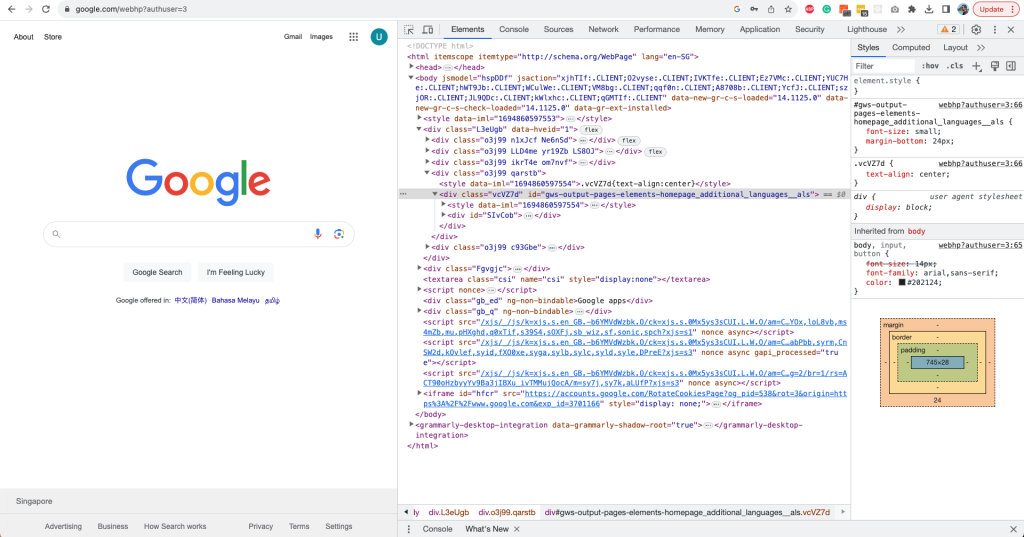
Alternative Methods to Open DevTools
- Keyboard Shortcut: Press
Ctrl+Shift+Isimultaneously. - From Chrome Menu: Click on the three vertical dots (⋮) at the top-right corner of the browser > More tools > Developer tools.
- Right-Click Method: On any web page, simply right-click and choose “Inspect” or “Inspect Element” from the dropdown menu. This method is particularly handy for quickly accessing a specific section of the webpage you want to investigate.
- Using the URL: In the address bar, type “chrome://inspect” and press enter. This will take you to a Chrome page that displays all currently open tabs, allowing you to select which one you want to inspect.
Understanding how to inspect on Chromebook encompasses more than just the basics of opening the DevTools. The multiple pathways highlighted above ensure you have flexible and efficient ways to delve into the structural depths of web pages. Whether you’re debugging, tweaking designs, or simply learning, these methods make the process seamless and user-friendly.
Exploring the Features of DevTools
While the primary function of the “Inspect” feature is to view the source code and styles of a particular element, DevTools offers various tabs to explore:
- Elements: View and modify the structure and styling of web content.
- Console: View logs, errors, and interact with the JavaScript on the page.
- Sources: Debug your JavaScript code.
- Network: Monitor network requests and responses.
- Performance: Analyze runtime performance.
Importance of Inspecting on a Chromebook
In the age of digital transparency, having the ability to inspect elements on a web page has become more crucial than ever, particularly for those using Chromebook laptops. But why is this feature so indispensable?
1. Uncover Hidden Information: At a surface glance, web pages display tailored content for the general user. However, a wealth of information lies beneath. By inspecting elements, one can unveil this hidden data, offering deeper insights into the webpage’s structure and functionality.
2. Keyword Exploration: One of the primary advantages is the ability to search for specific keywords within the webpage’s code. This is especially beneficial for SEO analysts and digital marketers who want to understand keyword placements on a site.
3. Modify and Experiment with Web Design: Have you ever wondered how a webpage might look with a different color scheme or font? By editing the CSS and HTML files directly from the inspection tool, you can temporarily alter the design of the webpage, enabling a real-time preview of potential modifications.
4. Dive into the Console Panel: The console isn’t just a display of codes; it’s a playground for developers. You can test new features, run scripts, and interact with the webpage in ways the general viewer can’t.
5. Access the Blueprint – Source Code: The source code is essentially the blueprint of a webpage. By viewing it, one gains insights into how the webpage is constructed, the technologies implemented, and the hierarchy of elements.
6. Debugging with Precision: Errors and glitches are inevitable in the digital realm. The inspect tool facilitates efficient debugging, helping developers identify and resolve issues promptly.
7. Image Retrieval: Beyond text and code, inspecting allows users to access and download images from a webpage, even those that might not be readily downloadable through traditional means.
In essence, understanding how to inspect on a Chromebook is akin to possessing a magnifying glass for the digital world. Whether you’re a developer, a designer, or just an inquisitive user, the tool enriches your browsing experience, granting a clearer perspective of the vast and intricate web landscape.
How to Unblock the Inspect Element Option on Chromebook
Gaining access to a web page’s underlying code can be insightful, especially for those keen on web development or troubleshooting. The “Inspect Element” feature serves this purpose. However, on some Chromebook devices, especially those provided by educational institutions, this option may be restricted. If you’re pondering on how to unblock the Inspect Element option on Chromebook, here’s a comprehensive guide.
Why Might the Inspect Element Be Blocked?
Often, Chromebooks issued by schools or organizations have certain administrative restrictions to ensure that the devices are used purely for academic or official purposes. One of these potential restrictions could be disabling the Inspect Element feature.
Steps to Unblock the Inspect Element via Disabling JavaScript:
While there isn’t a direct method to unblock the inspect element on Chromebooks, an alternative route involves disabling the JavaScript option. Here’s how:
- Access Chrome Settings: Launch your Chrome browser. In the top right corner, you’ll see a three-dot menu icon. Click on it to access additional options.
- Head to Site Settings: Within the dropdown, type in or search for “javascript.” Click on “Site Settings” that appears in the results.
- Navigate to the JavaScript Option: In the list of site settings, locate and select the “JavaScript” menu.
- Disable JavaScript: To block all sites from running JavaScript, choose the “Don’t allow sites to use JavaScript” option.
- Disable JavaScript for Specific Sites (Optional): If you only want to disable JavaScript for certain websites, you can select the customized behavior option. Then click on “add site” and specify the sites where you wish to block JavaScript.
After these steps, when you right-click on a website, the “Inspect” option should now be visible and accessible.
What’s the Value of the Inspect Element?
The Inspect Element tool is more than just a peek behind the digital curtain. It’s a developer-centric feature, enabling users to view, analyze, and even modify web code temporarily. This facilitates an understanding of web structure, design, and helps in identifying areas of improvement or issues.
What If These Steps Don’t Work?
If the aforementioned method doesn’t grant access to the Inspect Element feature, it might be due to deep-rooted administrative restrictions. In such cases, it’s advisable to contact the Chromebook’s administrator for permissions or consider acquiring a personal Chromebook for unrestricted access.
In conclusion, while administrative barriers might pose challenges in accessing certain features, understanding how to unblock the Inspect Element option on Chromebook can help bridge the gap between user curiosity and the vast world of web development.
FAQs
Can I save the changes made using Inspect Element permanently?
No, changes made using the Inspect Element tool are temporary and are lost once the page is refreshed.
Is it legal to inspect elements on all websites?
Inspecting an element is generally legal as you’re viewing publicly available source code. However, modifying or using the content without permission might infringe on copyrights or terms of service.
Why can’t I see the “Inspect” option in my context menu?
Ensure you are using the Chrome browser. If the issue persists, it might be due to certain restrictions placed by administrators or the website itself.
Can I use DevTools on other browsers in a Chromebook?
While this guide focuses on Chrome, browsers like Firefox and Edge also offer developer tools with similar features.
Can I learn web development using the Inspect Element tool?
Absolutely! Many web developers started their journey by exploring and understanding web structures using this tool. It’s a great way to see how elements relate and how styles are applied.
Conclusion
Understanding how to inspect on a Chromebook is a simple yet powerful skill. Whether you’re curious about web design, troubleshooting a page, or just experimenting, the Inspect Element feature on your Chromebook is a valuable tool to delve into the intricacies of web development. Armed with this knowledge, you’re now equipped to explore the vast world of web content like never before.
s you with greater control over your browsing experience but also provides invaluable insights into web design and structure. Whether you’re troubleshooting, learning, or simply satiating your curiosity, mastering this skill is a noteworthy addition to your digital toolkit on a Chromebook.
If you’ve enjoyed understanding how to inspect elements on a Chromebook, you might be intrigued by how similar functionalities work on popular applications like Discord. Delve deeper into digital inspection with our comprehensive guide on “How to Inspect Element Discord: A Step-by-Step Guide”. Learn how to navigate and modify elements within the Discord app, enhancing your expertise in web diagnostics and customization. Don’t miss out on mastering another essential digital skill!
]]>There’s something undeniably exciting about getting your hands on a pair of AirPods Pro, even if they aren’t brand new. Apple’s seamless design and groundbreaking noise cancellation features have turned these little wonders into a must-have for tech aficionados. But, as with all tech treasures that have a previous owner, there’s a bit of groundwork to be done before you can dive into your favorite tracks or podcasts.
Buying pre-owned tech is not just a great way to save some bucks, but it’s also an eco-friendly choice in today’s throwaway culture. However, when it comes to devices like the AirPods Pro, starting with a clean slate is paramount. Not only does it ensure that they’re disconnected from any remnants of the previous owner’s devices, but it also guarantees that your new-to-you AirPods Pro pair seamlessly with your device. Let’s deep dive into the steps to make sure you kick things off without a hitch.
Introduction
AirPods Pro offer numerous features including noise cancellation and a customizable fit, making them a sought-after accessory for Apple enthusiasts. If you’ve bought a used pair, it’s essential to start with a clean slate. Resetting them ensures that any connection or pairing issues due to previous ownership are resolved.
What You Will Need on How to Reset AirPods
- AirPods Pro and their charging case
- A Lightning cable and charging source
- A device to pair with (such as an iPhone or iPad)

Steps to Reset AirPods Pro
1. Ensure the AirPods Pro are Charged
- Before starting the reset process, make sure your AirPods Pro and their charging case have enough battery. If not, use the Lightning cable to charge them.
2. Place the AirPods in the Charging Case
- Open the lid of the charging case.
- Insert both AirPods Pro into their respective slots in the case.
3. Locate the Setup Button
- You’ll find a small, round button on the back of the charging case, known as the setup button. This is the key to resetting your AirPods Pro.
4. Press and Hold the Setup Button
- Close the lid of the charging case.
- Press and hold the setup button on the back of the case for about 15 seconds.
- Keep holding until the status light in the front starts flashing amber several times and then eventually flashes white.
5. Reconnect the AirPods to Your Device
- After the reset process is complete, the AirPods Pro are ready to be paired with a new device.
- On your iPhone or iPad, go to Settings > Bluetooth.
- Open the lid of the AirPods Pro charging case and press the setup button on the back of the case until the status light flashes white.
- “AirPods Pro” should appear under the list of available devices on your iPhone or iPad.
- Tap on “AirPods Pro” to connect them.

Frequently Asked Questions About How to Reset AirPods
1. Can I remove Apple ID from AirPods without the previous owner?
Unfortunately, no. Apple places a high priority on user privacy and security. To remove an Apple ID from AirPods, you require the previous owner’s cooperation. They need to manually remove their Apple ID for you to then be able to add your own. This remains true even if you’ve reset the AirPods and removed the previous owner’s data from them. Until the previous owner’s ID is removed, you won’t be able to link the AirPods to your iCloud ID.
2. How can I reset AirPods Pro without a phone?
Good news here! Resetting your AirPods doesn’t require a phone. The AirPods, and especially the AirPods Pro, have a button on the charging case that’s dedicated for this purpose. To reset, press and hold this setup button for a few seconds, and your AirPods will be good as new.
3. Can the previous owner track my AirPods?
If the previous owner enabled the “Find My AirPods” feature via their iPhone, they would be able to track the location of the AirPods. However, this tracking capability becomes void once the AirPods are reset by a new owner. It’s important to note, though, that some features might be inaccessible without the associated Apple ID.
4. Can AirPods save what I listen to?
This is a myth. AirPods don’t possess the internal storage necessary to keep a record of what you’ve listened to. They act as a medium for sound, transmitting the audio from the connected device, without keeping any information themselves.
5. Can AirPods store call and audio history?
Absolutely not. The AirPods do not have the capability to store any form of history, be it call or audio playback. For playback history or call logs, you’d need to check the device that the AirPods were connected to, such as an iPhone or iPad.
In a world that’s becoming increasingly concerned with privacy and security, it’s reassuring to know that tools like AirPods are designed with these principles in mind.
If you’re an iPhone enthusiast, you might think you know all there is to know about your device. However, there are always hidden gems waiting to be discovered. Dive into our article on “10 Awesome Less Known iPhone Features” to uncover functionalities you might’ve missed. Whether you’re a tech aficionado or just love discovering new tricks, this article is a treasure trove of iPhone secrets.
Conclusion
Resetting AirPods Pro from a previous owner ensures that you can enjoy all the features they offer without any hitches. By following the steps above, you can easily prepare your pre-owned AirPods Pro for fresh and personalized use. Happy listening!
For those new to Apple’s AirPods or even seasoned users looking for a deeper understanding, Apple provides a comprehensive AirPods User Guide on their official website. This guide covers everything from basic setup procedures to advanced features, ensuring you get the most out of your listening experience. Whether you’re troubleshooting an issue, trying to understand gesture controls, or exploring new updates, the guide is a valuable resource. Dive in to uncover all the nuances and capabilities of your AirPods. For the complete details, visit Apple’s official website.
]]>Understanding the TikTok Algorithm: Dive Deeper
TikTok’s explosive growth is largely driven by its powerful recommendation algorithm. This system, called the “For You Page” or FYP, decides which videos get shown to which users, and understanding it can significantly improve your reach on the platform. Let’s delve deeper into its mechanics.
1. Personalization and Relevance
- User Interactions: The algorithm pays close attention to the videos you like, share, and comment on. It uses this data to understand your preferences and serve content tailored to your interests.
- Video Information: Details like captions, sounds, and hashtags help the algorithm categorize content. For instance, using a trending song or hashtag can increase the chances of your video being shown to more users.
- Account & Device Information: The type of device you’re using, your language preference, and location play a part in determining which videos appear on your FYP.
2. User Behavior Analysis
- Completion Rate: If users watch your video from start to finish, it indicates strong engagement. Videos with high completion rates are more likely to be promoted.
- Rewatches: If a viewer watches your video multiple times, it’s a strong signal of quality content.
3. Content Freshness
- New Content Boost: TikTok is known to give a slight boost to fresh content. This ensures that the FYP remains dynamic and that newer creators have a chance to be discovered.
4. Negative Indicators
- Skip Rate: If users regularly skip your videos shortly after they start, it’s a negative signal to the algorithm.
- Muted Videos: If a user mutes your video or scrolls past quickly, these can be taken as indicators that the content was not engaging.
5. Diversification
- Avoiding Echo Chambers: To avoid creating content bubbles, TikTok’s algorithm occasionally introduces users to new topics or trends they haven’t interacted with before.
6. Creator Balance
- Democratization of Content: Unlike some platforms where established creators dominate, TikTok often promotes videos from lesser-known creators to give them a fair chance at gaining visibility.
2. Create High-Quality Content
In the fast-paced world of TikTok, where users scroll through content at lightning speed, the quality of your videos can make the difference between a scroll past and a pause to engage. Video Quality is paramount. High-resolution videos not only look more professional but also showcase the details more vividly, be it the intricacies of a dance move or the nuances of a story. Good lighting ensures that viewers can clearly see every aspect of the video, and clear audio ensures your message, music, or dialogues are heard without strain. Grainy visuals or muffled sound can quickly deter viewers, leading them to swipe away.
However, technical aspects aside, the soul of your content lies in its Authenticity. The raw, genuine moments often outshine the most polished performances, because authenticity creates a connection. When viewers sense that a creator is genuine, they are more inclined to engage, relate, and even become loyal followers. On a platform where millions are vying for attention with varied content, being yourself can be your unique selling point. It’s an invitation to viewers to get to know the real you, and that’s a bond scripted performances rarely achieve.
- Video Quality: Always aim for high-resolution videos with good lighting and clear audio.
- Authenticity: Be yourself. Authenticity resonates with viewers more than a scripted performance.

3. Engage with the TikTok Community
- Interact: Respond to comments on your videos, engage with content from other creators, and participate in discussions.
- Ask Questions: Pose questions to your audience to spark engagement and conversations.
Engagement is the lifeblood of social media, and TikTok is no exception. As a platform built on dynamic interactions and shared experiences, TikTok thrives on community engagement. Delving deep into community interactions not only boosts your visibility but also helps establish genuine connections with your followers and fellow creators.

1. Respond to Comments: One of the quickest ways to build rapport with your audience is by actively responding to comments on your videos. This shows that you value their input and are eager to communicate. A thoughtful reply or even a simple emoji can make a viewer feel acknowledged.
2. Collaborate with Others: Engaging doesn’t mean solely interacting with your followers. Reaching out to fellow TikTokers for collaborations, duets, or shared challenges can broaden your reach and introduce you to new audiences. This mutual appreciation often leads to organic growth for both parties involved.
3. Participate in Community Challenges: TikTok often witnesses waves of trending challenges. Joining these trends connects you with a broader community, shows that you’re current, and displays a fun side that resonates with many users.
4. Attend TikTok Events or Live Sessions: TikTok occasionally hosts online events, workshops, or live sessions. Participating in these events allows you to engage with a broader community, learn from top creators, and even get insights directly from TikTok representatives.
5. Provide Value: Whether it’s through tutorials, insightful commentary, or sharing experiences, providing value can lead to deeper engagement. When viewers feel they gain something by watching your content, they’re more likely to engage and even share it with others.
6. Create a Positive Space: The TikTok community thrives on positivity. Encouraging positive interactions, promoting constructive discourse, and celebrating diversity can make your channel a magnet for like-minded individuals seeking uplifting content.
Engaging with the TikTok community is about creating a two-way street. It’s not just about amassing followers but cultivating relationships, understanding trends, and becoming an active participant in the platform’s ever-evolving culture. As you immerse yourself in the community, you’ll find that growth on TikTok is as much about giving as it is about receiving.
4. Leverage TikTok Trends
Leveraging TikTok Trends is pivotal for creators seeking to amplify their reach on the platform. As a hub of innovation and creativity, TikTok constantly sees the emergence of new songs, dance challenges, and viral moments. By tapping into these trends, creators can ride the wave of popularity, ensuring their content remains relevant and fresh. However, the key is to not merely mimic, but to infuse one’s unique style into trending content, creating a perfect blend of relatability and originality that resonates with both new and existing followers. Read more about TikTok Trends here.
- Stay Updated: Keep an eye on trending songs, challenges, and effects. Incorporate them creatively into your content.
- Innovate: Put your unique spin on trending content to stand out.
5. Collaborate with Other TikTokers
Collaborating with other TikTokers is a strategic way to diversify content and tap into new audience segments. By joining forces with fellow creators, individuals can not only share insights and creative ideas but also merge with their followers, allowing for mutual growth. These collaborations, whether through duets, shared challenges, or co-created content, foster community spirit and present an opportunity to showcase versatility, ensuring both creators benefit from a broader reach and richer engagement.
- Duets & Stitches: Utilize these features to collaborate with others.
- Joint Challenges: Team up with other creators to launch challenges, attracting both audiences.
6. Use Effective Hashtags
In the realm of TikTok, hashtags serve as navigational beacons, guiding users toward content that aligns with their interests. Here’s how to harness their power effectively:
- Research is Key: Before posting, research trending and niche-specific hashtags. This can increase the discoverability of your content amidst a sea of videos.
- Be Relevant: While it’s tempting to use popular hashtags, always ensure they’re relevant to your content. Misleading hashtags can deter viewers and impact engagement rates.
- Mix Broad and Specific Hashtags: Combine broader trending hashtags with more specific ones. While the former increases visibility among a vast audience, the latter targets a more niche group, honing in on viewers genuinely interested in your content.
- Limit Your Use: Overloading your captions with too many hashtags can seem spammy. Strike a balance to maintain a professional and clean look.
- Analyze and Adapt: Keep track of which hashtags drive the most engagement to your videos. Adjust your strategy based on what’s working, always staying updated with the ever-changing TikTok landscape.
In essence, effective hashtag use is not just about visibility but about reaching the right audience who’ll value and engage with your content.
7. Consistency is Key
In the bustling world of TikTok, consistency stands as the cornerstone of sustained growth and engagement. Regular posting not only keeps your content in the forefront of your audience’s mind but also signals to the platform’s algorithm your commitment, often leading to better visibility and recommendations. Beyond just frequency, consistency also pertains to the quality and style of content, allowing followers to know what to expect and fostering a sense of brand loyalty among viewers. In this dynamic digital age, while trends may come and go, it’s the consistent creators who carve a lasting niche for themselves.
- Regular Posting: Establish a consistent posting schedule. It doesn’t have to be daily, but regularity helps.
- Stay Active: Engage regularly, even if you’re not posting.
8. Cross-promote on Other Platforms
Cross-promotion on various social platforms magnifies your TikTok presence by capitalizing on established audiences elsewhere. By sharing snippets or highlights of your TikTok videos on platforms like Instagram, Twitter, or Facebook, you invite diverse audience sets to engage with your content. This interconnected web of promotions not only drives traffic from one platform to another but also reinforces your brand identity across the digital landscape, ensuring a cohesive and broad-based engagement strategy that maximizes reach and recognition.
- Link Accounts: Connect your TikTok account to other social media platforms.
- Share Snippets: Post snippets of your TikTok videos on platforms like Instagram, Twitter, or Facebook to drive traffic.
Telegram isn’t just a messaging app; it’s a powerful tool for community cultivation. By creating a dedicated group for your TikTok followers, you can foster deeper connections, share exclusive content, and engage in real-time discussions. This platform serves as a bridge, extending the ephemeral interactions of TikTok into sustained, meaningful conversations. Plus, it provides a seamless way to cross-promote and direct your audience to further resources or articles, enriching their experience with your brand. You can read about more here
9. Engage in Challenges
TikTok challenges are a cultural phenomenon that has cemented their place as one of the platform’s most influential and engaging features. Participating in these challenges can skyrocket your visibility, introduce you to new audiences, and solidify your presence as a trend-savvy creator. Here’s why and how you should make the most of them:
1. Ride the Trend Wave: Challenges often become viral sensations on TikTok. Engaging in a trending challenge can place your content in front of millions, giving you a slice of that virality pie.
2. Showcase Creativity: While challenges come with a set theme or format, there’s always room for a personal twist. Use them as an opportunity to showcase your unique style or perspective, setting your content apart from the masses.
3. Connect with the Community: Challenges are communal by nature. By participating, you’re joining a global conversation, making your content relatable to a wider audience and fostering a sense of belonging within the TikTok community.
4. Discoverability Boost: TikTok often dedicates specific discovery pages or sections for trending challenges. Engaging in one can increase the chances of your content being featured there, driving a surge in views and potential followers.
5. Collaborative Opportunities: Challenges can be a great way to collaborate with other TikTokers. You can engage in duets, stitch videos, or even create team-based challenges, further expanding your reach.
6. Consistent Content Ideas: Stumped on content ideas? Challenges offer a ready-to-use format. Engaging in different challenges ensures your content calendar remains full, and your posts are consistent.
Remember, while challenges offer a structured format, it’s crucial to remain authentic. Blindly following trends without adding your unique touch can make the content feel insipid. So, while you hop on the challenge bandwagon, ensure you’re also offering something fresh and genuine to your viewers.

Conclusion
Gaining followers on TikTok, like any other platform, requires dedication, creativity, and a keen understanding of the platform’s dynamics. Focus on creating genuine content, engaging with your community, and staying updated with the latest trends. Remember, every large TikTok influencer started with zero followers. With consistency and effort, you can make your mark too.
]]>