Gaining proficiency in inspecting on a Chromebook not only amplifies your browsing control but also sheds light on the complexities of web design and structure. Whether your objective is to troubleshoot issues, absorb new knowledge, or satisfy a simple technological curiosity, this capability is an indispensable component of your Chromebook toolkit.
Understanding How to Inspect on Chromebook: Delving into ‘Inspect Element’
On a Chromebook, the “Inspect Element” feature is more than just a handy tool; it’s an integral component of the Chrome Developer Tools, often referred to as DevTools. This toolset, curated meticulously for developers and inquisitive users alike, allows one to delve deep into the architecture of web pages, making sense of their structure and design nuances.
Utilizing the “Inspect Element” tool on a Chromebook means you can troubleshoot potential issues, play around with web designs in real-time, and do so without the fear of making irreversible changes. It’s the perfect sandbox environment for those eager to understand the digital intricacies of websites.
Step-by-step Guide to Inspect an Element
- Open Chrome Browser: Ensure you are using the Chrome browser on your Chromebook as it offers a seamless experience with the Inspect Element feature.
- Navigate to the Desired Page: Browse the website or page where you wish to inspect an element.
- Open the Context Menu: Hover your cursor over the element you want to inspect. Right-click (or two-finger tap on the touchpad) to reveal the context menu.
- Select “Inspect”: In the dropdown menu, find and click on the “Inspect” option. This will open the DevTools panel either on the right side or at the bottom of your Chrome browser, depending on your settings.
- Navigate Through the Source Code: In the DevTools panel, you will see the source code of the web page highlighted to the specific element you’ve selected. You can expand or collapse code snippets, modify styles, and more.
- Close DevTools: Once done, you can close the DevTools panel by clicking on the “X” icon at the top right corner of the panel.
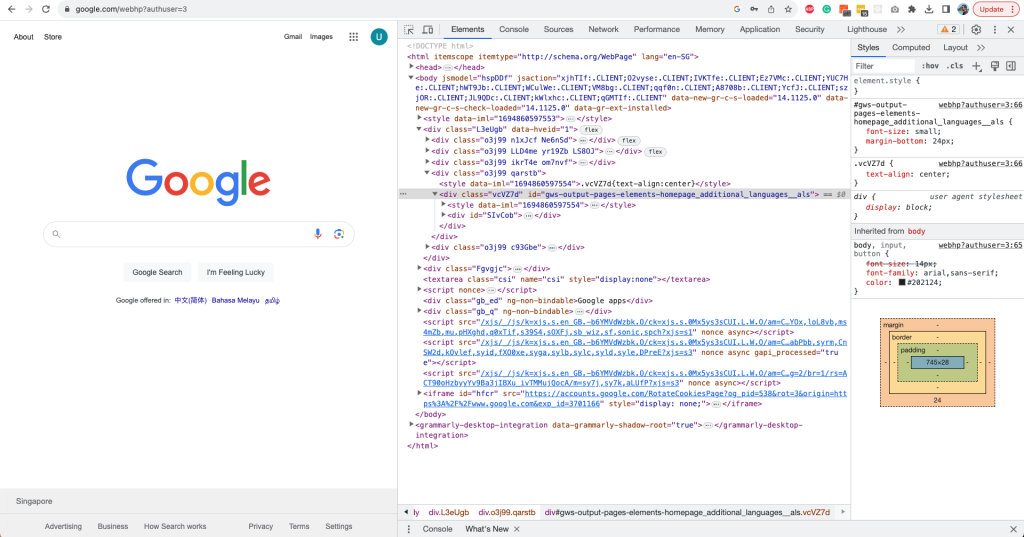
Alternative Methods to Open DevTools
- Keyboard Shortcut: Press
Ctrl+Shift+Isimultaneously. - From Chrome Menu: Click on the three vertical dots (⋮) at the top-right corner of the browser > More tools > Developer tools.
- Right-Click Method: On any web page, simply right-click and choose “Inspect” or “Inspect Element” from the dropdown menu. This method is particularly handy for quickly accessing a specific section of the webpage you want to investigate.
- Using the URL: In the address bar, type “chrome://inspect” and press enter. This will take you to a Chrome page that displays all currently open tabs, allowing you to select which one you want to inspect.
Understanding how to inspect on Chromebook encompasses more than just the basics of opening the DevTools. The multiple pathways highlighted above ensure you have flexible and efficient ways to delve into the structural depths of web pages. Whether you’re debugging, tweaking designs, or simply learning, these methods make the process seamless and user-friendly.
Exploring the Features of DevTools
While the primary function of the “Inspect” feature is to view the source code and styles of a particular element, DevTools offers various tabs to explore:
- Elements: View and modify the structure and styling of web content.
- Console: View logs, errors, and interact with the JavaScript on the page.
- Sources: Debug your JavaScript code.
- Network: Monitor network requests and responses.
- Performance: Analyze runtime performance.
Importance of Inspecting on a Chromebook
In the age of digital transparency, having the ability to inspect elements on a web page has become more crucial than ever, particularly for those using Chromebook laptops. But why is this feature so indispensable?
1. Uncover Hidden Information: At a surface glance, web pages display tailored content for the general user. However, a wealth of information lies beneath. By inspecting elements, one can unveil this hidden data, offering deeper insights into the webpage’s structure and functionality.
2. Keyword Exploration: One of the primary advantages is the ability to search for specific keywords within the webpage’s code. This is especially beneficial for SEO analysts and digital marketers who want to understand keyword placements on a site.
3. Modify and Experiment with Web Design: Have you ever wondered how a webpage might look with a different color scheme or font? By editing the CSS and HTML files directly from the inspection tool, you can temporarily alter the design of the webpage, enabling a real-time preview of potential modifications.
4. Dive into the Console Panel: The console isn’t just a display of codes; it’s a playground for developers. You can test new features, run scripts, and interact with the webpage in ways the general viewer can’t.
5. Access the Blueprint – Source Code: The source code is essentially the blueprint of a webpage. By viewing it, one gains insights into how the webpage is constructed, the technologies implemented, and the hierarchy of elements.
6. Debugging with Precision: Errors and glitches are inevitable in the digital realm. The inspect tool facilitates efficient debugging, helping developers identify and resolve issues promptly.
7. Image Retrieval: Beyond text and code, inspecting allows users to access and download images from a webpage, even those that might not be readily downloadable through traditional means.
In essence, understanding how to inspect on a Chromebook is akin to possessing a magnifying glass for the digital world. Whether you’re a developer, a designer, or just an inquisitive user, the tool enriches your browsing experience, granting a clearer perspective of the vast and intricate web landscape.
How to Unblock the Inspect Element Option on Chromebook
Gaining access to a web page’s underlying code can be insightful, especially for those keen on web development or troubleshooting. The “Inspect Element” feature serves this purpose. However, on some Chromebook devices, especially those provided by educational institutions, this option may be restricted. If you’re pondering on how to unblock the Inspect Element option on Chromebook, here’s a comprehensive guide.
Why Might the Inspect Element Be Blocked?
Often, Chromebooks issued by schools or organizations have certain administrative restrictions to ensure that the devices are used purely for academic or official purposes. One of these potential restrictions could be disabling the Inspect Element feature.
Steps to Unblock the Inspect Element via Disabling JavaScript:
While there isn’t a direct method to unblock the inspect element on Chromebooks, an alternative route involves disabling the JavaScript option. Here’s how:
- Access Chrome Settings: Launch your Chrome browser. In the top right corner, you’ll see a three-dot menu icon. Click on it to access additional options.
- Head to Site Settings: Within the dropdown, type in or search for “javascript.” Click on “Site Settings” that appears in the results.
- Navigate to the JavaScript Option: In the list of site settings, locate and select the “JavaScript” menu.
- Disable JavaScript: To block all sites from running JavaScript, choose the “Don’t allow sites to use JavaScript” option.
- Disable JavaScript for Specific Sites (Optional): If you only want to disable JavaScript for certain websites, you can select the customized behavior option. Then click on “add site” and specify the sites where you wish to block JavaScript.
After these steps, when you right-click on a website, the “Inspect” option should now be visible and accessible.
What’s the Value of the Inspect Element?
The Inspect Element tool is more than just a peek behind the digital curtain. It’s a developer-centric feature, enabling users to view, analyze, and even modify web code temporarily. This facilitates an understanding of web structure, design, and helps in identifying areas of improvement or issues.
What If These Steps Don’t Work?
If the aforementioned method doesn’t grant access to the Inspect Element feature, it might be due to deep-rooted administrative restrictions. In such cases, it’s advisable to contact the Chromebook’s administrator for permissions or consider acquiring a personal Chromebook for unrestricted access.
In conclusion, while administrative barriers might pose challenges in accessing certain features, understanding how to unblock the Inspect Element option on Chromebook can help bridge the gap between user curiosity and the vast world of web development.
FAQs
Can I save the changes made using Inspect Element permanently?
No, changes made using the Inspect Element tool are temporary and are lost once the page is refreshed.
Is it legal to inspect elements on all websites?
Inspecting an element is generally legal as you’re viewing publicly available source code. However, modifying or using the content without permission might infringe on copyrights or terms of service.
Why can’t I see the “Inspect” option in my context menu?
Ensure you are using the Chrome browser. If the issue persists, it might be due to certain restrictions placed by administrators or the website itself.
Can I use DevTools on other browsers in a Chromebook?
While this guide focuses on Chrome, browsers like Firefox and Edge also offer developer tools with similar features.
Can I learn web development using the Inspect Element tool?
Absolutely! Many web developers started their journey by exploring and understanding web structures using this tool. It’s a great way to see how elements relate and how styles are applied.
Conclusion
Understanding how to inspect on a Chromebook is a simple yet powerful skill. Whether you’re curious about web design, troubleshooting a page, or just experimenting, the Inspect Element feature on your Chromebook is a valuable tool to delve into the intricacies of web development. Armed with this knowledge, you’re now equipped to explore the vast world of web content like never before.
s you with greater control over your browsing experience but also provides invaluable insights into web design and structure. Whether you’re troubleshooting, learning, or simply satiating your curiosity, mastering this skill is a noteworthy addition to your digital toolkit on a Chromebook.
If you’ve enjoyed understanding how to inspect elements on a Chromebook, you might be intrigued by how similar functionalities work on popular applications like Discord. Delve deeper into digital inspection with our comprehensive guide on “How to Inspect Element Discord: A Step-by-Step Guide”. Learn how to navigate and modify elements within the Discord app, enhancing your expertise in web diagnostics and customization. Don’t miss out on mastering another essential digital skill!
]]>What is a YubiKey?
A YubiKey is a hardware security key designed by Yubico, a company renowned for its prowess in creating encryption and authentication devices. This compact device enhances digital security by adding an extra layer of protection to the traditional username-password model, employing a method known as two-factor authentication (2FA) or multi-factor authentication (MFA).
The core philosophy of YubiKey is that even if a malicious entity has your password, they can’t access your account without the physical key. It’s an idea that perfectly encapsulates the adage: simplicity is the ultimate sophistication.

How Does a YubiKey Work?
YubiKeys hinges on the concept of 2FA and MFA. These systems necessitate at least two evidence types for user authentication. First, something you know (like a password), and second, something you have (the YubiKey).
Upon logging into a service that supports 2FA or MFA with YubiKey, you input your username and password. Then, you’re prompted to insert your YubiKey or connect it to your smartphone. The YubiKey communicates a unique, one-time passcode to the service, verifying your login request.
YubiKeys also support Universal 2nd Factor (U2F), an open authentication standard that simplifies and fortifies two-factor authentication through specialized USB or NFC devices.
Here is an official article about it.
Benefits of Using a YubiKey
Enhanced Security
The primary benefit of using a YubiKey is the enhanced security it offers. By requiring a physical device in addition to a password, it protects against common cyber threats like phishing, man-in-the-middle attacks, and password reuse. Even if someone manages to steal your password, they won’t be able to access your account without the physical YubiKey.
Related What is a computer malware
Resistance to Phishing
YubiKeys are particularly effective against phishing attacks. Unlike traditional 2FA methods such as SMS or email codes, which can be intercepted or redirected, the YubiKey’s authentication cannot be replicated or stolen. This is because the key generates a new, unique code every time it’s used.
Streamlined Authentication
YubiKeys simplify the authentication process. Instead of waiting for a text message or email with a code, you simply insert the YubiKey into your device or connect it via NFC. It’s quick, easy, and doesn’t rely on you having access to your phone or email account.
Longevity and Durability
YubiKeys are designed to withstand rough handling and environments. They’re waterproof, crush-resistant, and don’t require a battery, making them more durable and longer-lasting than many other 2FA devices.
How YubiKeys Enhance Online Privacy
In the digital age, online privacy is a paramount concern. Here’s how YubiKeys can contribute to safeguarding your privacy:
Mitigating Data Breaches
Data breaches often occur when unauthorized individuals gain access to databases containing personal information. By requiring physical authentication, YubiKeys make it significantly harder for hackers to gain access to your accounts, even if they’ve obtained your username and password.
Protecting Identity
Identity theft often begins with gaining access to a person’s email or other accounts. By securing your accounts with a YubiKey, you’re adding an additional layer of defense against these attacks.
Encryption
YubiKeys also support OpenPGP and PIV (Personal Identity Verification) standards, enabling encryption and decryption of sensitive data. This means you can store your private keys on the YubiKey, further enhancing your online privacy.
Practical Steps for Using a YubiKey
Let’s look at some practical steps on how to start using a YubiKey:
- Purchase a YubiKey: Yubico offers several YubiKey models to choose from. Make sure to select the one that fits your needs and is compatible with your devices.
- Set up your YubiKey: Follow Yubico’s instructions for setting up your YubiKey with your device. The setup process will differ depending on your device and the services you wish to secure.
- Register your YubiKey with services: Most services that support 2FA will have an option for security keys in their settings. Follow their instructions to register your YubiKey.
- Use your YubiKey: Whenever you log into a service with which your YubiKey is registered, you’ll be prompted to authenticate with your YubiKey after entering your password.
- Keep your YubiKey safe: Remember, your YubiKey is now a key to your accounts. Treat it with the same care you would for your house keys or credit cards.
In conclusion, YubiKeys offer a substantial level of protection for online accounts and personal information. In an age where digital threats are increasingly sophisticated and common, investing in a YubiKey can be a powerful step towards securing your digital life. With their ease of use, robust security, and commitment to privacy, YubiKeys are a worthy addition to any security-conscious individual’sor organization’s toolkit.
Future of YubiKeys
As we move towards a more digitized world, the importance of robust security measures continues to grow. Yubico, the company behind YubiKeys, is continuously innovating to meet these needs. Future YubiKeys might have more features integrated, like biometric authentication, to further enhance security.
While YubiKeys currently supports a variety of authentication protocols, we can expect broader support for emerging standards in the future. This will make YubiKeys even more versatile and widely applicable for a range of security needs.
Additionally, as more people become aware of the importance of digital security, we can anticipate wider adoption of physical security keys. YubiKeys may become as common as house keys in the future, with people carrying them around to protect their digital identities.
The future looks bright for YubiKeys and similar technologies. As we continue to entrust more of our lives to the digital realm, tools like these will play an increasingly critical role in ensuring our information remains secure.
In conclusion, YubiKeys offer a practical, robust, and user-friendly solution for enhancing digital security. They are a testament to the role innovative technology can play in addressing some of the most pressing challenges of our digital age. Whether for personal use, business applications, or high-stakes governmental and defense scenarios, YubiKeys provide a substantial layer of protection and peace of mind in navigating the digital world.
]]>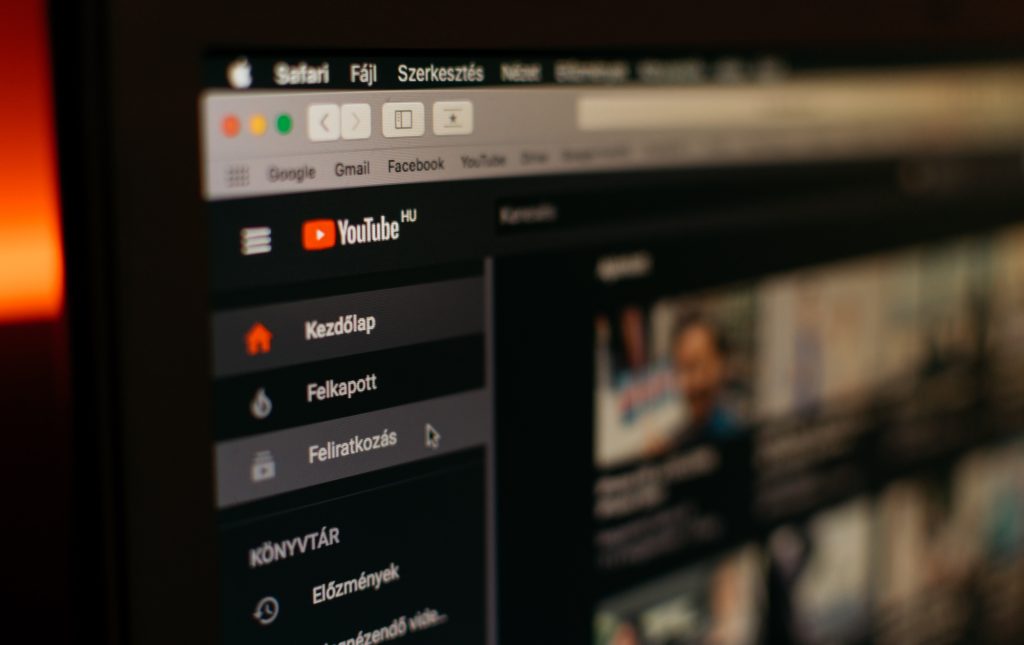
Understanding YouTube Thumbnail Downloaders
A YouTube thumbnail downloader is a versatile online tool or software that enables users to download thumbnails from YouTube videos effortlessly. By utilizing these tools, content creators, marketers, and enthusiasts gain access to high-quality thumbnails, allowing them to optimize their visuals and enhance their video’s click-through rates (CTR).
How to Download YouTube Thumbnails
To download YouTube thumbnails, follow these simple steps:
- Find the YouTube Video: Identify the YouTube video from which you wish to download the thumbnail. Copy the video’s URL or video ID.
- Choose a YouTube Thumbnail Downloader: Search for a reliable YouTube thumbnail downloader tool or website. Several options are available online, offering user-friendly interfaces and quick downloading capabilities.
- Paste the Video URL or ID: On the thumbnail downloader website, paste the YouTube video’s URL or ID into the designated field.
- Download the Thumbnail: Click the “Download” or “Generate Thumbnail” button to initiate the process. The thumbnail downloader will extract the thumbnail image from the video and provide you with a downloadable link.
- Save and Utilize: Once the thumbnail is downloaded, save it to your desired location on your device. You can now use the thumbnail for various purposes, as discussed below.
Uses and Benefits of YouTube Thumbnail Downloaders
- Custom Thumbnails for Effective Video Promotion: YouTube thumbnail downloaders empower content creators to generate custom thumbnails for promoting their videos on social media, blogs, and websites. By selecting attention-grabbing images that accurately represent the video’s content, creators can entice potential viewers and increase click-through rates.
- Enhancing Video Thumbnails: By utilizing thumbnail downloaders, creators can enhance their video thumbnails with elements like compelling titles, vibrant overlays, annotations, or call-to-action buttons. Customizing thumbnails helps establish a distinctive visual identity and ensures that their videos stand out, thereby increasing viewers’ likelihood of choosing their content.
- Repurposing Content for Maximum Exposure: Thumbnail downloaders facilitate the extraction of thumbnails from YouTube videos, allowing creators to repurpose their content for wider exposure. These extracted thumbnails can be utilized to create promotional graphics, featured images for articles and blog posts, or eye-catching visuals for social media updates. Consistency in branding across platforms further entices viewers to click and explore the creator’s content. Direct readers to a graphic design tool like Canva for creating visually appealing graphics and featured images.
- Research and Analysis: YouTube thumbnail downloaders serve as valuable tools for researchers, marketers, and analysts. By downloading thumbnails from popular YouTube videos within their niche, they can analyze the characteristics that contribute to their success. This research helps them understand trends, color schemes, composition, and design elements that appeal to viewers, enabling them to improve their visual strategies.
- Educational Applications: Thumbnail downloaders are also beneficial for educators who want to utilize YouTube videos in their teaching materials. By downloading thumbnails, educators can create visually engaging presentations, course materials, or handouts that enhance the learning experience and capture students’ attention effectively.
Importance of YouTube Thumbnails
YouTube thumbnails play a crucial role in capturing the attention of viewers and driving engagement. Here are some reasons why YouTube thumbnails are of utmost importance:
- Grabbing Attention: In the vast sea of content on YouTube, a visually appealing thumbnail stands out and grabs the attention of potential viewers. It serves as the first impression of the video and can make the difference between someone clicking to watch or scrolling past.
- Increasing Click-Through Rates (CTR): A compelling thumbnail can significantly increase the click-through rates of videos. When viewers are presented with an intriguing and relevant thumbnail, they are more likely to click on the video to satisfy their curiosity or interest.
- Enhancing Video Discoverability: YouTube thumbnails also contribute to the discoverability of videos. Well-designed thumbnails with relevant visuals, titles, and branding elements make it easier for viewers to understand the content at a glance and choose to watch the video.
- Representing Video Content: Thumbnails act as a visual summary of the video’s content. By selecting a thumbnail that accurately represents the video, content creators can set proper expectations for viewers and ensure that the video aligns with their interests.
- Branding and Recognition: Consistently using customized thumbnails helps establish a recognizable brand identity. By incorporating branding elements such as logos, colors, and visual styles, content creators can build a cohesive and memorable presence on YouTube.
- Encouraging Sharing: Engaging thumbnails have the potential to go beyond YouTube and attract shares on social media platforms. When viewers come across captivating thumbnails, they are more likely to share the video with their friends and followers, leading to increased exposure and potential growth.
- Aiding Video SEO: Thumbnails can indirectly impact video search engine optimization (SEO). Engaging thumbnails can entice viewers to click on the video, which signals to search engines that the content is relevant and valuable. Higher click-through rates can positively influence a video’s search rankings.
- Differentiating from Competitors: In a competitive landscape, thumbnails play a vital role in differentiating one’s content from similar videos. By creating visually unique and appealing thumbnails, content creators can stand out and attract viewers in a crowded space.
Conclusion
YouTube thumbnail downloaders are powerful tools that enable content creators to optimize the visual appeal of their videos. By easily downloading and customizing thumbnails, creators can attract viewers, boost engagement, and increase the chances of their content going viral. Whether it’s for video promotion
]]>If you receive Snaps from your friends, Snapchat will show an icon of a different color, depending on the type of Snaps available:
- Blue: A message from Chats
- Red: One or more Snaps without audio
- Purple: One or more Snaps with audio (this is a great tip that warns you to lower your device volume if you are opening the Snap in public).
In addition to these neat features, Snapchat also makes sure to let you know if someone takes a screenshot of your Snap, which is a pretty useful feature concerning data privacy.
In addition to Snaps, Snapchat was the first app to come up with the Story feature. A Snapchat Story consists of Snaps that are gone within 24 hours. Once 24 hours are up Snapchat deletes the Story automatically. If you want a Story to stick longer, you have the option to save the Story to Memories.
However, there is another tempting feature which has driven everyone to use Snapchat everyday: Snapchat Streak. Or in short, Snapstreaks.
If you’re new to Snapchat or have no idea what a Streak is even though you’ve been using Snapchat for a while, fear not. After reading this article, you will know all there is about Snapstreaks and its magic that has taken over the world.

What is a Snapstreak?
Even if you have no idea what a snapstreak is, we guarantee that you have used this feature at least once if you are a Snapchat user. A Snapstreak is all about sending snaps to your friends, but everyday. You need to pick one person in your friend list and share snaps with them daily, be it a friend, a sibling, or anyone you like to share a piece of your life everyday for as long as you are planning to maintain the streak.
In a way, Snapchat is helping you to keep up with your loved ones on what’s going on in each others’ lives, which helps you to cherish the bond between each other, especially in the time of a pandemic like now where most of the world is confined to their homes.
Snapstreak Rules
There is only one rule in Snapstreak: be consistent in sharing daily snaps with your friends to maintain the streak for as long as you can. Snapchat will indicate what stage you are in your streak with an emoji, depending on the period you have been maintaining your streak.
What Does Each Snapchat Emoji Mean?
- Fire Emoji – Ongoing Snapstreak
- Hourglass Emoji – Snapstreak is about to expire
- 100 Emoji – Your Snapstreak with each other has crossed hundred days
- Mountain Emoji – Longest Snapstreak (World Record)

What is the longest snap streak?
As of July 26, 2021, the world record for the longest Snapchat streak belongs to Carly Buffa and Maddie. They have maintained their streak ever since the feature was first introduced!
The second highest one listed as of May 11, 2021, were Alyssa Collins and Caitie McArthur, who have maintained a streak for 2254 days.
How to maintain a snap streak
Keeping up a streak could be tougher than you think. Even though it seems easy to start a streak by sharing photos, selfies, or videos daily with a friend or a sibling, people often begin to forget that it’s something that should be done by both parties every day in order to keep a streak going. Once one of you stops sharing snaps in a streak, the streak “dies” and you have to start all over again. If you are determined to keep a Snapstreak going, here are some tips to maintain a streak:
- Make sharing a snap a part of your everyday routine: Maybe start your day by sending a snap to whoever you are maintaining your streak with.
- Remember, all people involved in a streak must share a snap everyday with the others. Only one person sharing snaps to keep up a streak doesn’t count.
- Keep tabs on the person you’re sharing the streak with: If you don’t receive a reply at the usual time, remind them with a message that you’re waiting for their reply.
- Keep an eye on Snapchat’s indications on your streak. If both parties of a Snapstreak are running out of time to save the streak, an hourglass emoji appears. Snapchat doesn’t specify exactly when the hourglass appears, but according to longtime users of the app, the hourglass appears at least 20 hours after a snap is shared if the other person has not replied.
- You must share a picture or a video in order to maintain the streak. Chat messages without any photos or videos don’t count.
Why maintain a Snapstreak?
Maintaining a snapstreak makes the experience of using Snapchat a whole lot fun, in addition to all the cool and creative filters the app provides.
You can also get streak rewards! While Snapchat doesn’t offer any real prizes, you can unlock cool features such as trophies and badges.
Also, some people might say it provides some sort of a spiritual gain to see a snapstreak being kept up with the sense of a competition, so go figure.
Conclusion
If you are determined to break the record for the longest snapstreak and you are only starting now, you obviously cannot reach the numbers recorded at the moment, but it never hurts to try! What you will have to do other than keeping up your streak, is to pray that the longest streak holders will eventually forget to streak and their streak will expire.
Something that you need to keep in mind about the journey to the longest snapstreak: The key is consistency, and consistency will benefit you in the long run. This also applies to everything else in life, not just your Snapchat score.
People also read about 5 IoT Predictions that will Change the World and 6 Predictions about the future of Cryptocurrency
]]>