1. ExpressVPN
Website: ExpressVPN
Play Store Link: ExpressVPN – Fast & Reliable VPN for Android
ExpressVPN has garnered a stellar reputation for its exceptional performance and robust security features. With a wide network of servers spanning 94 countries, this VPN offers impressive speeds and reliable connections. Its Android app provides a user-friendly interface, making it suitable for both beginners and experienced users. Military-grade encryption, a strict no-logs policy, and features like split tunneling ensure your online activities remain private and secure. ExpressVPN’s Android app is available for download on the Google Play Store.

2. NordVPN
Website: NordVPN
Play Store Link: NordVPN: Best VPN Fast, Secure & Unlimited for Android
NordVPN is renowned for its advanced security features and extensive server network. Its Android app is no exception, offering a seamless user experience and robust protection. With features like Double VPN and Onion Over VPN, NordVPN ensures your data remains encrypted and anonymous. The Android app also boasts specialty servers for streaming and torrenting, providing versatile options for various online activities. You can find NordVPN’s Android app on the Google Play Store.

3. CyberGhost
Website: CyberGhost
Play Store Link: CyberGhost VPN – Fast & Secure WiFi protection
CyberGhost’s Android app is designed with simplicity in mind, offering one-click protection for users seeking hassle-free privacy. With a user-friendly interface and an extensive network of servers, CyberGhost ensures you can browse securely from various locations. The app also includes specialized servers for streaming and gaming, enhancing your entertainment experience. You can download CyberGhost’s Android app from the Google Play Store.
4. Surfshark
Website: Surfshark
Play Store Link: Surfshark VPN – Secure VPN for privacy & security
Surfshark’s standout feature is its unlimited simultaneous connections, making it perfect for families or users with multiple devices. Its Android app boasts an ad and malware blocker, ensuring a safer browsing experience. The “Camouflage Mode” feature helps disguise your VPN usage from ISPs, enhancing your online privacy. Surfshark’s Android app can be downloaded from the Google Play Store.
5. Private Internet Access (PIA)
Website: Private Internet Access
Play Store Link: Private Internet Access VPN: Change IP Fast & Secure
PIA’s Android app is a privacy-focused solution, offering features like an automatic kill switch and multiple encryption options. The app also operates its own DNS servers to prevent DNS leaks, ensuring your online activities remain private. With a strong emphasis on security, PIA’s Android app is available for download on the Google Play Store.
6. Hotspot Shield
Website: Hotspot Shield
Play Store Link: Hotspot Shield Free VPN Proxy & Secure VPN
Hotspot Shield’s Android app is known for its speedy connections and robust security features. The patented Catapult Hydra protocol enhances performance, making it an excellent choice for users who prioritize both speed and security. With servers worldwide, Hotspot Shield ensures reliable access to geo-restricted content. You can find Hotspot Shield’s Android app on the Google Play Store.
7. ProtonVPN
Website: ProtonVPN
Play Store Link: ProtonVPN – Free VPN, Secure & Unlimited
ProtonVPN is dedicated to privacy and transparency, as evidenced by its open-source Android app. The app’s code can be inspected by users for vulnerabilities, ensuring a higher level of trust. ProtonVPN’s Android app offers a free version with unlimited data, making it a budget-friendly choice without compromising on security. You can download ProtonVPN’s Android app from the Google Play Store.

8. Windscribe
Website: Windscribe
Play Store Link: Windscribe VPN – Free Proxy and Ad Blocker
Windscribe’s Android app stands out with its generous 10GB of free data per month. This makes it an appealing choice for occasional VPN users who want to protect their data on public Wi-Fi networks. The app’s user-friendly interface and strong encryption ensure your online activities are secure. Windscribe’s Android app is available for download on the Google Play Store.
9. TunnelBear
Website: TunnelBear
Play Store Link: TunnelBear VPN
TunnelBear’s Android app is known for its playful design and straightforward approach to privacy. The app’s simple interface offers a user-friendly experience, making it suitable for VPN beginners. The “Vigilant Mode” feature adds an extra layer of security by blocking all internet traffic if the VPN connection drops. You can find TunnelBear’s Android app on the Google Play Store.

10. VyprVPN
Website: VyprVPN
Play Store Link: VyprVPN: Protect your privacy with a secure VPN
VyprVPN’s Android app offers the unique “Chameleon” feature, allowing users to bypass restrictive networks and VPN-blocking measures. This makes it an excellent choice for users residing in countries with strict censorship laws. VyprVPN’s Android app combines security with unblocking capabilities, making it a versatile option. You can download VyprVPN’s Android app from the Google Play Store.
In a rapidly evolving digital landscape, your online privacy and security deserve top priority. With these exceptional VPN apps for Android, you can take charge of your digital footprint and enjoy a safer, more private online experience. Whether you’re concerned about protecting your sensitive data, accessing geo-restricted content, or bypassing censorship, there’s a VPN app on this list that’s tailored to your needs. By leveraging the power of these VPN apps, you can confidently navigate the digital world while keeping your personal information out of harm’s way.
Conclusion: Elevate Your Android Experience with Exceptional VPN Apps for Your Android
In a world where digital privacy is paramount, integrating a robust VPN app for your Android device is no longer an option – it’s a necessity. The selection of top-tier VPN apps we’ve outlined, tailored for your Android, offer an array of features, security protocols, and user-friendly experiences to cater to your unique preferences. Whether you’re seeking unrestricted access to geo-blocked content, safeguarding your data on public Wi-Fi networks, or upholding your online privacy, these meticulously chosen VPN apps are your shield and ally. By harnessing the power of these VPNs, you can confidently traverse the digital realm, safe in the knowledge that your sensitive data remains beyond the grasp of prying eyes.
Frequently Asked Questions (FAQs) About VPN Apps for Your Android
Q1: What precisely are VPN apps for your Android? A VPN app for your Android device is a software tool designed to establish a secure and encrypted internet connection. By rerouting your online traffic through a remote server, it masks your IP address and encrypts your data, heightening your online privacy and bolstering security.
Q2: Are VPN apps for your Android legal to use? Absolutely. In the majority of countries, using VPN apps for your Android is entirely legal. These tools are crafted to enhance your online privacy and security. However, bear in mind that employing VPNs for illicit activities remains strictly forbidden.
Q3: Can I opt for a free VPN app for my Android device? While free VPN apps are readily available, they often come with constraints concerning data usage, server accessibility, and connection speed. Additionally, certain free VPNs may compromise your privacy by logging your data. If you’re committed to preserving your privacy and security, investing in a reputable paid VPN service is highly recommended.
Q4: How can I make an informed choice when selecting the best VPN app for my Android device? Making the right choice among VPN apps entails evaluating factors such as server distribution, connection speeds, security attributes, user-friendliness, and customer support quality. Look for VPNs that prioritize a stringent no-logs policy and offer a transparent privacy framework.
Q5: Can VPN apps enable me to access region-restricted content on streaming platforms? Certainly. Many VPN apps enable you to bypass region-based content restrictions on streaming platforms. Achieved by connecting to a server in the desired location, this capability may differ among VPNs. It’s advisable to choose a VPN renowned for consistently unlocking content.
Q6: Will utilizing a VPN app decelerate my Android device’s performance? VPN connections may lead to a minor reduction in connection speed due to encryption and routing processes. However, premium VPN services usually optimize their servers to mitigate speed loss. The impact on your device’s performance is generally negligible.
Incorporating a VPN app into your Android device’s toolkit is a paramount strategy to heighten online security and privacy. With an array of options at your disposal, you wield the authority to select the VPN that aligns seamlessly with your requirements. These apps offer you the tranquility and assurance you deserve in the digital domain, where preserving your sensitive data is non-negotiable.
Looking to amplify your digital experience? Don’t miss out on our comprehensive guide to “Unlock the Best WhatsApp Hacks: 15 Cool Tips and Tricks You Didn’t Know“. From mastering hidden features to optimizing your communication, this guide empowers you to make the most of WhatsApp. When coupled with the protection of top-tier VPN apps for your Android, you’re poised to unlock a world of possibilities while ensuring your online presence remains safeguarded. Check out our WhatsApp guide to supercharge your messaging game!
]]>What does “pending” mean on Snapchat Messages?
If you are a regular user of Snapchat, sometimes you would notice that your messages are stuck on “pending” and are accompanied by a gray send arrow. What does this mean?
:max_bytes(150000):strip_icc():format(webp)/Pending-5b40fccf2c074e77b8809a60c55006ad.jpg)
Usually, when you send a snap to someone, you will see the status of the message as “delivered” if the recipient is on your Snapchat friend list, and “pending” if the recipient is not on your friend list. However, “pending” status could also mean that the recipient has blocked you despite being on your friend list. Unfortunately, in that case, there is nothing you can do to reverse it or fix it.
Snapchat does not notify users when they are unfriended or blocked, so “pending” messages is one of the only ways to know whether you are still on someone’s friends list.
What are the reasons for “pending” Snapchat messages?
If you see “Pending” status on Snapchat messages sent to people on your friend list, it could be due to one of the following reasons:
- You are not on their friend list.
You have been removed from their friend list by mistake or intentionally.
- Slow internet connectivity on your end
This should show the “pending” status on your messages temporarily. Once the connection is restored and stable, the messages should be delivered.
- Snapchat glitch
This is experienced by Snapchat users occasionally.
- They have not accepted your friend request.
In case you have re-added your friend recently, and if they have not accepted your friend request at the time you sent the snap, the message status would show as “pending”. Messages should be delivered if and when they accept your request.
- Your snapchat account has been restricted.
If you have violated Snapchat policy in some way, or harassed other users, your app functionality could be restricted. This will prevent you from sending snaps to others.
- The recipient has blocked you.
If none of the above scenarios are possible, it is likely that the recipient has blocked you. Snapchat does not notify you when someone blocks you. Best way to check this is to search the particular user in Snapchat from your end. Usually if someone blocks you on Snapchat, they will be completely hidden from you. So if the user does not show up in your search results, then you can confirm that they have blocked you.
In addition to the above reasons, the message could be showing as “pending” when you are sending a large file, for instance, a long video clip. But this would be only temporary until the file is uploaded, because if the recipient of the message is on your friendlist and they have not blocked you, the message will be delivered and the “pending” status would be changed to “delivered”.
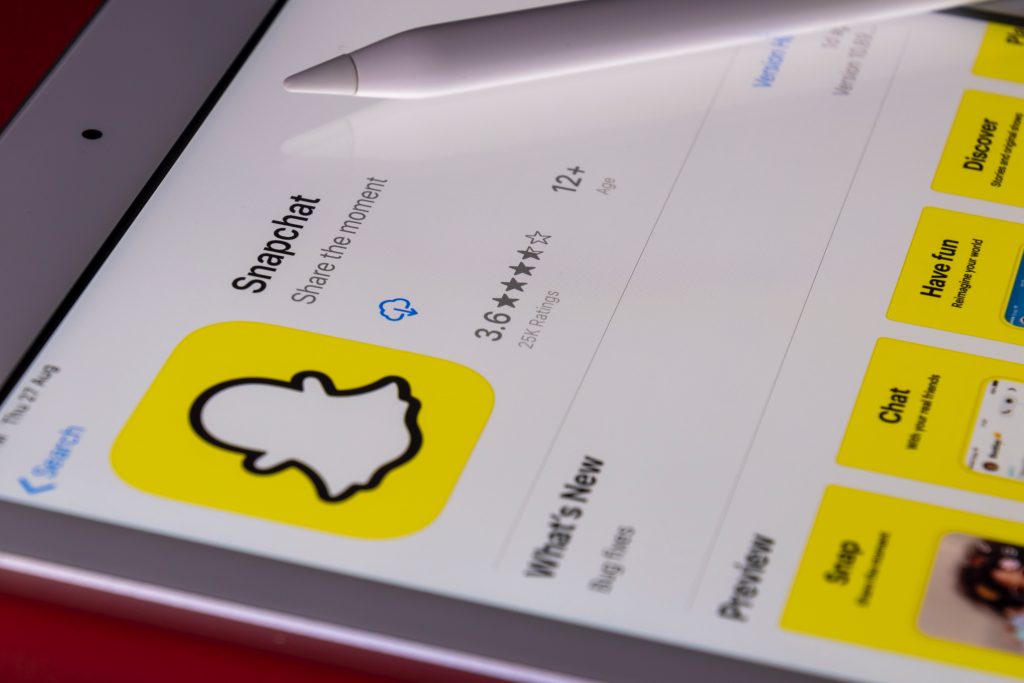
How are “pending” messages indicated on Snapchat?
Pending messages are typically indicated by a gray arrow.
If the recipient has removed you from their Snapchat friend list, “pending” gray arrow would be shown until they re-add you to their friend list. In case the recipient has not accepted your friend request, the “pending” status will be gone once they accept your friend request.
Sometimes it could show as an unfilled blue arrow. This means that you have sent a message to someone on Snapchat but it is yet to be received by them. It is still not delivered or opened by the recipient. This could be due to slow network connectivity from their end or the recipient has not opened Snapchat due to some other issue.
When a snap is delivered, the arrow turns red to indicate that.
How long does “pending” messages last on Snapchat?
If the recipient has removed you from their friend list or if they have blocked you, your snap will not be delivered. Undelivered “pending” snaps are automatically deleted from Snapchat in 30 days. Click here to read how to keep a snap streak going with a friend on Snapchat.
In case your message was pending only until the recipient accepted your friend request, the snap will not be delivered if the recipient accepts your friend request after 30 days since the snap was sent.
What to do with “pending” Snapchat messages?
If you are experiencing “pending” status on the snaps you have sent, listed below are a few things to try so that you can make sure your friend has not removed you or blocked you from the app.
- Check your device network connection.
Make sure that your mobile or tab is connected to the internet, and the internet connection is up and stable. If you are not sure if the connection is working, check your WiFi settings or cellular network availability.
- Check if Snapchat is down.
There could be rare occasions where the Snapchat app could face an outage, which could cause all the snaps to be in pending state temporarily. You can check the Snapchat Support Twitter page or DownDetector to see if Snapchat is down and the status of the outage.
- Restart your mobile device.
If all snaps you send are shown as “pending”, it could very well be a glitch in the Snapchat app. Restarting your device would fix problems like these.
- Send a snap to a different person.
Try sending a message to a different user on your friend list. This is the easiest way to check whether the issue is a glitch in the app or if it is a problem with a particular user. If the snap is delivered to someone else, it is safe to assume that the originally intended recipient might have removed you from their friend list or blocked you.
- Contact your friend via another messaging app.
If you’ve waited for a considerable amount of time for the pending snaps to be delivered to no avail, you can try and contact them from another way. It is best to wait at least 24 hours before contacting them, so you will have enough time to ensure that it is not one of the other reasons for a message to be stuck in “pending” state. But in case you have been maintaining a snapstreak with the particular recipient, it should be okay to contact them before 24 hours or the snap will expire and so will your streak. You can read more on longest snapstreaks here.
- Move on, gracefully.
If none of the above points work, it is likely that you have been blocked or removed from the recipient’s friend list. If that is the case, it is best to move on without further attempts to communicate with the recipient, since Snapchat might interpret those as attempts of harassment or bullying, and you could be barred from the app.
]]>