1. Location Sharing: Guard Your Whereabouts
The allure of sharing your location with close friends is undeniable, yet caution is necessary. It’s essential to only share your whereabouts with people you trust. If you find location sharing bothersome, remember that you can always turn it off in the settings.
Furthermore, WhatsApp offers the flexibility to disable location sharing selectively, allowing you to retain privacy even among specific groups or individuals. When you deactivate location sharing:
- The concerned party won’t be able to track your current location.
- They will still have access to your last shared location until they modify their own settings.
- Step 1: Open WhatsApp and go to the chat with the person or group you want to adjust location sharing for.
- Step 2: Tap on the recipient’s/group’s name at the top of the chat window to access their profile.
- Step 3: Find the “Location” option and choose from the available settings: “Live Location,” “Share Live Location,” or “Send Your Current Location.”
- Step 4: Select “None” if you want to disable location sharing entirely for that person/group.
- Step 5: Repeat these steps for each person or group you want to manage location sharing for.
2. Encryption: A Shield for Private Conversations
Privacy and security thrive on encryption, and WhatsApp understands this. Every private conversation benefits from end-to-end encryption, safeguarding your messages from prying eyes. This feature is activated by default, ensuring your conversations remain exclusively between you and your intended recipient.
- Step 1: Open WhatsApp and navigate to the chat you want to secure.
- Step 2: Look for the lock icon at the top of the chat window; this indicates end-to-end encryption is active.
- Step 3: Engage in your private conversation knowing that your messages are protected by encryption.
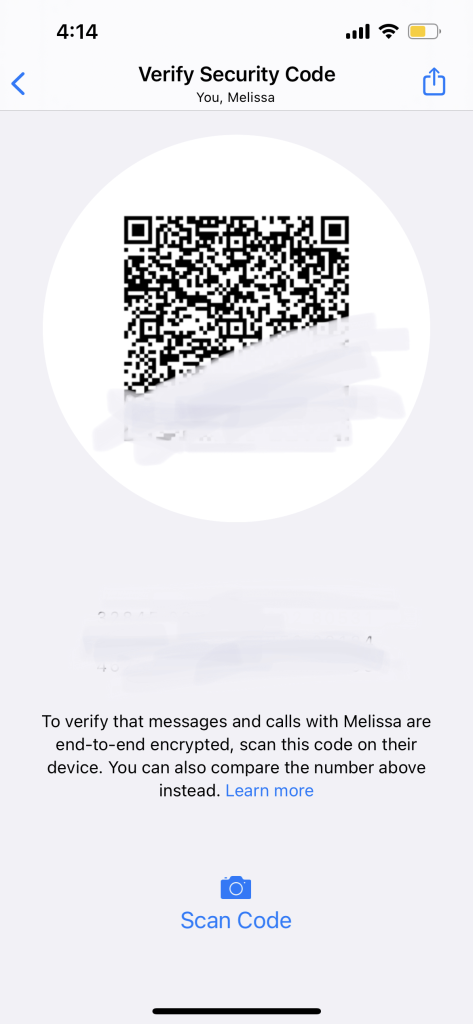
3. Incognito Mode: Stealthy Conversations
When discretion is paramount, WhatsApp’s Incognito mode proves invaluable. This feature allows you to maintain private chats hidden from others using the app. Whether you’re sending confidential messages or simply want to converse without alerting anyone, Incognito mode has you covered.
- Step 1: Launch WhatsApp and open the chat with the person you want to message privately.
- Step 2: In the chat window, tap on the recipient’s name at the top.
- Step 3: Choose “Custom Notifications.”
- Step 4: Toggle on “Custom Notifications” and select options like “Hide Notification” or “Silent.”
- Step 5: Return to the chat, and your messages will be discreetly received without notifications.
4. Preventive Measures: Know Your Sharing Boundaries
Awareness is key to preserving your privacy. Remember that whatever you share on WhatsApp is visible to your recipients. However, this doesn’t mean you’re sharing everything with everyone. By adjusting your privacy settings, you can manage who sees your content. If you’re using WhatsApp for sensitive discussions, consider enhancing your privacy with WireGuard VPN for end-to-end encrypted chats and added protection for your personal information.
- Step 1: Access WhatsApp’s settings by tapping the three dots in the upper-right corner of the main screen.
- Step 2: Select “Account,” then “Privacy.”
- Step 3: Explore settings like “Last Seen,” “Profile Photo,” “About,” and “Status.”
- Step 4: Choose from options like “Everyone,” “My Contacts,” or “Nobody” to control who sees your information.
- Step 5: Review and adjust these settings periodically to align with your privacy preferences.
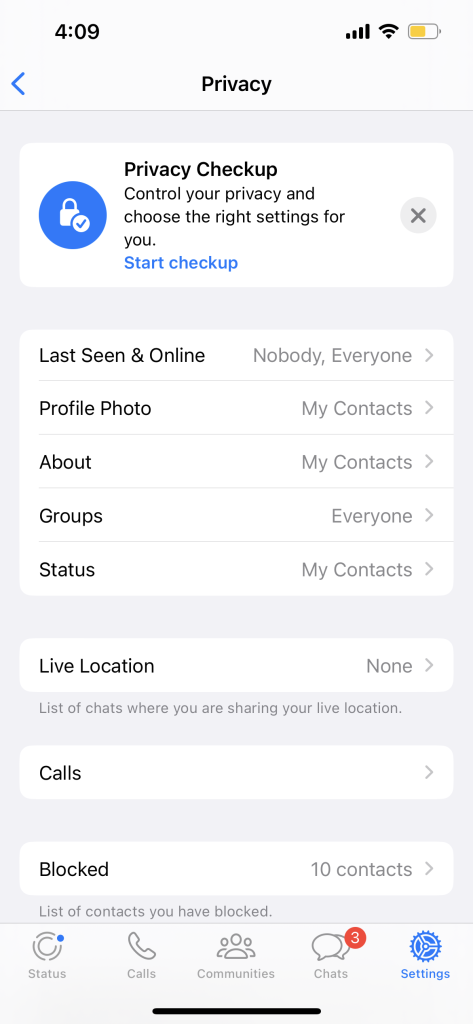
5. WhatsApp Privacy Landscape: Room for Improvement
While WhatsApp offers valuable privacy features, some users might seek more comprehensive control over their data. The ability to hide your contacts list or restrict message visibility is currently limited. If you’re looking for heightened privacy options, explore alternatives like Wickr Me or Signal, which provide greater customization and control over who accesses your information.
- Step 1: Research alternative messaging apps like Wickr Me or Signal.
- Step 2: Download and install the chosen app from your app store.
- Step 3: Set up your account and explore the advanced privacy features offered.
- Step 4: Import your contacts if desired and start using the app for more privacy-conscious communications.
- Step 5: Keep informed about updates and improvements to ensure continued privacy.
6. Disappearing Messages: Enhancing Conversational Privacy
WhatsApp’s Disappearing Messages feature offers an added layer of privacy by allowing you to send messages that automatically disappear after a set period. This feature is perfect for discussions that you’d rather not have lingering in chat history. Here’s how to use it:
- Step 1: Open the chat where you want to enable Disappearing Messages.
- Step 2: Tap the recipient’s/group’s name at the top of the chat window to access their profile.
- Step 3: Scroll down and find the “Disappearing Messages” option.
- Step 4: Select “On” to activate the feature for that specific chat.
- Step 5: Confirm your choice, and messages sent in this chat will automatically disappear after the predetermined time (7 days) unless manually saved.
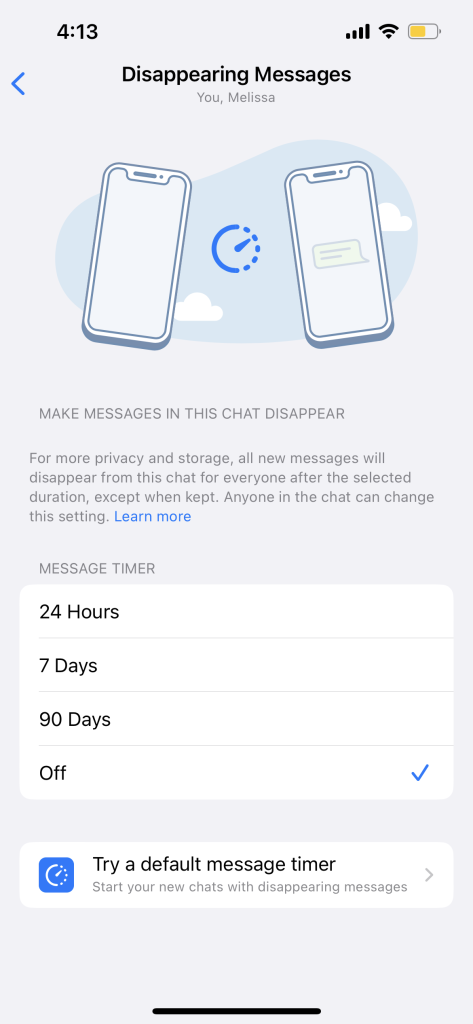
By using Disappearing Messages, you can engage in sensitive discussions or share temporary information without leaving a digital trail. It’s an excellent way to maintain privacy while communicating through WhatsApp.
In addition to mastering WhatsApp privacy settings, there’s a treasure trove of handy tips and tricks that can enhance your messaging experience. Discover these hidden gems that can make your conversations more efficient and enjoyable. From customizing notifications to using chat shortcuts, and even sending self-destructing messages, this collection of 15 WhatsApp hacks will take your messaging game to the next level. Whether you’re a casual user or a seasoned pro, these cool tricks are sure to impress and streamline your WhatsApp interactions. Check out our detailed guide on Unlock the Best WhatsApp Hacks: 15 Cool Tips and Tricks You Didn’t Know to explore these fantastic WhatsApp hacks and become a messaging maven.
In Conclusion: Empowering WhatsApp Privacy
By following these guidelines, you can harness the power of WhatsApp while retaining control over your personal information. As you connect with friends and family, prioritize your privacy and security. As technology continues to evolve, the onus is on us to adapt and ensure that our digital interactions align with our privacy preferences.
WhatsApp has transcended mere messaging, evolving into a global communication phenomenon. With its user-friendly interface and robust features, it has revolutionized the way we connect. From sharing cherished memories through multimedia to real-time conversations spanning continents, WhatsApp empowers us to bridge distances effortlessly. Discover more about the app that’s reshaping modern communication by visiting Whatsapp Website. Join the millions who have made WhatsApp an integral part of their digital lives.
]]>1. ExpressVPN
Website: ExpressVPN
Play Store Link: ExpressVPN – Fast & Reliable VPN for Android
ExpressVPN has garnered a stellar reputation for its exceptional performance and robust security features. With a wide network of servers spanning 94 countries, this VPN offers impressive speeds and reliable connections. Its Android app provides a user-friendly interface, making it suitable for both beginners and experienced users. Military-grade encryption, a strict no-logs policy, and features like split tunneling ensure your online activities remain private and secure. ExpressVPN’s Android app is available for download on the Google Play Store.

2. NordVPN
Website: NordVPN
Play Store Link: NordVPN: Best VPN Fast, Secure & Unlimited for Android
NordVPN is renowned for its advanced security features and extensive server network. Its Android app is no exception, offering a seamless user experience and robust protection. With features like Double VPN and Onion Over VPN, NordVPN ensures your data remains encrypted and anonymous. The Android app also boasts specialty servers for streaming and torrenting, providing versatile options for various online activities. You can find NordVPN’s Android app on the Google Play Store.

3. CyberGhost
Website: CyberGhost
Play Store Link: CyberGhost VPN – Fast & Secure WiFi protection
CyberGhost’s Android app is designed with simplicity in mind, offering one-click protection for users seeking hassle-free privacy. With a user-friendly interface and an extensive network of servers, CyberGhost ensures you can browse securely from various locations. The app also includes specialized servers for streaming and gaming, enhancing your entertainment experience. You can download CyberGhost’s Android app from the Google Play Store.
4. Surfshark
Website: Surfshark
Play Store Link: Surfshark VPN – Secure VPN for privacy & security
Surfshark’s standout feature is its unlimited simultaneous connections, making it perfect for families or users with multiple devices. Its Android app boasts an ad and malware blocker, ensuring a safer browsing experience. The “Camouflage Mode” feature helps disguise your VPN usage from ISPs, enhancing your online privacy. Surfshark’s Android app can be downloaded from the Google Play Store.
5. Private Internet Access (PIA)
Website: Private Internet Access
Play Store Link: Private Internet Access VPN: Change IP Fast & Secure
PIA’s Android app is a privacy-focused solution, offering features like an automatic kill switch and multiple encryption options. The app also operates its own DNS servers to prevent DNS leaks, ensuring your online activities remain private. With a strong emphasis on security, PIA’s Android app is available for download on the Google Play Store.
6. Hotspot Shield
Website: Hotspot Shield
Play Store Link: Hotspot Shield Free VPN Proxy & Secure VPN
Hotspot Shield’s Android app is known for its speedy connections and robust security features. The patented Catapult Hydra protocol enhances performance, making it an excellent choice for users who prioritize both speed and security. With servers worldwide, Hotspot Shield ensures reliable access to geo-restricted content. You can find Hotspot Shield’s Android app on the Google Play Store.
7. ProtonVPN
Website: ProtonVPN
Play Store Link: ProtonVPN – Free VPN, Secure & Unlimited
ProtonVPN is dedicated to privacy and transparency, as evidenced by its open-source Android app. The app’s code can be inspected by users for vulnerabilities, ensuring a higher level of trust. ProtonVPN’s Android app offers a free version with unlimited data, making it a budget-friendly choice without compromising on security. You can download ProtonVPN’s Android app from the Google Play Store.

8. Windscribe
Website: Windscribe
Play Store Link: Windscribe VPN – Free Proxy and Ad Blocker
Windscribe’s Android app stands out with its generous 10GB of free data per month. This makes it an appealing choice for occasional VPN users who want to protect their data on public Wi-Fi networks. The app’s user-friendly interface and strong encryption ensure your online activities are secure. Windscribe’s Android app is available for download on the Google Play Store.
9. TunnelBear
Website: TunnelBear
Play Store Link: TunnelBear VPN
TunnelBear’s Android app is known for its playful design and straightforward approach to privacy. The app’s simple interface offers a user-friendly experience, making it suitable for VPN beginners. The “Vigilant Mode” feature adds an extra layer of security by blocking all internet traffic if the VPN connection drops. You can find TunnelBear’s Android app on the Google Play Store.

10. VyprVPN
Website: VyprVPN
Play Store Link: VyprVPN: Protect your privacy with a secure VPN
VyprVPN’s Android app offers the unique “Chameleon” feature, allowing users to bypass restrictive networks and VPN-blocking measures. This makes it an excellent choice for users residing in countries with strict censorship laws. VyprVPN’s Android app combines security with unblocking capabilities, making it a versatile option. You can download VyprVPN’s Android app from the Google Play Store.
In a rapidly evolving digital landscape, your online privacy and security deserve top priority. With these exceptional VPN apps for Android, you can take charge of your digital footprint and enjoy a safer, more private online experience. Whether you’re concerned about protecting your sensitive data, accessing geo-restricted content, or bypassing censorship, there’s a VPN app on this list that’s tailored to your needs. By leveraging the power of these VPN apps, you can confidently navigate the digital world while keeping your personal information out of harm’s way.
Conclusion: Elevate Your Android Experience with Exceptional VPN Apps for Your Android
In a world where digital privacy is paramount, integrating a robust VPN app for your Android device is no longer an option – it’s a necessity. The selection of top-tier VPN apps we’ve outlined, tailored for your Android, offer an array of features, security protocols, and user-friendly experiences to cater to your unique preferences. Whether you’re seeking unrestricted access to geo-blocked content, safeguarding your data on public Wi-Fi networks, or upholding your online privacy, these meticulously chosen VPN apps are your shield and ally. By harnessing the power of these VPNs, you can confidently traverse the digital realm, safe in the knowledge that your sensitive data remains beyond the grasp of prying eyes.
Frequently Asked Questions (FAQs) About VPN Apps for Your Android
Q1: What precisely are VPN apps for your Android? A VPN app for your Android device is a software tool designed to establish a secure and encrypted internet connection. By rerouting your online traffic through a remote server, it masks your IP address and encrypts your data, heightening your online privacy and bolstering security.
Q2: Are VPN apps for your Android legal to use? Absolutely. In the majority of countries, using VPN apps for your Android is entirely legal. These tools are crafted to enhance your online privacy and security. However, bear in mind that employing VPNs for illicit activities remains strictly forbidden.
Q3: Can I opt for a free VPN app for my Android device? While free VPN apps are readily available, they often come with constraints concerning data usage, server accessibility, and connection speed. Additionally, certain free VPNs may compromise your privacy by logging your data. If you’re committed to preserving your privacy and security, investing in a reputable paid VPN service is highly recommended.
Q4: How can I make an informed choice when selecting the best VPN app for my Android device? Making the right choice among VPN apps entails evaluating factors such as server distribution, connection speeds, security attributes, user-friendliness, and customer support quality. Look for VPNs that prioritize a stringent no-logs policy and offer a transparent privacy framework.
Q5: Can VPN apps enable me to access region-restricted content on streaming platforms? Certainly. Many VPN apps enable you to bypass region-based content restrictions on streaming platforms. Achieved by connecting to a server in the desired location, this capability may differ among VPNs. It’s advisable to choose a VPN renowned for consistently unlocking content.
Q6: Will utilizing a VPN app decelerate my Android device’s performance? VPN connections may lead to a minor reduction in connection speed due to encryption and routing processes. However, premium VPN services usually optimize their servers to mitigate speed loss. The impact on your device’s performance is generally negligible.
Incorporating a VPN app into your Android device’s toolkit is a paramount strategy to heighten online security and privacy. With an array of options at your disposal, you wield the authority to select the VPN that aligns seamlessly with your requirements. These apps offer you the tranquility and assurance you deserve in the digital domain, where preserving your sensitive data is non-negotiable.
Looking to amplify your digital experience? Don’t miss out on our comprehensive guide to “Unlock the Best WhatsApp Hacks: 15 Cool Tips and Tricks You Didn’t Know“. From mastering hidden features to optimizing your communication, this guide empowers you to make the most of WhatsApp. When coupled with the protection of top-tier VPN apps for your Android, you’re poised to unlock a world of possibilities while ensuring your online presence remains safeguarded. Check out our WhatsApp guide to supercharge your messaging game!
]]>Unveiling Expert WhatsApp Hacks
In this dedicated section, we’ll delve deeper into the world of WhatsApp hacks, highlighting the most effective ways to enhance your experience. From mastering text formatting to guarding your profile privacy, we’ve got you covered with these expert tips and tricks. Let’s dive in and unlock the true potential of WhatsApp!
1. Respond Privately: Among the array of nifty hacks, there’s the highly useful “Reply Privately” feature. Within group chats, you might find the need to address a specific message individually. The conventional methods involve taking screenshots or forwarding messages, but the “Reply Privately” feature streamlines this process.
- Long-press the desired message.
- Tap the ‘3-dot’ icon in the upper-right corner.
- Select ‘Reply Privately.’
- Craft your response and hit ‘Send.’
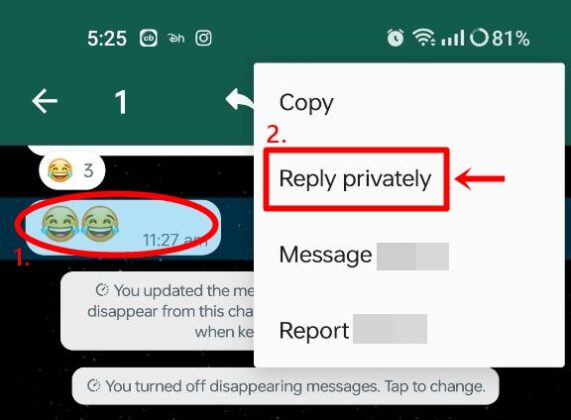
2. Share Voice Stories: Keep things fresh on your WhatsApp status by sharing voice notes. This relatively new addition allows you to showcase your voice, adding a personal touch to your status updates.
- Launch WhatsApp and navigate to ‘Status.’
- Tap the ‘Pencil’ icon at the bottom-right.
- Long-press the ‘Microphone’ icon to record your voice note.
- Share your creation with the ‘Send’ button.
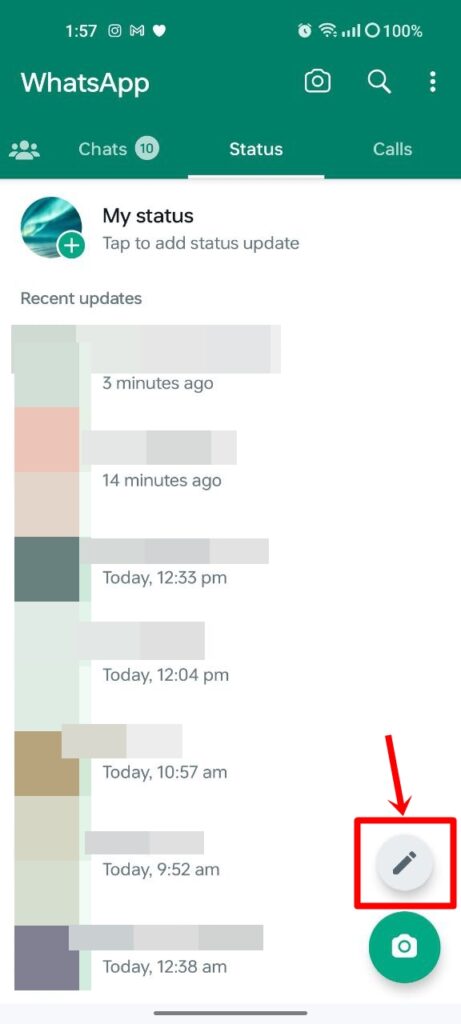
3. Chat Sans Number Saving: For those engaging with new contacts daily, this “Chat Without Saving Number” trick is a game-changer. By leveraging WhatsApp, you can chat seamlessly without the need to save numbers.
- Copy the intended recipient’s number.
- Open WhatsApp and paste the number in a self-chat.
- Click on the number to display options.
- Select ‘Chat’ to send messages, media, and more without saving the contact.
4. Manage Media Visibility: Keeping your gallery clutter-free is made simple with the “Media Visibility” feature. Customize which chat content populates your gallery to keep it organized.
- Access a chat and tap the name at the top.
- Scroll down and pick ‘Media Visibility.’
- Choose ‘No,’ then confirm with ‘OK.’

5. Share Call Links: WhatsApp keeps pace with the rise of video conferencing, allowing you to share call links seamlessly. This feature simplifies connecting with others for ongoing calls.
- Navigate to ‘Calls’ in WhatsApp.
- Choose ‘Create Call Link’ at the top.
- Select call type (video/voice).
- Share the link within or outside WhatsApp for hassle-free connections.
6. Elevate Photo Quality: Enhance the visual experience of shared images by sending them with higher quality. Adjust your settings to optimize image sharing.
- Open ‘Settings’ from the 3-dot menu.
- Select ‘Storage and Data.’
- Opt for ‘Best Quality’ under ‘Photo Upload Quality.’
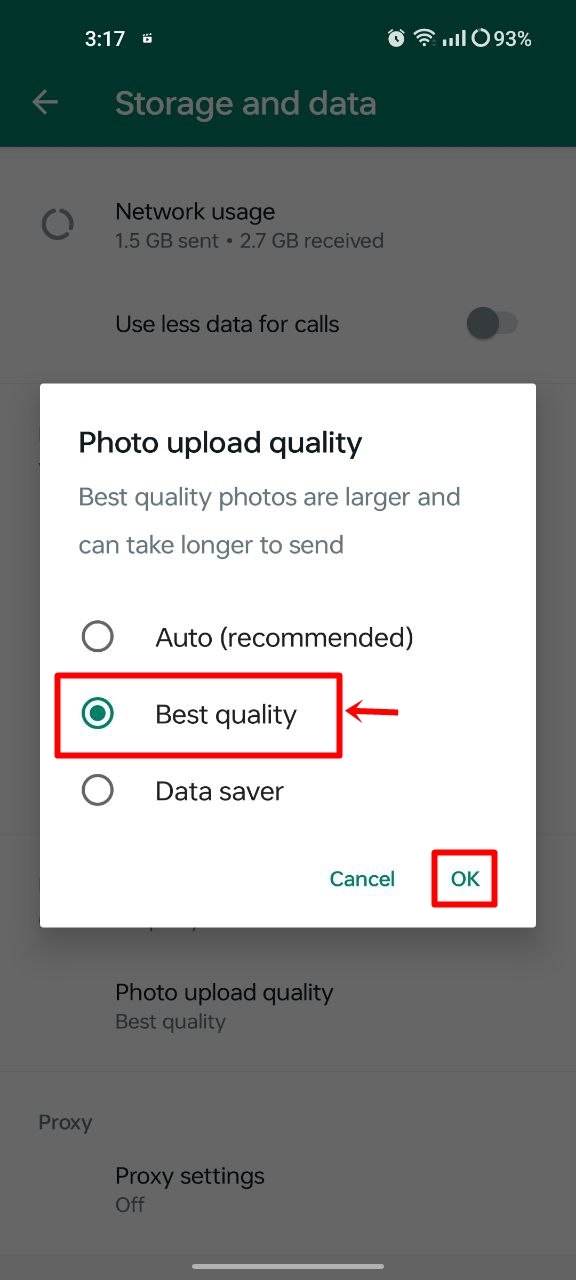
7. Embrace Disappearing Messages: Prioritize privacy by enabling the “Disappearing Messages” feature. Set messages to vanish within a specified timeframe for enhanced privacy.
- Activate disappearing messages from chat settings or WhatsApp settings.
- Tailor timeframes: 24 hours, 7 days, or 90 days.
8. Effortless Media Deletion: Streamline media purges from specific chats with ease, simplifying the process of cleaning up your chat history.
- Access WhatsApp settings.
- Choose ‘Storage and Data.’
- Opt for ‘Manage Storage’ and select the desired chat.
9. Chat Shortcuts on Homescreen: Save time accessing your most frequent chats by adding shortcuts to your Android homescreen.
- Enter a chat and tap the menu.
- Select ‘More’ and pick ‘Add Shortcut.’
- The shortcut appears on your homescreen.
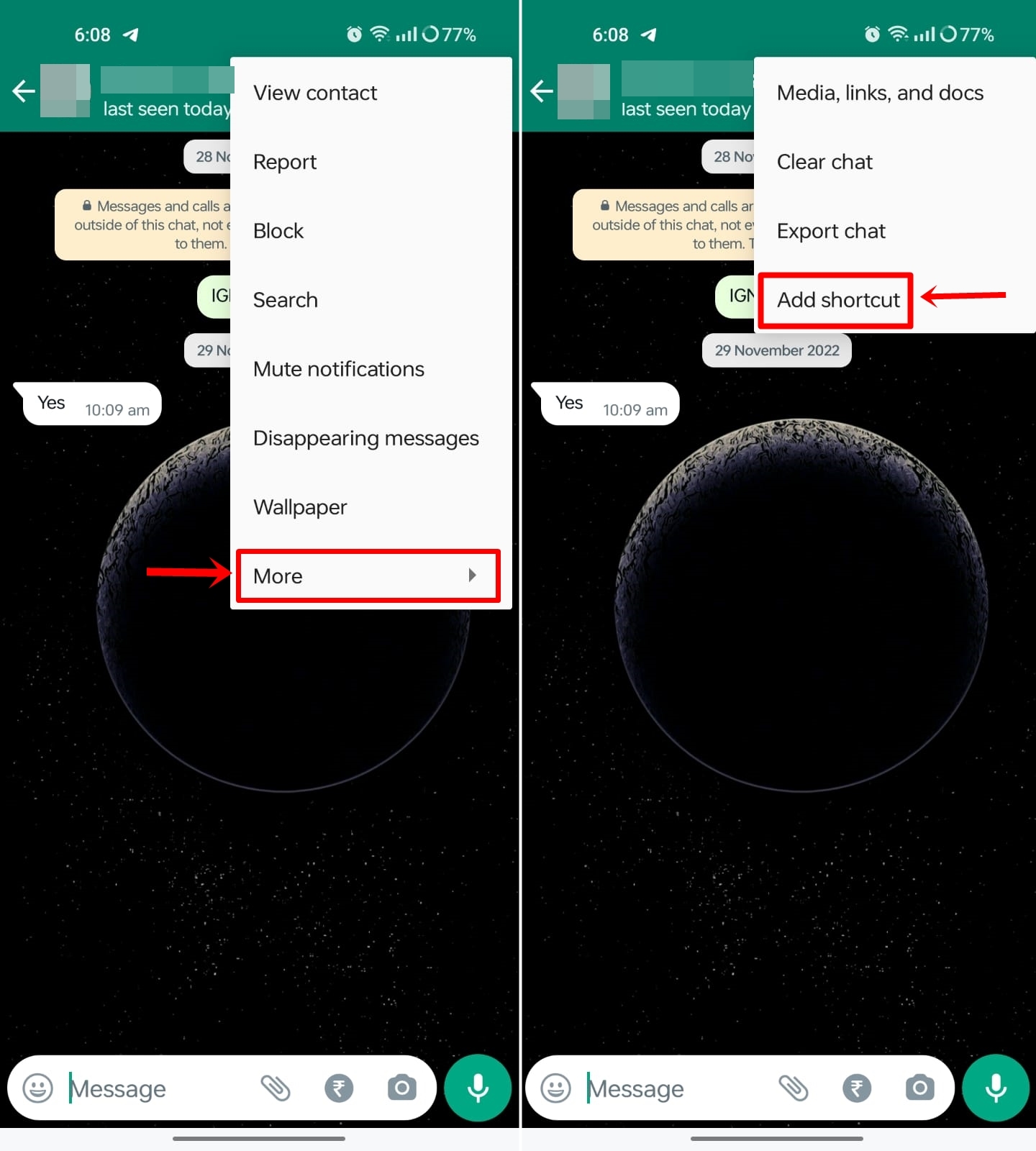
10. Enhance URL Previews: Make shared URLs on WhatsApp status more engaging by incorporating images and captions to convey their essence.
- Download a relevant image.
- Craft a status with the image and URL in the caption.
Keep exploring the remaining insightful WhatsApp hacks, tips, and tricks in the continuation of this comprehensive guide!
11. Control Profile Photo Privacy: Safeguard your profile photo from prying eyes:
- Access ‘Privacy’ in WhatsApp settings.
- Navigate to ‘Profile Photo.’
- Select ‘My Contacts’ or ‘My Contacts Except’ and specify viewers.
12. Resurrect Deleted Messages: Explore deleted messages through notification history:
- Head to Android settings.
- Access ‘Notifications’ and toggle on ‘Notification History.’
13. Group Entry Control: Prevent unsolicited group adds:
- Open WhatsApp settings.
- Navigate to ‘Groups’ under ‘Privacy.’
- Choose ‘My Contacts’ to restrict group adds.
14. Authorize Group Participants: Admins, maintain control by approving new entrants:
- Open a group chat.
- Access ‘Group Settings’ and activate ‘Approve New Participants.’
15. Master Text Formatting: Craft visually striking messages using text formatting:
- Send italics: Enclose text with underscores (_).
- Send bold text: Enclose text with asterisks (*).
- Send strikethrough text: Enclose text with tildes (~).
Unveil the Full Potential of WhatsApp! Don’t let these hidden gems remain undiscovered. Empower your WhatsApp experience with these top-notch hacks, tips, and tricks. From seamless private replies to enhancing image quality, these insights promise to revolutionize your interactions. Step into the world of enhanced communication and unleash the power of WhatsApp like never before!
]]>