is the single most important selling point of laptops such as MacBook Air and the key to its portability is the battery and battery life. There can be many reasons which can affect the draining of your MacBook’s battery all the way from product errors to the way you use the MacBook. If your Macbook air battery draining fast, below are some of the possible answers and It will be helpful in ways so you can save the battery life of your device for more convenient use. Read our article How to Check Battery Health on MacBook from here.
Before jumping into any conclusion about your device follow these steps to check for the condition of the battery of the device. Hold the Option key on the keyboard and click on the Battery Icon at the top of the menu bar.
You’ll see one of four conditions:
- Normal: The battery is functioning normally.
- Replace Soon: The battery is functioning normally but holds less charge than it did when it was new.
- Replace Now: The battery is functioning normally but holds significantly less charge than it did when it was new. You can continue to use the battery until you replace it without harming your computer.
- Service Battery: The battery isn’t functioning normally, and you may or may not notice a change in its behavior or the amount of charge it holds. Take your computer in for service.
Now that you have an idea about the condition of the battery it’s better to move on to the UI and the features aspect of drainage of the battery life.
Check Display Settings
Powering the display is the biggest drain on battery resources. So, first things first: Lower the brightness of your display to a level that’s comfortable for your eyes. The brighter your display, the shorter your battery life. You can also set the display to dim slightly on battery power and to shut off after a period of inactivity by going to System Preferences > Energy Saver.
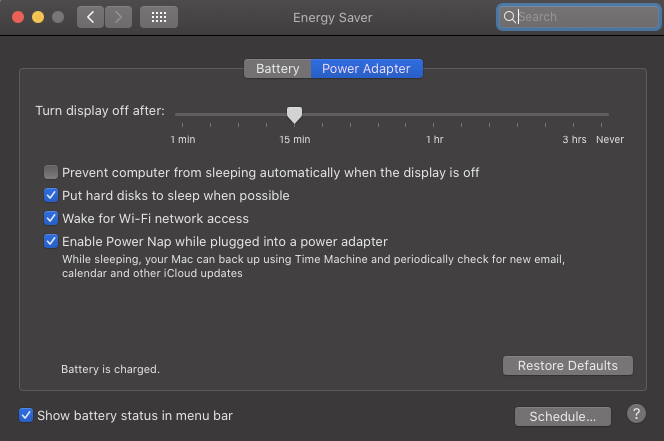
Make Sure Your System is up to Date
Staying current with macOS updates will help you get the best possible battery life. To check to see if an update is available for your MacBook, go to System Preferences > Software Update.
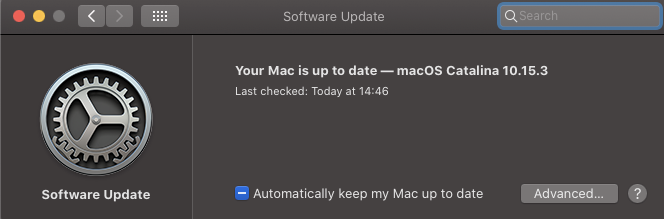
Quit Applications Which are Not in Use
Close programs that you are no longer using to help save the battery. This can be done by clicking the Command and Q keys at the same time or clicking on the program in the top menu bar and selecting the Quit option.
Resetting the System Management Controller (SMC)
Resetting the system management controller (SMC) can resolve certain issues related to power and battery. To reset the SMC follow these steps,
Shut down your Mac.
- On your built-in keyboard, press and hold all of the following keys. Your Mac might turn on.
Control on the left side of your keyboard
Option (Alt) on the left side of your keyboard
Shift on the right side of your keyboard - Keep holding all three keys for 7 seconds, then press and hold the power button as well. If your Mac is on, it will turn off as you hold the keys.
- Keep holding all four keys for another 7 seconds, then release them.
- Wait a few seconds, then press the power button to turn on your Mac.
Helpful Articles:
Leave a comment if this article is helpful and If you found a solution to Macbook air battery draining fast.
]]>You need to open the System Information app. There are multiple ways to do this. Choose any of the followings:
- Press and hold the Option key, and click the Apple menu and System Information, or
- Click Apple menu > About This Mac > and click the Overview tab and then click the System Information button, or
- Use Spotlight and search System Information, and lastly
- On your Mac, go to Applications / Utilities / System Information
This will open a white window. This provides a summary of information about your Mac and its hardware and software.
To learn more about your battery, click Power (left menu – under Hardware). And you can see an overview of information about your battery under the ‘Battery Information’ section.
You can also save a copy of your system report by choosing File > Save.
How to check the battery cycle count on Macs
Apple makes it easy to check the battery cycle count on Macs; you just need to follow these instructions:
- Open About This Mac in the Apple Menu.
- General information about your system will appear in a small window.
- At the bottom left of that window you’ll find a button called ‘System Report’.
- Press this button, and a new window appears offering all kinds of hardware-related information about your Mac – choose the Power section.
- NB: Hold down the Option key when you press About This Mac to open the System Report directly.
- In the right-hand window in the next pane look for Health Information.
- This tells you your current cycle count and lets you know the condition of your battery.
What about the battery icon?
You can also get a general sense of battery health using the battery icon.
Option-click the battery icon in the menu bar, and you will see one of these statements:
- Normal: This is what you want to see
- Replace Soon: The battery works but needs replacing.
- Replace Now: You can keep using the battery, but don’t expect too much time between charges, and you should look to replace it.
- Service Battery: Don’t panic, you can keep using your Mac, but you really should take the machine in and get it services.