Discord is a popular communication platform widely used by individuals and communities across various industries, including the crypto space. It provides a space for people to connect, chat, and collaborate in real-time, offering a range of features that enhance communication and community engagement.
In the crypto space, Discord serves as a hub for crypto enthusiasts, traders, investors, and developers to come together and discuss the latest trends, market updates, and projects. Crypto communities often create dedicated Discord servers where members can share insights, ask questions, and participate in vibrant discussions about cryptocurrencies, blockchain technology, decentralized finance (DeFi), NFTs, and more.
These Discord servers act as virtual meeting places, fostering a sense of community and allowing individuals to network, learn, and stay up-to-date with the rapidly evolving world of cryptocurrencies. From sharing research and analysis to organizing events and AMAs (Ask Me Anything), Discord offers a versatile platform for crypto-related activities.
Additionally, Discord’s text and voice chat features enable seamless communication, enabling traders to discuss market movements, developers to collaborate on projects, and crypto enthusiasts to connect with like-minded individuals. It serves as a valuable resource for seeking advice, finding project partners, and staying connected with the broader crypto community.
With its user-friendly interface and extensive customization options, Discord has become a go-to platform for crypto enthusiasts to engage, learn, and build relationships within the dynamic and ever-expanding crypto space. Whether you’re a seasoned trader, a passionate investor, or simply curious about cryptocurrencies, Discord provides a space for you to connect, share knowledge, and be part of the exciting crypto ecosystem.
What is Inspect Element?
Inspect Element is a powerful developer tool integrated into popular web browsers like Chrome, Safari, and Internet Explorer. It allows web developers to access and edit the code of web page content, including HTML, JavaScript, and CSS files. In the case of Discord, Inspect Element enables users to modify various elements such as messages, timestamps, and more.
Steps to Inspect Element on Discord
Inspecting elements on Discord is a straightforward process. Follow these steps to get started:
- Open Discord in a web browser.
- Log in to your account and navigate to the server’s chat section where you want to make changes.
- Highlight the element you wish to modify, such as a message or timestamp.
- Right-click on the highlighted element to open a small menu.
- Click on the “Inspect” option from the menu.
Shortcut for Inspect Element (Windows and Mac)
If you prefer using keyboard shortcuts, here’s how you can quickly access Inspect Element:
- Windows: Press and hold Ctrl+Shift+I.
- Mac: Press and hold Command+Option+I.
Replacing Text Messages Using Inspect Element
Now that you know how to access Inspect Element, let’s explore how you can create fake Discord messages to prank your friends. Follow these steps:
- Choose a text or message in the Discord chat that you want to modify.
- Highlight the text or message and either right-click on it and select “Inspect” or use the keyboard shortcut mentioned above.
- In the Inspect Element window, locate the highlighted text and double-click on it to edit.
- Edit the text as desired.
- Press Enter to save the changes.
- Close the Inspect Element window.
Your modified message will now appear in the chat.
Revealing Password Using Inspect Element
Apart from creating fake messages, you can also use Inspect Element to reveal a hidden password. Here’s how you can do it:
- Visit the Discord website using a web browser on your computer.
- Click on the “Login” button to access the Discord login screen.
- Highlight the hidden password field and open Inspect Element.
- Press Ctrl+F within Inspect Element and search for “Password.”
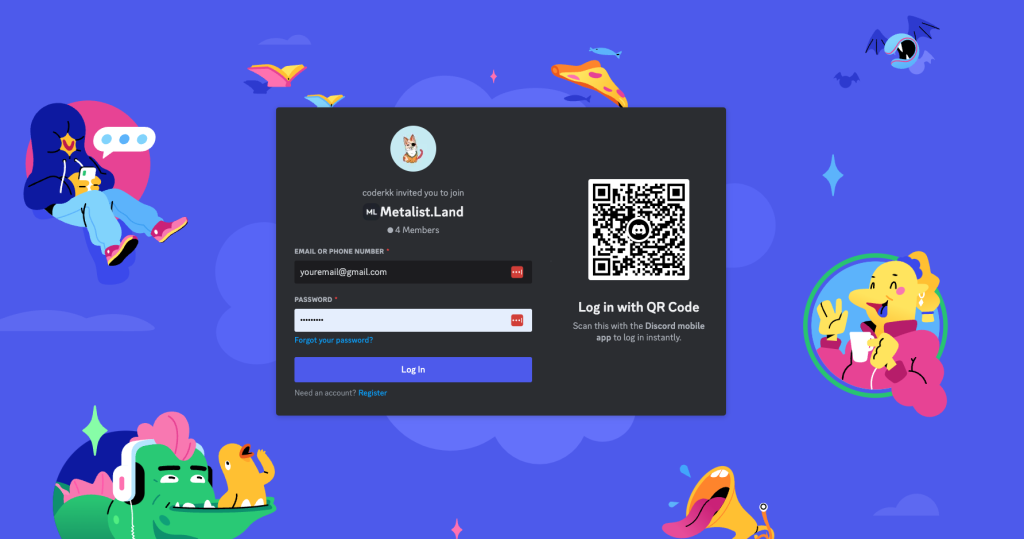
- Locate the section with the attribute type=”password.”
- Double-click on type=”password” and replace the value with any text.
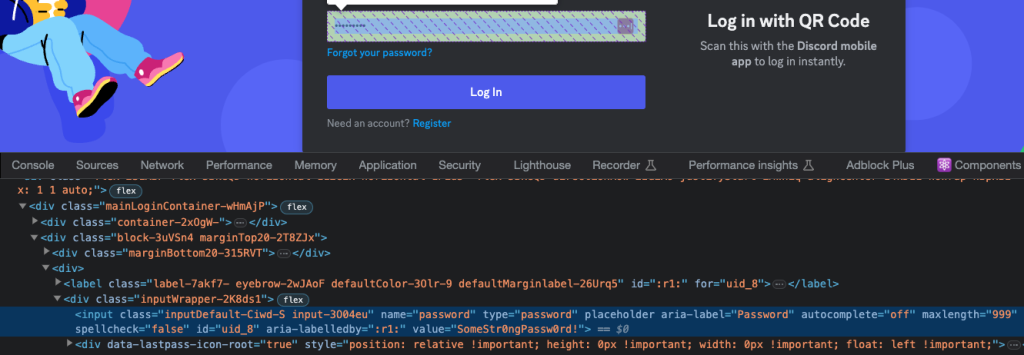
- Press Enter to reveal the password on the Discord login screen.
Note: Be cautious while revealing passwords and ensure that you have permission to access the account.
Other Components in Inspect Element Discord
Inspect Element offers additional advanced features that you can explore. These features are related to web technologies such as CSS, JavaScript, and WebAudio. To access them:
- Click on the three vertical dots at the top right corner of the Inspect Element screen.
- Select “More Tools” from the menu.
Please note that utilizing these advanced features may require a good understanding of web development tools.
Stay Safe from Discord Inspect Element Scams
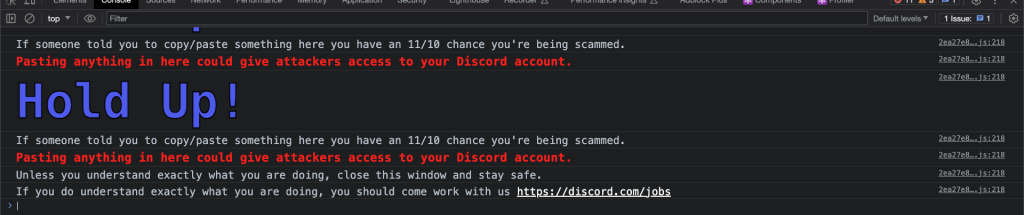
It’s important to stay vigilant and protect your Discord account from potential scams. Avoid pasting any code in the console section of Inspect Element if a Discord user requests it. This could potentially expose your account to attackers. Be cautious and only engage with the console panel if you have a firm knowledge of web development tools.
Conclusion
Inspecting elements on Discord can be a fun and creative way to customize your chatting experience. By following the steps outlined in this guide, you can modify messages and reveal hidden passwords. However, always use these features responsibly and ensure that you respect the privacy and security of others. Enjoy exploring the possibilities of Inspect Element on Discord!
Since you found our article on inspecting element on Discord informative, we believe you might be interested in exploring related content as well. One such topic is the power of YouTube Thumbnail Downloaders. Discover how to download YouTube thumbnails and maximize the visual appeal of your videos. By customizing your video previews, you can attract more viewers and increase click-through rates. Our comprehensive guide provides step-by-step instructions to help you get started. Unleash the potential of captivating thumbnails and elevate the impact of your YouTube content. Dive into the world of YouTube Thumbnail Downloaders and enhance your video marketing strategy today.
]]>